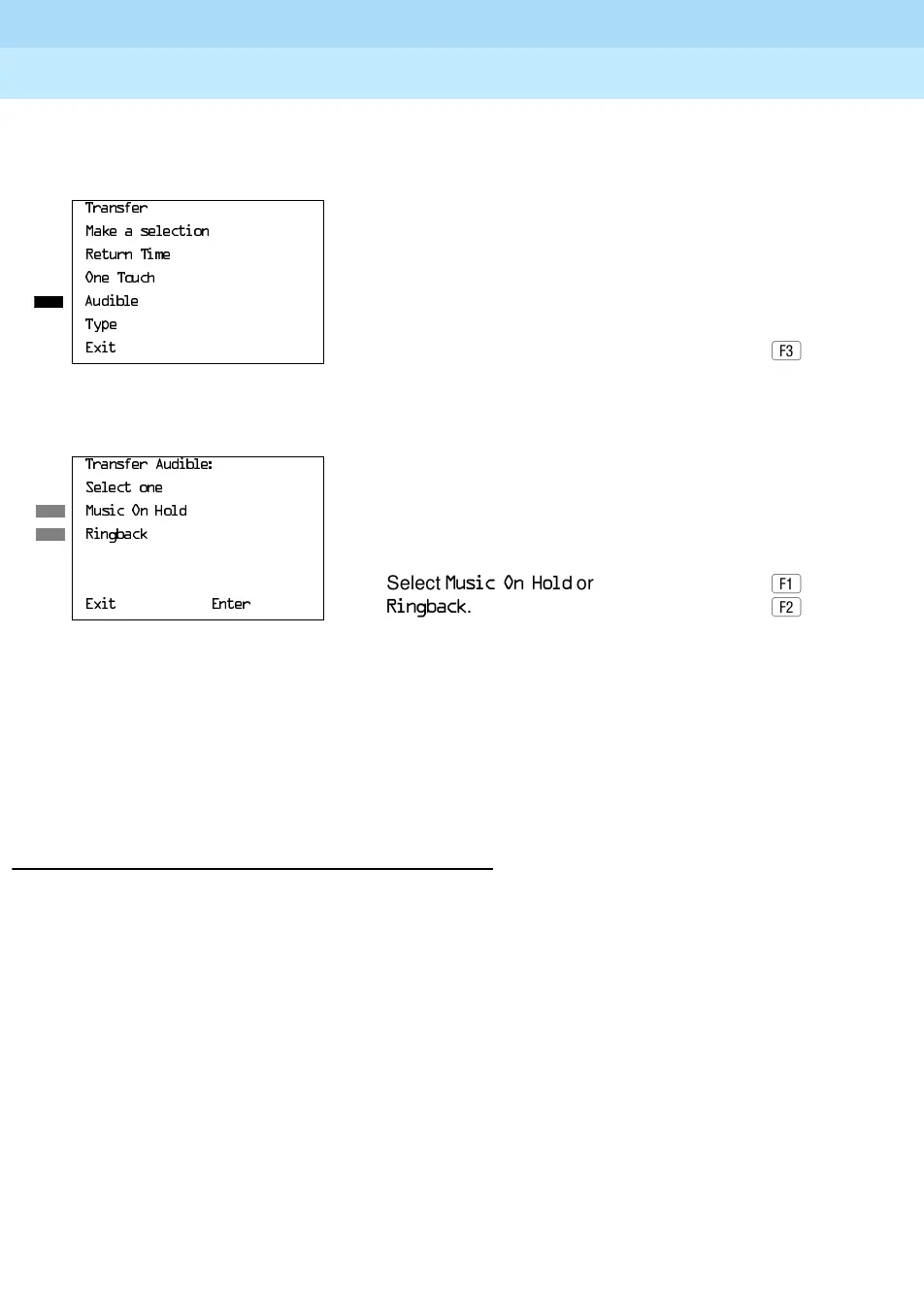MERLIN LEGEND Communications System Release 6.1
System Programming Guide
555-661-111
Issue 1
August 1998
Programming Procedures
Page 3-457System Features
3
Console/Display Instructions Additional Information PC
! Select Transfer Audible.
! Specify whether the outside caller hears music or
ringing while being transferred.
! Save your entry.
Select
(QWHU.
! Return to the System Programming menu.
Select
([LW twice.
Type of Transfer 3
Use this procedure to specify whether the system automatically selects an
Intercom or System Access Ring or Voice button when the Transfer button or an
Auto Dial or DSS button (for One-Touch Transfer) is pressed.
Summary: Type of Transfer 3
Programmable by System Manager
Mode All
Idle Condition Not required
Planning Form Form 8a, System Features
Factory Setting Ring button (Intercom or System Access) is automatically
selected
Valid Entries Voice Announce, Ring
Inspect No
7UDQVIHU
0DNHDVHOHFWLRQ
5HWXUQ7LPH
2QH7RXFK
$XGLEOH
7\SH
([LW
7UDQVIHU$XGLEOH
6HOHFWRQH
0XVLF2Q+ROG
5LQJEDFN
Select 0XVLF2Q+ROG or
([LW (QWHU
5LQJEDFN.
