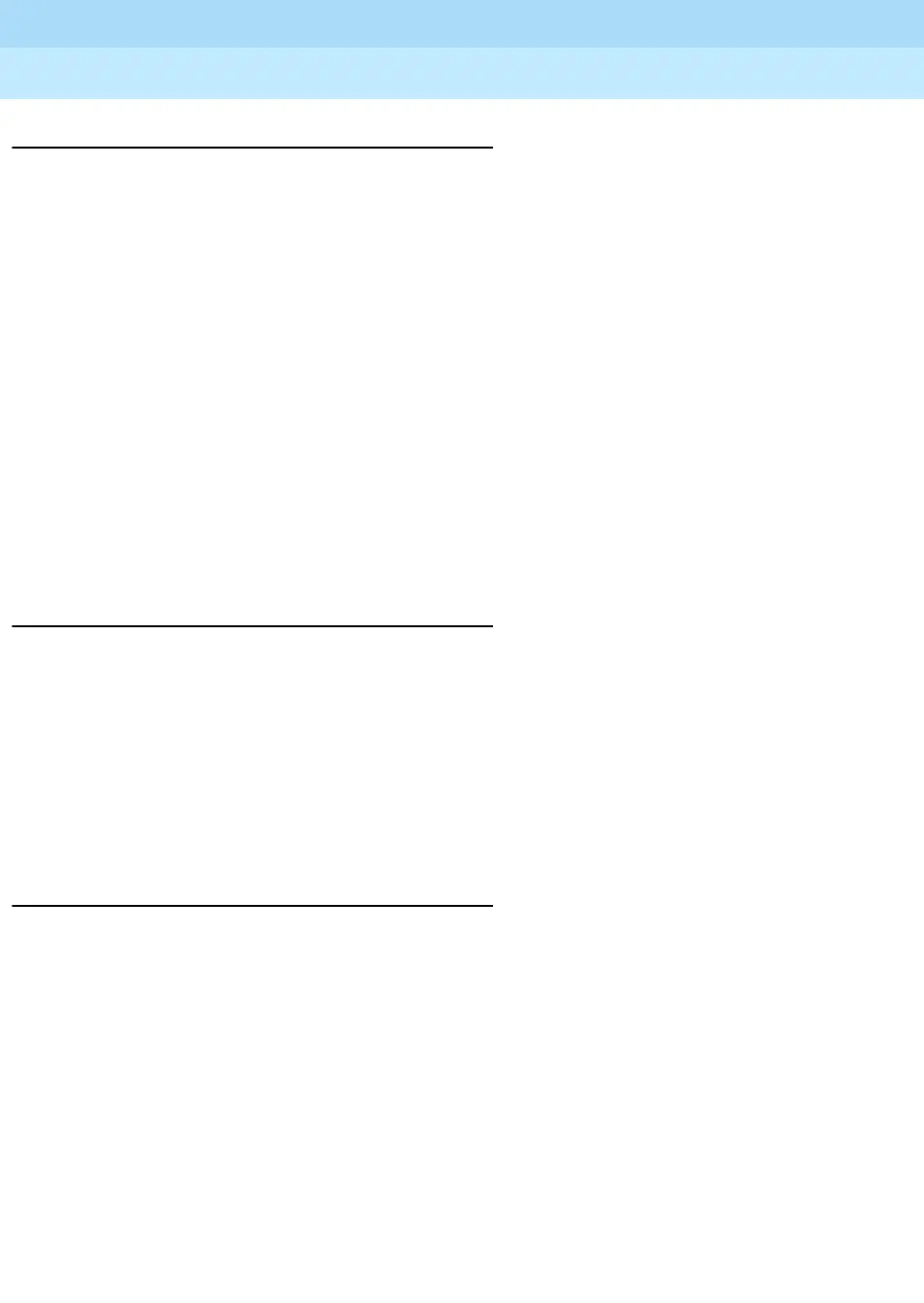MERLIN LEGEND Communications System Release 6.1
System Programming Guide
555-661-111
Issue 1
August 1998
Programming Basics
Page 1-49Idle States
1
Extension Forced Idle 1
When an extension is forced idle, no calls can be made or received on that
telephone or data equipment. The following procedures can be performed only
when the extension being programmed is idle:
■ Assign calling restrictions
■ Assign pool dial-out restrictions
■ Copy extension assignments
■ Assign lines, trunks, or pools to extensions
■ Assign labels to a personal directory
■ Use centralized telephone programming
When the telephone is forced idle, the following occurs: Multiline telephone users
hear a signal, indicating that the telephone cannot be used; display telephone
users see the message
:DLW6\VWHP%XV\; single-line telephone users do not
hear a dial tone.
100D Module Idle 1
The following procedures can be performed only when the 100D module is idle:
■ Specify board type
■ Specify frame format
■ Specify board signaling format
■ Specify board suppression format
■ Specify board facility compensation
Forced Idle Reminder Tones 1
The forced idle reminder tone is a high-low “doorphone” tone 400 ms of
667-Hz tone followed by 400 ms of 571-Hz tone. The tone is provided under the
following circumstances:
■ At the extension, to remind the user that the system or the extension is in
the forced idle state
■ At the programming console or at a PC running SPM, to remind the system
manager that the system (or at least one extension) is in the forced idle
state because of administrative activity
In Release 1.1 and higher of the communications system, forced idle reminder
tones occur every 20 seconds. You can adjust the volume of these tones with the
volume control.
