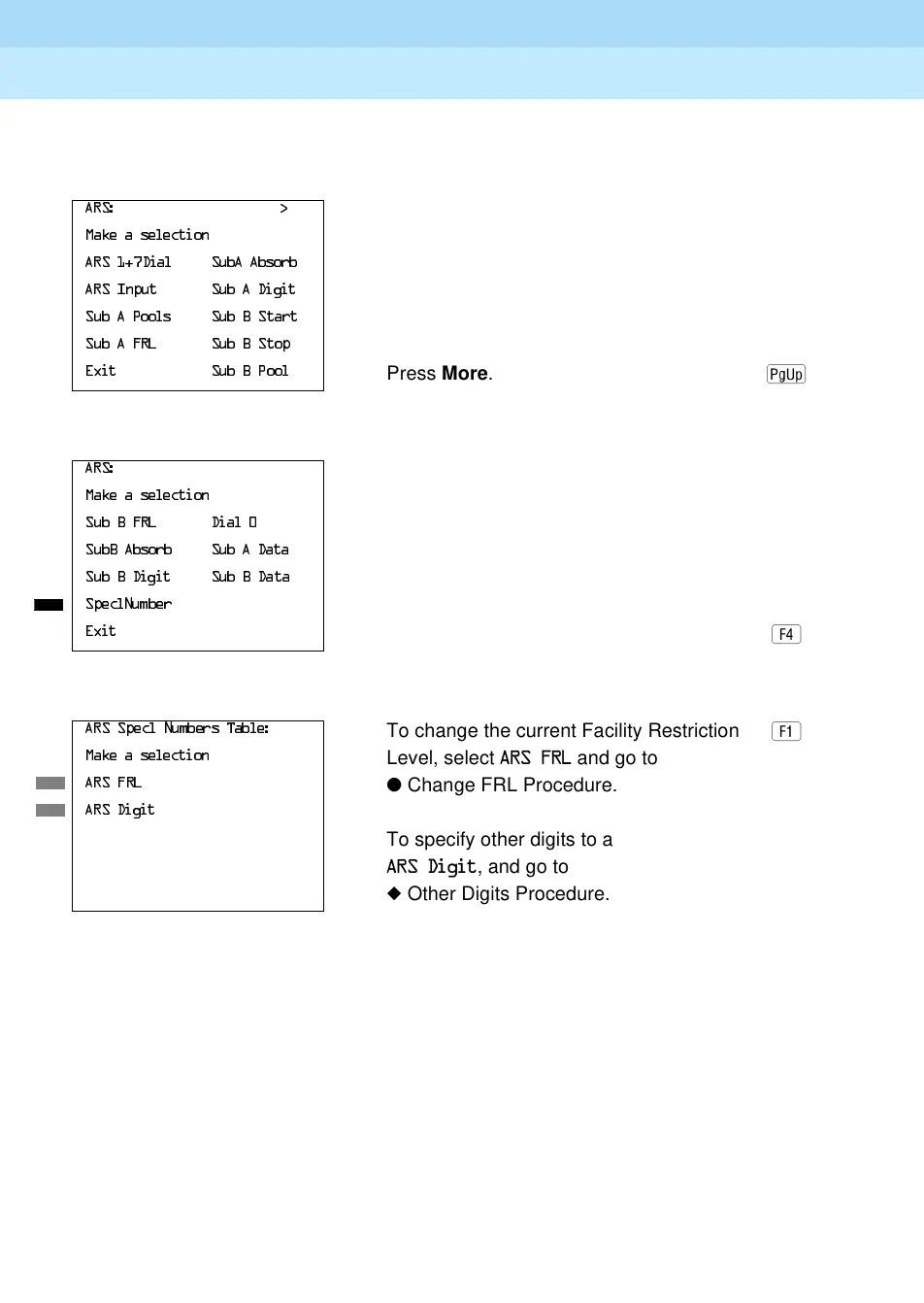MERLIN LEGEND Communications System Release 6.1
System Programming Guide
555-661-111
Issue 1
August 1998
Programming Procedures
Page 3-556Automatic Route Selection
3
Console/Display Instructions Additional Information PC
! Go to the second screen of the ARS menu.
! Select N11 Special Numbers Table.
! Select an option. ● ◆
$56!
0DNHDVHOHFWLRQ
$56'LDO 6XE$$EVRUE
$56,QSXW 6XE$'LJLW
6XE$3RROV 6XE%6WDUW
6XE$)5/ 6XE%6WRS
([LW 6XE%3RRO
Press More.
$56
0DNHDVHOHFWLRQ
6XE%)5/ 'LDO
6XE%$EVRUE 6XE$'DWD
6XE%'LJLW 6XE%'DWD
6SHFO1XPEHU
([LW
$566SHFO1XPEHUV7DEOH
To change the current Facility Restriction
0DNHDVHOHFWLRQ
Level, select $56)5/ and go to
$56)5/
● Change FRL Procedure.
$56'LJLW
To specify other digits to add, select
$56'LJLW, and go to
◆ Other Digits Procedure.
