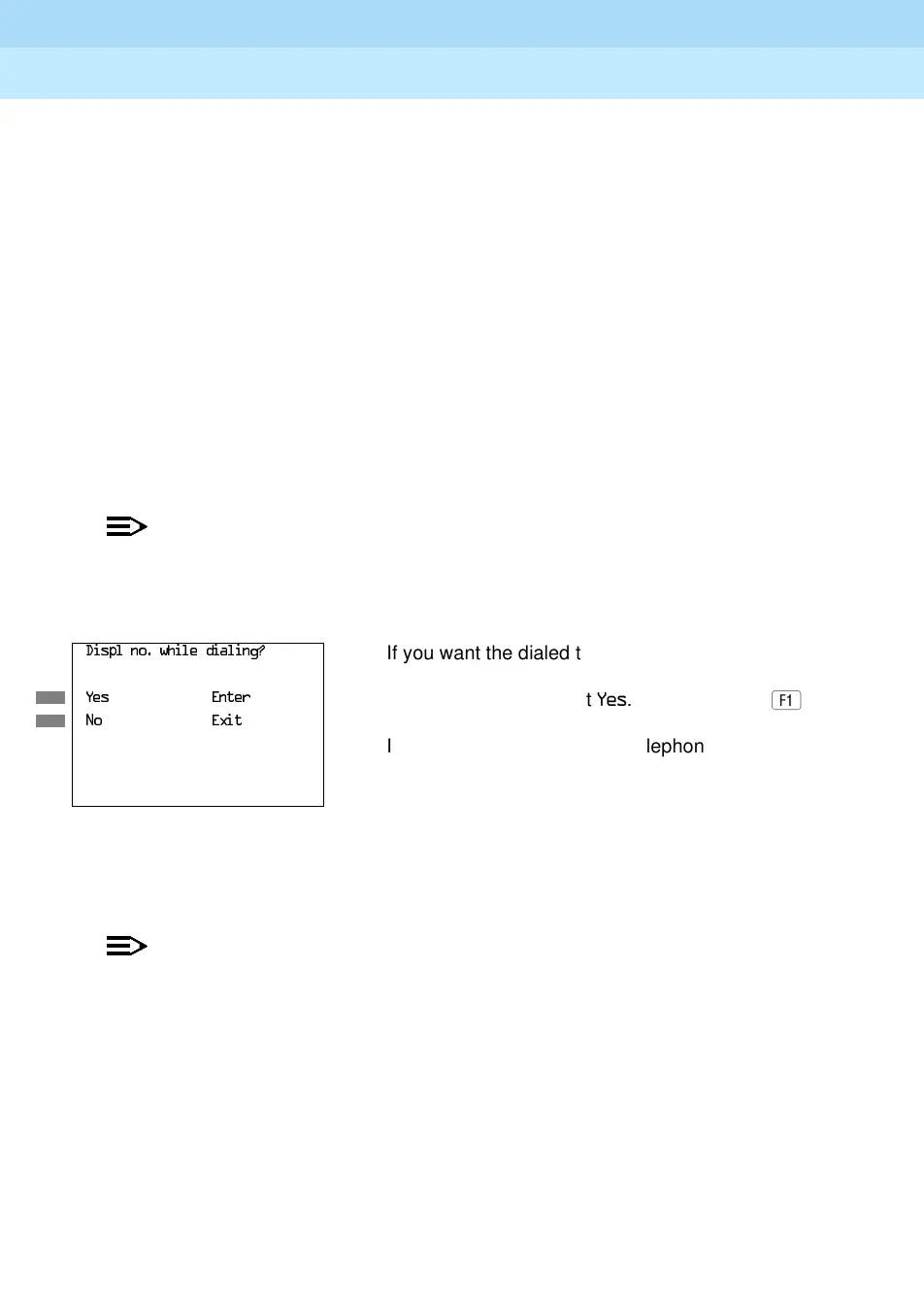MERLIN LEGEND Communications System Release 6.1
System Programming Guide
555-661-111
Issue 1
August 1998
Programming Procedures
Page 3-610Labeling
3
Console/Display Instructions Additional Information PC
!Enter a telephone number for the speed dial code
entered in Step 5 (
n =
up to 20 digits).
!Save your entry.
Select
(QWHU.
NOTE:NOTE:NOTE:
, not
.
!Select a display option.
!Save your entry.
Select
(QWHU.
NOTE:NOTE:NOTE:
, not
%
.
Continue to assign additional Speed Dial
numbers by repeating Steps 4 through 14.
!Return to the System Programming menu.
Select
([LW three times.
Include any special characters shown on
the planning form:
■ Hold (A+H) = Pause
■ Drop (A+P) = Stop
■ Conference (A+F) = switchhook flash
Dial or type [
n
].
Ã
'LVSOQRZKLOHGLDOLQJ"
If you want the dialed telephone number
to display when using the System
<HV (QWHU
Directory feature, select <HV.
1R ([LW
If you do not want the dialed telephone
number to display when using the System
Directory feature, select
1R.
