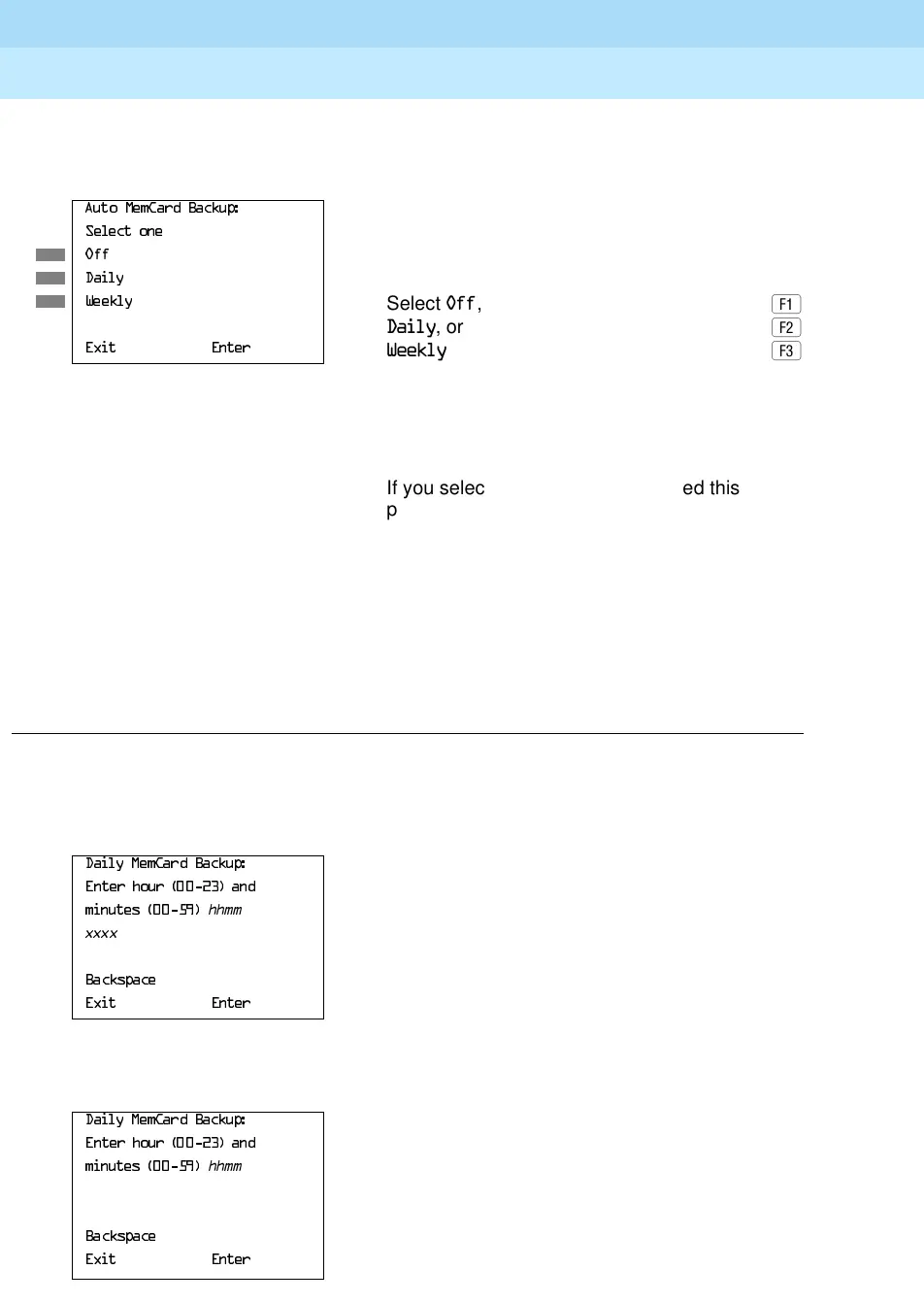MERLIN LEGEND Communications System Release 6.1
System Programming Guide
555-661-111
Issue 1
August 1998
Programming Procedures
Page 3-635Memory Card
3
Console/Display Instructions Additional Information PC
! Make a selection.
! Save your entry. ● ◆
Select
(QWHU.
! Return to the System Programming menu.
Select
([LW twice.
● Daily Backup Procedure
Console/Display Instructions Additional Information PC
! Erase the current daily backup time (
xxxx
).
! Enter the time when you want the automatic backup to run every day
(
hh
= 00 to 23,
mm
= 00 to 59).
$XWR0HP&DUG%DFNXS
6HOHFWRQH
2II
'DLO\
:HHNO\
Select 2II,
'DLO\, or
([LW (QWHU
:HHNO\
If you selected
2II you have finished this
procedure. Go to Step 7.
If you selected
'DLO\ go to ● Daily Backup
Procedure.
If you selected
:HHNO\ go to ◆ Weekly
Backup Procedure.
'DLO\0HP&DUG%DFNXS
(QWHUKRXUDQG
PLQXWHV
IINN
YYYY
%DFNVSDFH
([LW (QWHU
Press Drop.
7/I
'DLO\0HP&DUG%DFNXS
(QWHUKRXUDQG
PLQXWHV
IINN
%DFNVSDFH
([LW (QWHU
Dial or type [
hhmm
].
Ã
