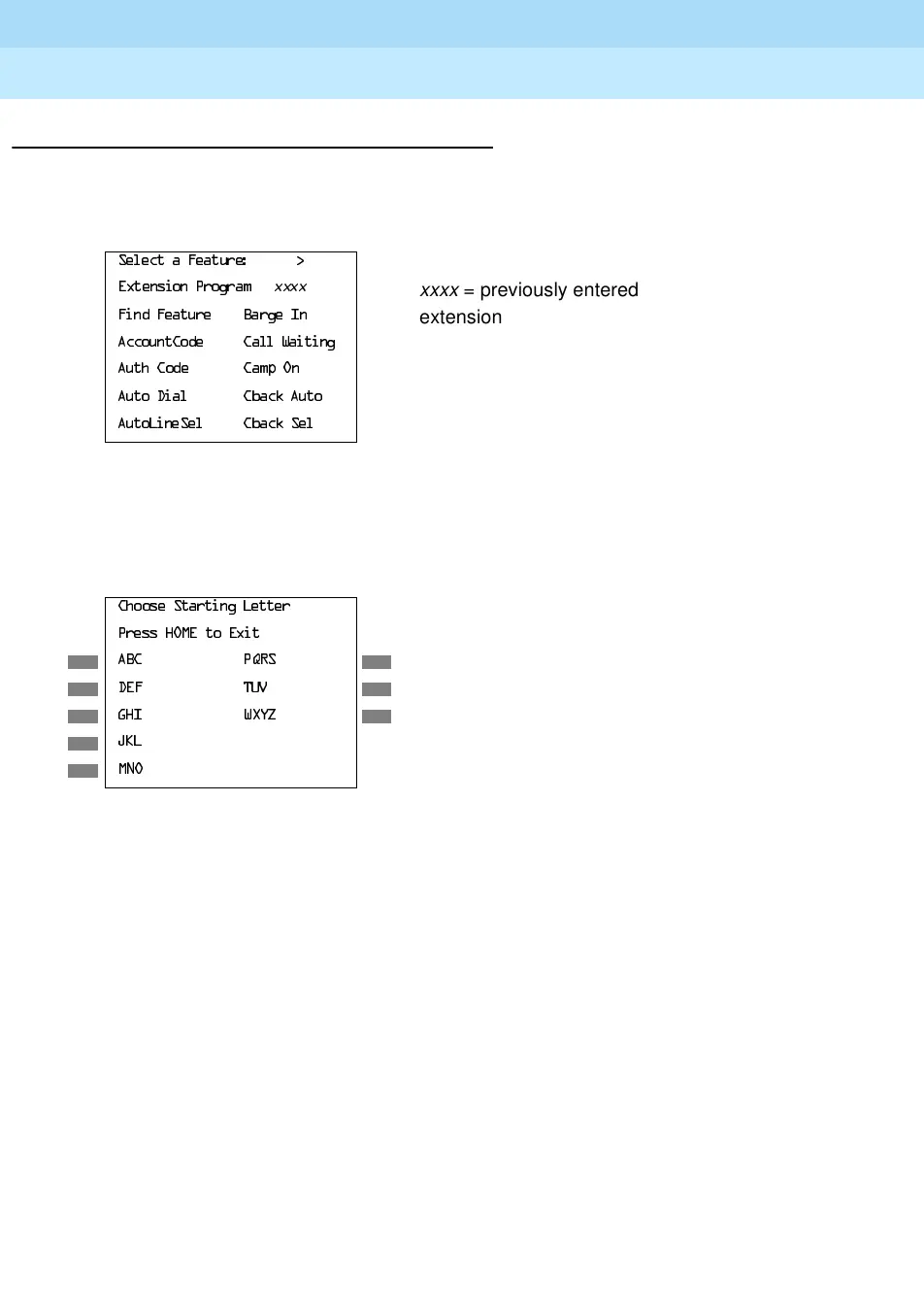MERLIN LEGEND Communications System Release 6.1
System Programming Guide
555-661-111
Issue 1
August 1998
Centralized Telephone Programming
Page 4-12Program Extension
4
Using the List Feature Menu 4
You can use the List Feature menu to select a feature, instead of using a
programming code. When you select
/LVW)HDWXUH (or press ), the first screen of
features appears as shown below.
There are additional feature option screens. Press More to move through the
screens. Press the button or function key that corresponds to your selection.
You can also use the
)LQG)HDWXUH option to display alphabetized lists of features
that begin with the letter(s) you select. The Find Feature screen is shown below.
Press the button or function key that corresponds to the first letter of the feature
you want. The resulting screen displays all of the features that begin with the
selected letters. If the list of features for the letters you select does not fill a
complete screen, the screen display continues with the next alphabetic feature.
Press Home to return to the Home screen.
6HOHFWD)HDWXUH!
([WHQVLRQ3URJUDP
YYYY
xxxx
= previously entered
)LQG)HDWXUH %DUJH,Q
extension
$FFRXQW&RGH &DOO:DLWLQJ
$XWK&RGH &DPS2Q
$XWR'LDO &EDFN$XWR
$XWR/LQH6HO &EDFN 6HO
&KRRVH6WDUWLQJ/HWWHU
3UHVV+20(WR([LW
$%& 3456
'() 789
*+, :;<=
-./
012
