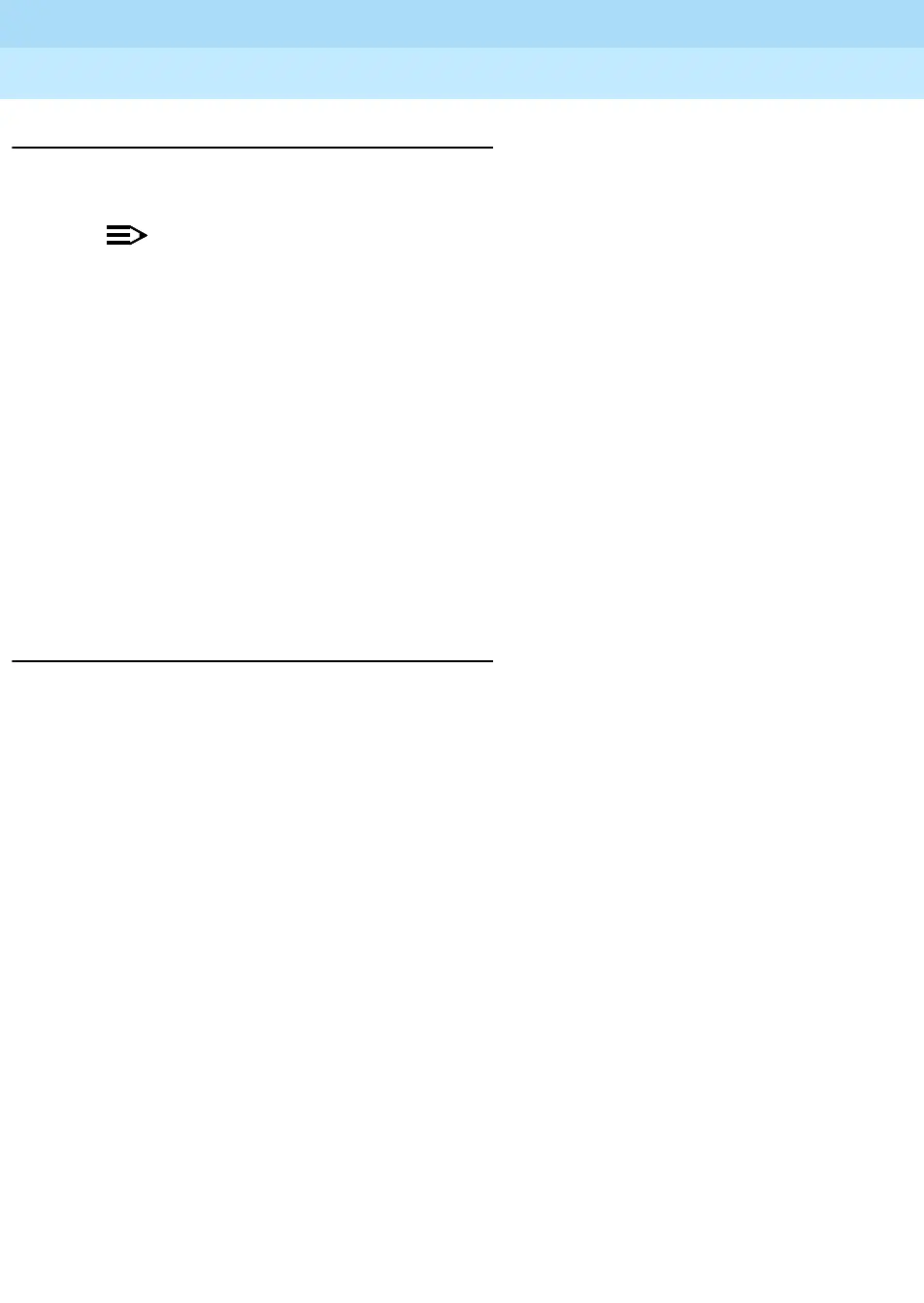MERLIN LEGEND Communications System Release 6.1
System Programming Guide
555-661-111
Issue 1
August 1998
Centralized Telephone Programming
Page 4-20Feature Quick Reference
4
Automatic Line Selection 4
Select the order in which the system makes outside lines available to the user.
NOTE:NOTE:NOTE:
Your current Automatic Line Selection table is deleted immediately after you
select this feature by either selecting
$XWR/LQH6HO from the display or
pressing
. There is no way to cancel the operation. You must program
new selections and then press
to end the operation.
Summary: Automatic Line Selection 4
Telephones Analog multiline and all MLX telephones
Mode All
Programmable by Users and system manager
Programming Code Enter:
Exit:
Display Label $XWR/LQH6HO
Barge-In 4
Assign a button to allow an operator to interrupt a user’s call in an emergency.
Summary: Barge-In 4
Telephones All except single-line telephone or QCC
Mode All
Programmable by System manager only
Programming Code
Display Label %DUJH,Q
