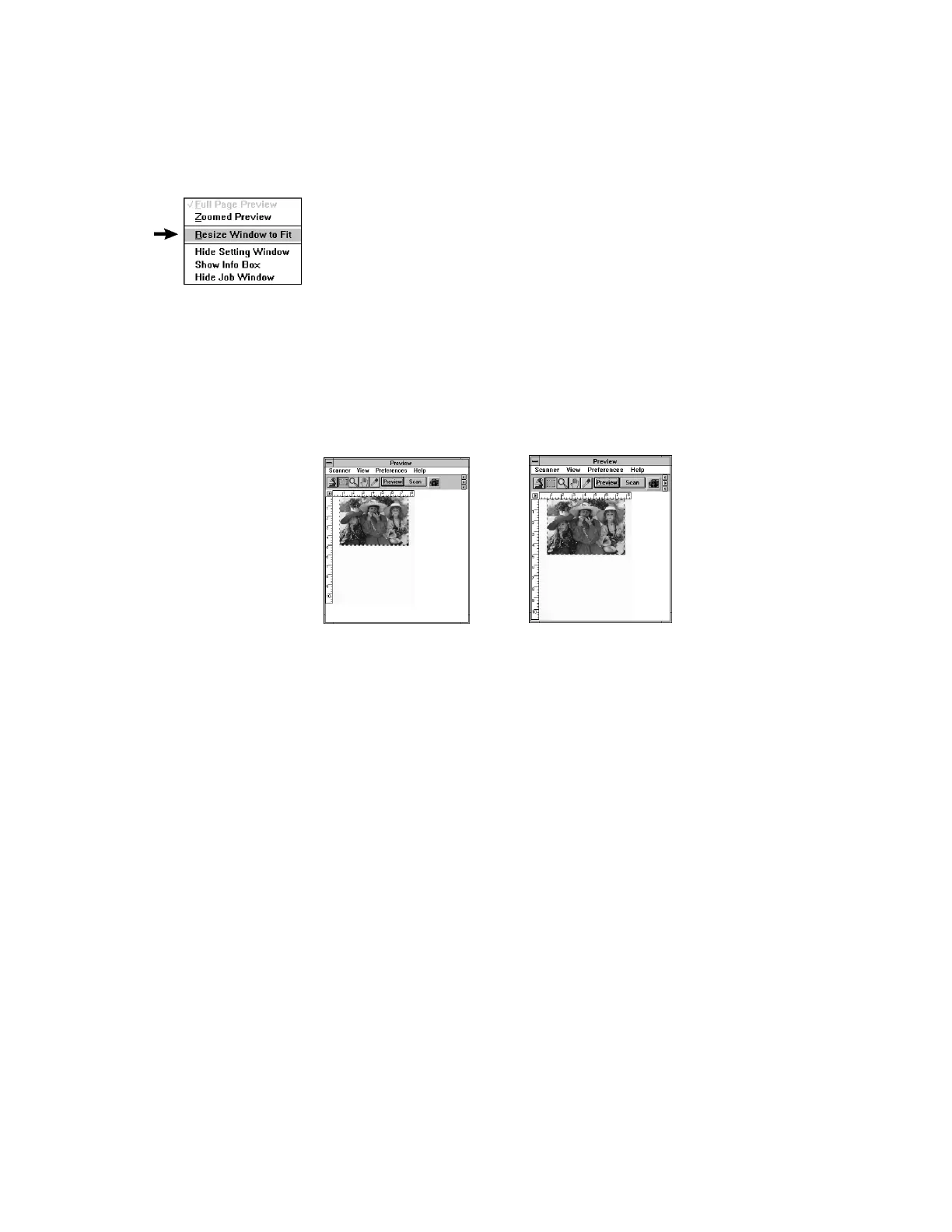5-12 Microtek User's Guide for Windows
Resize Window to Fit
This command adjusts the preview window to fit the
preview area.
In the example below, the preview window is larger than
the preview area, as denoted by the empty space below the
vertical ruler. In other instances, the preview window may
also exceed the preview area if you manually enlarged the
preview window (by dragging on the resize box).
To utilize window space more efficiently, use this com-
mand to resize the preview window.
Before resize After resize
To use this feature:
Choose the command Resize window to fit in the View
menu.
This command is available only if the current zoom level is
100%, and is disabled if zoom is set to other levels. To
verify the zoom level, open the Information window and
look up the zoom level.