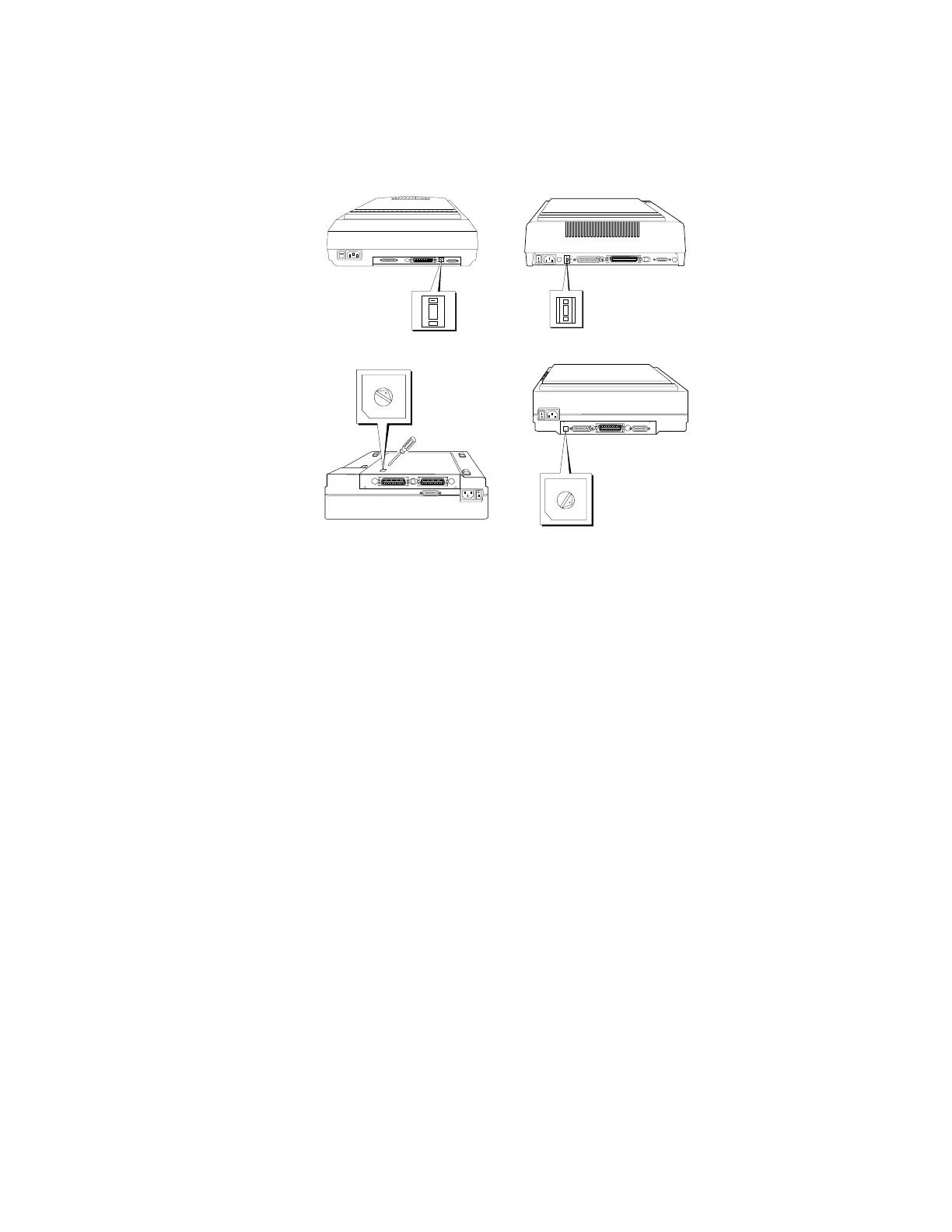Hardware Installation 2-7
+
6
6
+
_
0
1
2
3
4
5
6
7
8
9
0
1
2
3
4
5
6
7
8
9
SCSI ID location for the
ScanMaker E3 and E6
Additional notes on SCSI ID numbers
• Each SCSI device must have a unique SCSI ID number.
• Valid SCSI ID numbers are 0 to 6. Do not use SCSI ID #7,
which is used to carry a self-test for the scanner and make the
carriage move back and forth. SCSI ID #8 and #9 are also not
used (although ID #8 is used for the self-test mode in some
scanner models).
Installation...
SCSI ID location for the
ScanMaker IIG and IISP/IISPX
SCSI ID location for the
ScanMaker III
SCSI ID location for the
ScanMaker II/IIXE and
IIHR