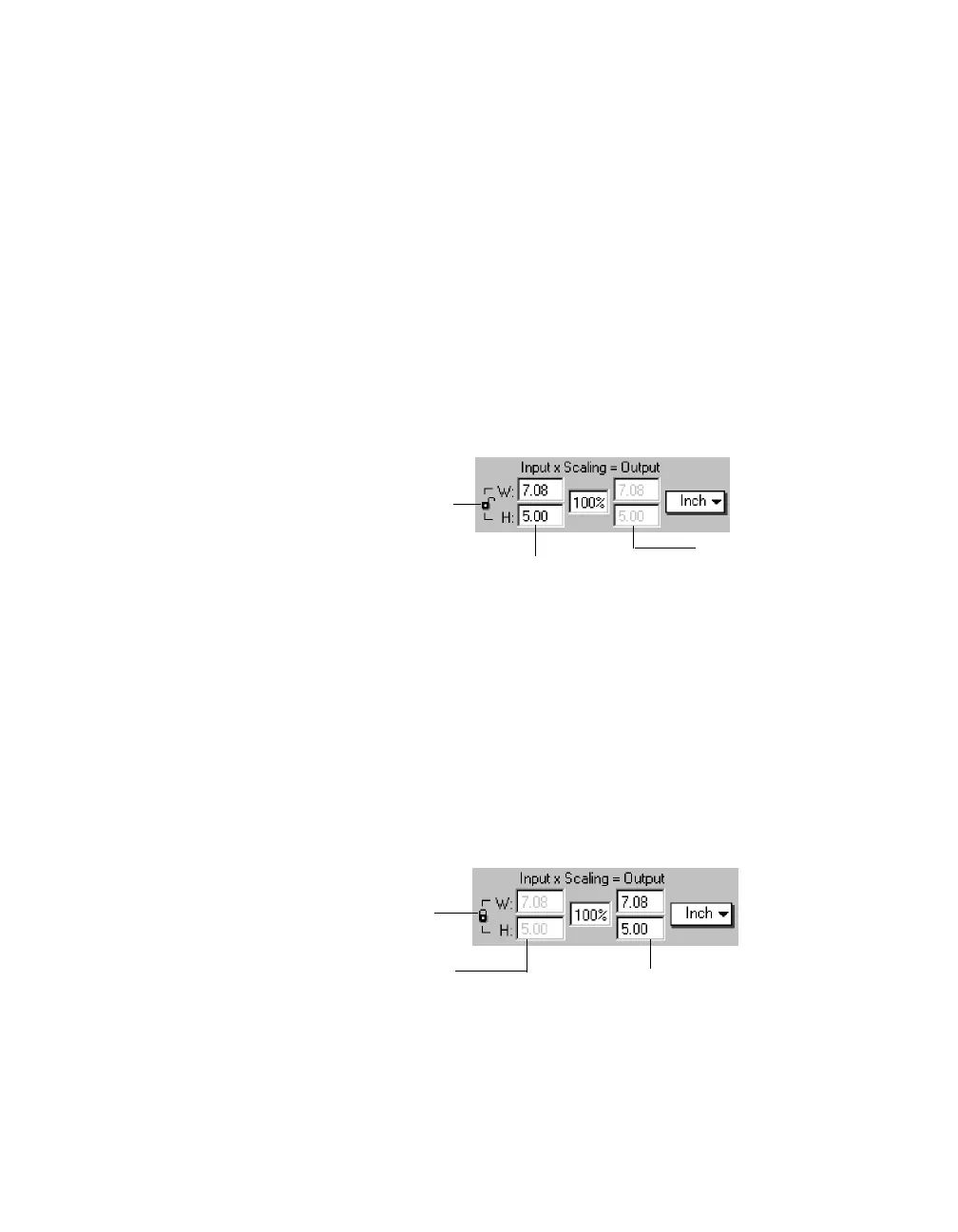5-45Reference: The Settings Window
How to use the Input-Output dimensions
• The output dimensions determine the width and height of your
image when output to an output device such as a monitor or
printer. The output dimensions can be changed only if the Aspect
Lock is on.
The output dimensions are calculated dynamically, and the
system looks at other variables such as your resolution and
scaling to determine the final output dimensions. This means that
you may specify output dimensions of 5" x 7", but because of
intervening variables, the actual output dimensions may be 4.85"
x 6.9" — which is the closest the system can produce given your
other variables.
Aspect
Lock is on
With Aspect Lock on, only output
dimensions can be edited.
Input edit boxes
are grayed out.
The Input-Output dimensions consist of four edit boxes: input width,
input height, output width, and output height. These edit boxes are
linked to the use of the Aspect Lock, and the boxes may or may not be
edited depending on whether the Aspect Lock is on or off. Below are
the details.
• Use the input dimensions to specify your scan frame; or if you
wish, you can simply drag on the scan frame to whatever size you
want, and the dimensions will be reflected in the input width and
height boxes.
The input dimensions can be changed only if your Aspect Lock is
off, and this is evident because only the input dimensions are
active (not grayed out). The output dimensions are grayed out,
indicating that they cannot be edited at this point. The output
boxes, however, will respond to any changes in the input boxes
(and scaling).
Aspect
Lock is off
Output edit boxes
are grayed out.
With Aspect Lock off, only input
dimensions can be edited.