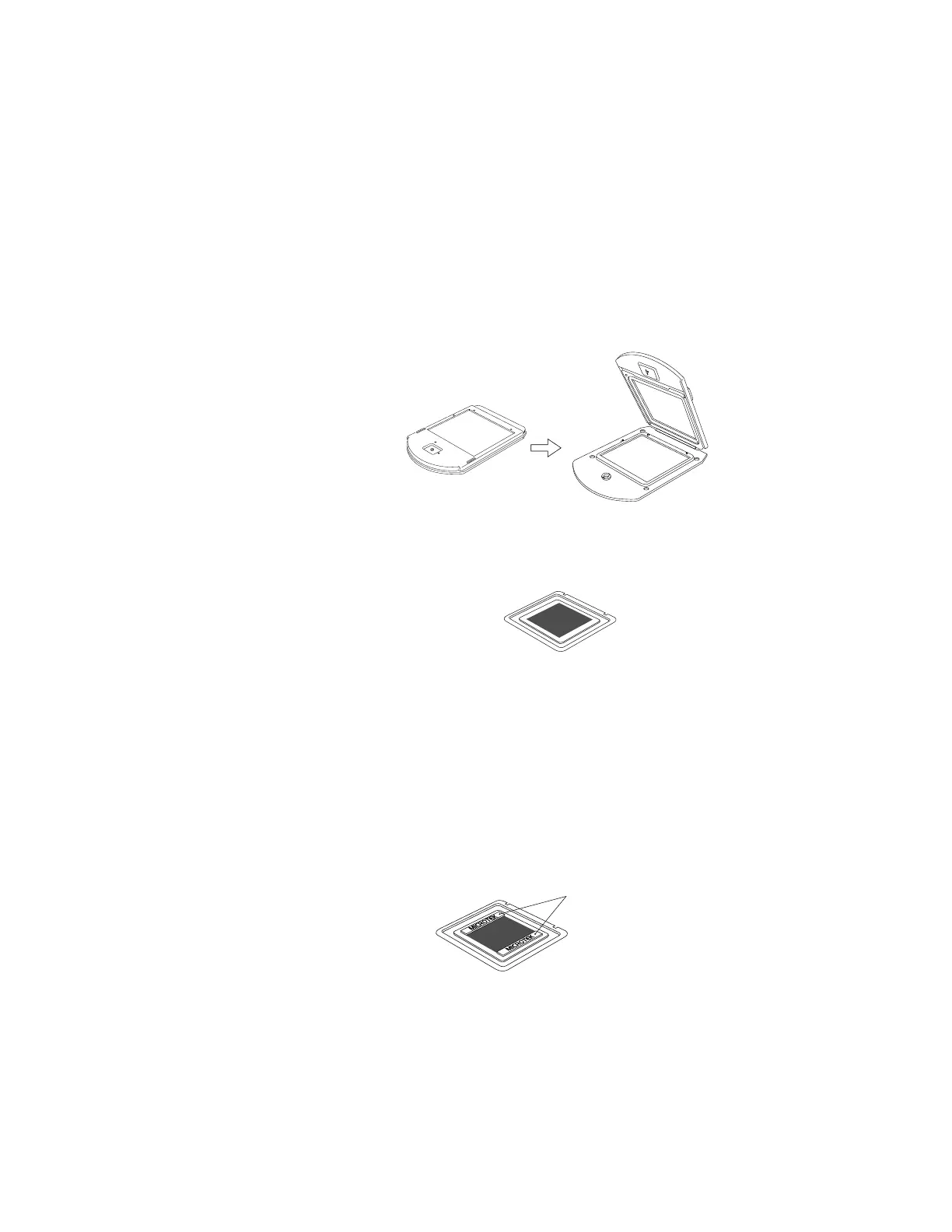Hardware Installation 2-49
B. Scanning with the film mount
Follow this procedure to scan film of these size: 60 mm x 60 mm;
60 mm x 70 mm.
1 Place the standard film holder on an even surface, then open
the film holder.
UNLOCK
LOCK
2 Place the film to be scanned inside the film monut, with the
film facing up.
• If you are scanning a 60 mm x 60 mm film, use film mount #1
(see p.2-60).
• If you are scanning a 60 mm x 70 mm film, use film mount #2
(see p. 2-60).
3 Use the magnetic strips to secure the film to the film mounts
and position the strips along the edge, making sure that the
area to be scanned is not covered by the strips.
THIS SIDE UP
AB
Magnetic strips
Operating the scanner...