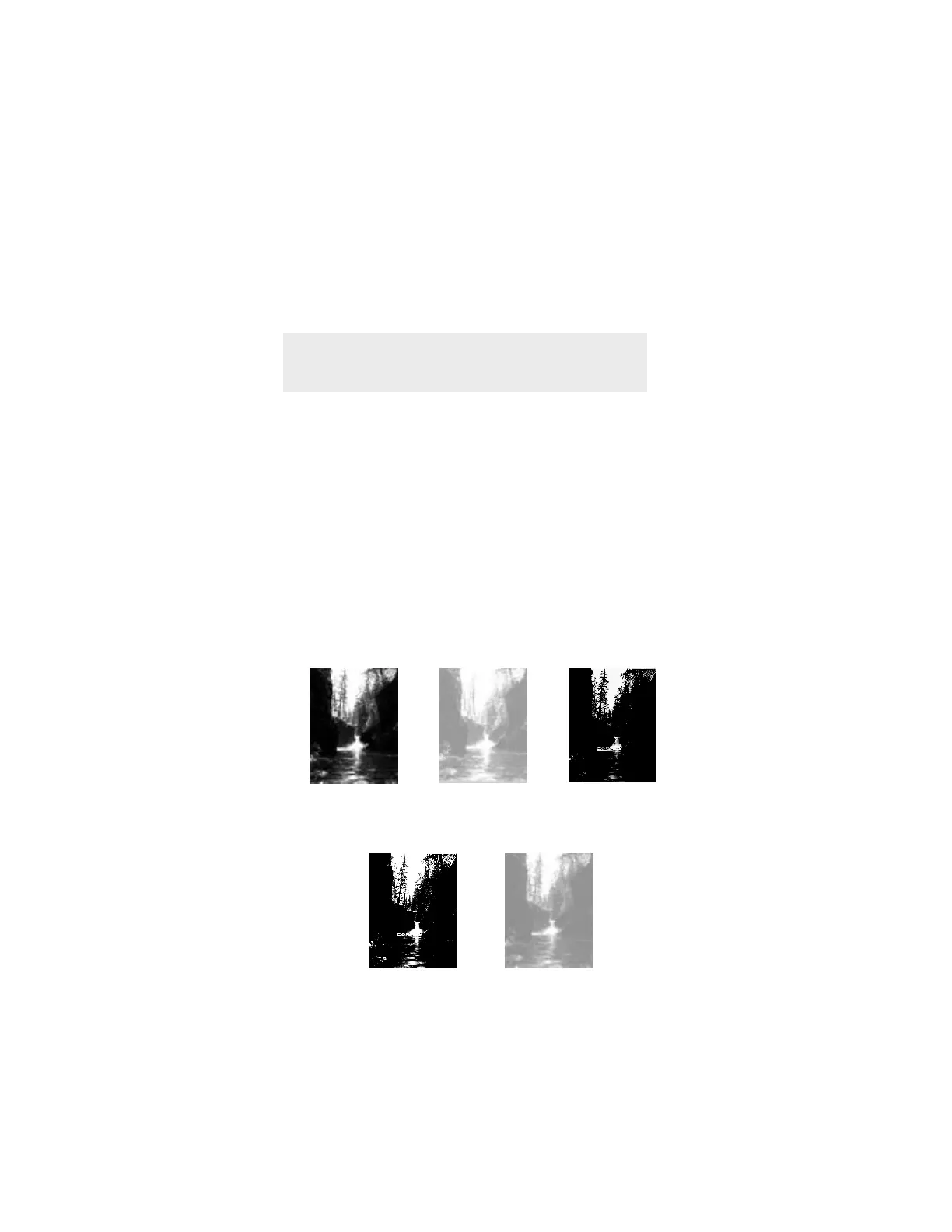1-14 Microtek User's Guide for Windows
Several tools are available with your scanning software for adjust-
ing the color and quality of images. Some of these tools include:
Brightness, Contrast and Exposure; Shadows and Highlights;
Curve; Filters; Tints; Auto; and Color Correction.
Image enhancement
To see examples of how each tool works in color, see
the color pages in this manual.
Brightness, Contrast and Exposure
This tool changes the brightness and contrast of the entire
image. An image with high contrast has less gray shades
between black and white and appears to have less visible
detail. On the other hand, an image with low contrast has
more gray shades, has more visible detail, yet tends to look
flat. Contrast determines the number of shades you get;
brightness determines the intensity of those shades.
Exposure, on the other hand, allows you to increase or reduce
available light to the image and may help more image detail
emerge in the process.
Original Brightness
increased
Brightness
decreased
Contrast
increased
Contrast
decreased
