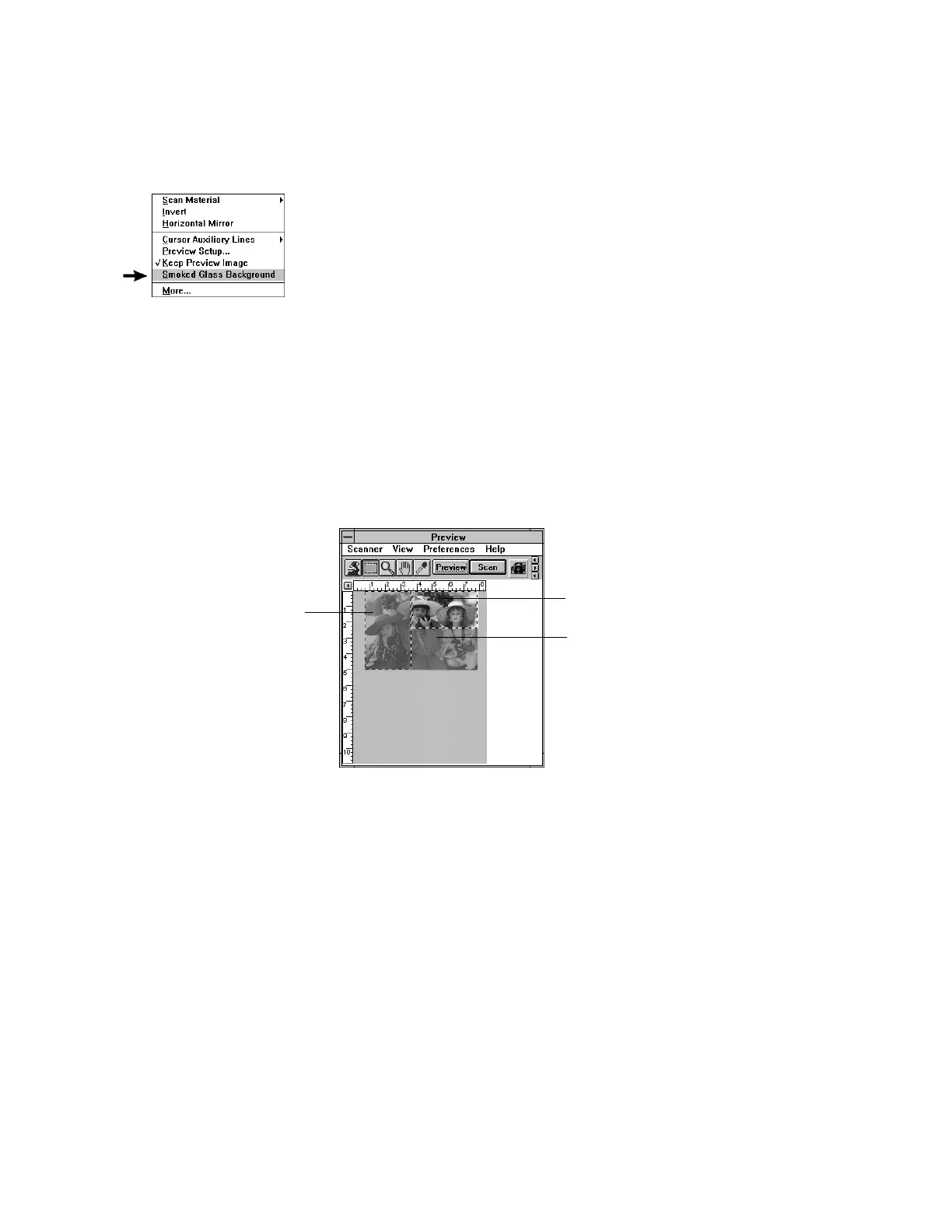5-24 Microtek User's Guide for Windows
Smoked Glass Background
This command helps you distinguish the current scan frame
from the rest of the material for greater visibility of the
current scan frame.
With the Smoked Glass feature turned on, the part of the
image within the current scan frame will stand out, while the
rest of the image (the "irrelevant" material) is relegated to a
background resembling smoked glass.
The Smoked Glass Background, then, helps you focus on the
part of the image within the current scan frame, and is
particularly helpful when you are editing a scan frame or
applying image-enhancement controls. This way, the changes
can be seen more clearly and stand out from the rest of the
material. (See the next section for more details. )
Part of image is in
another scan frame,
but this is not the
current scan frame,
as the image is
dimmed and hidden
behind smoked
glass background.
Current scan frame
(with pulsing lines)
Part of image not in
any scan frame and
also hidden by
smoked glass
background
To use this feature:
Choose the Smoked Glass Background command in the
Preferences menu. A check appears next to the command
when it is enabled.