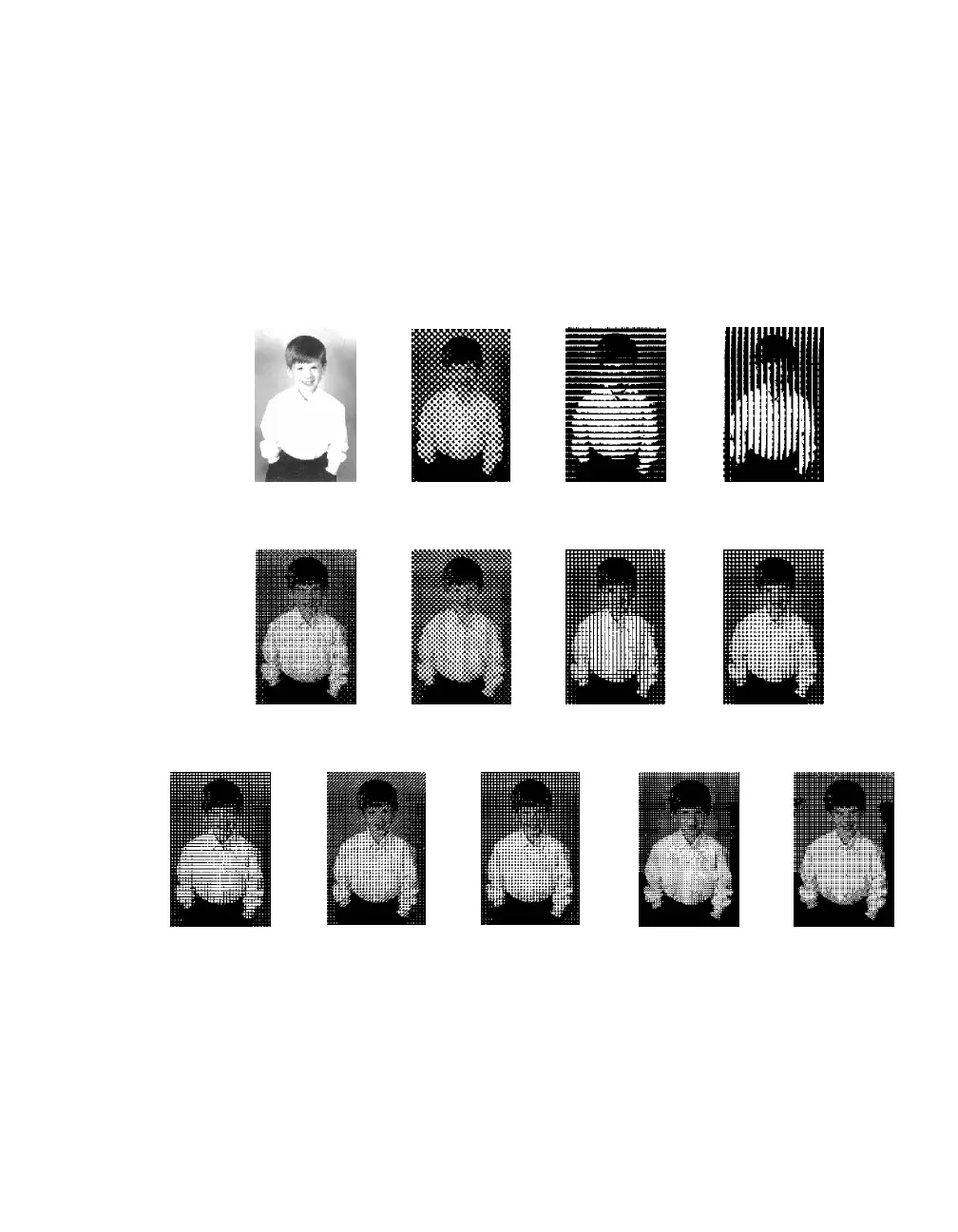5-41Reference: The Settings Window
Halftone Patterns
The various halftone patterns give you an array of effects for
your image. For example, the 53-dot screen works well for
most pictures and was designed for printing on a 300-dpi
laser printer. The mixed- page pattern is good for displaying
images on low-resolution output devices. Other options like
horizontal and vertical line provide special effects that add
flair to your printouts.
Original
256 gray levels
53-dot screen
53 gray levels
Vertical screen
65 gray levels
Mixed page
33 gray levels
71-dot screen
29 gray levels
60-dot screen #1
26 gray levels
60-dot screen #2
26 gray levels
Horizontal screen
65 gray levels
Fine detail #1
17 gray levels
Fine detail #2
17 gray levels
Slant line
17 gray levels
Posterizing
10 gray levels
High contrast
5 gray levels