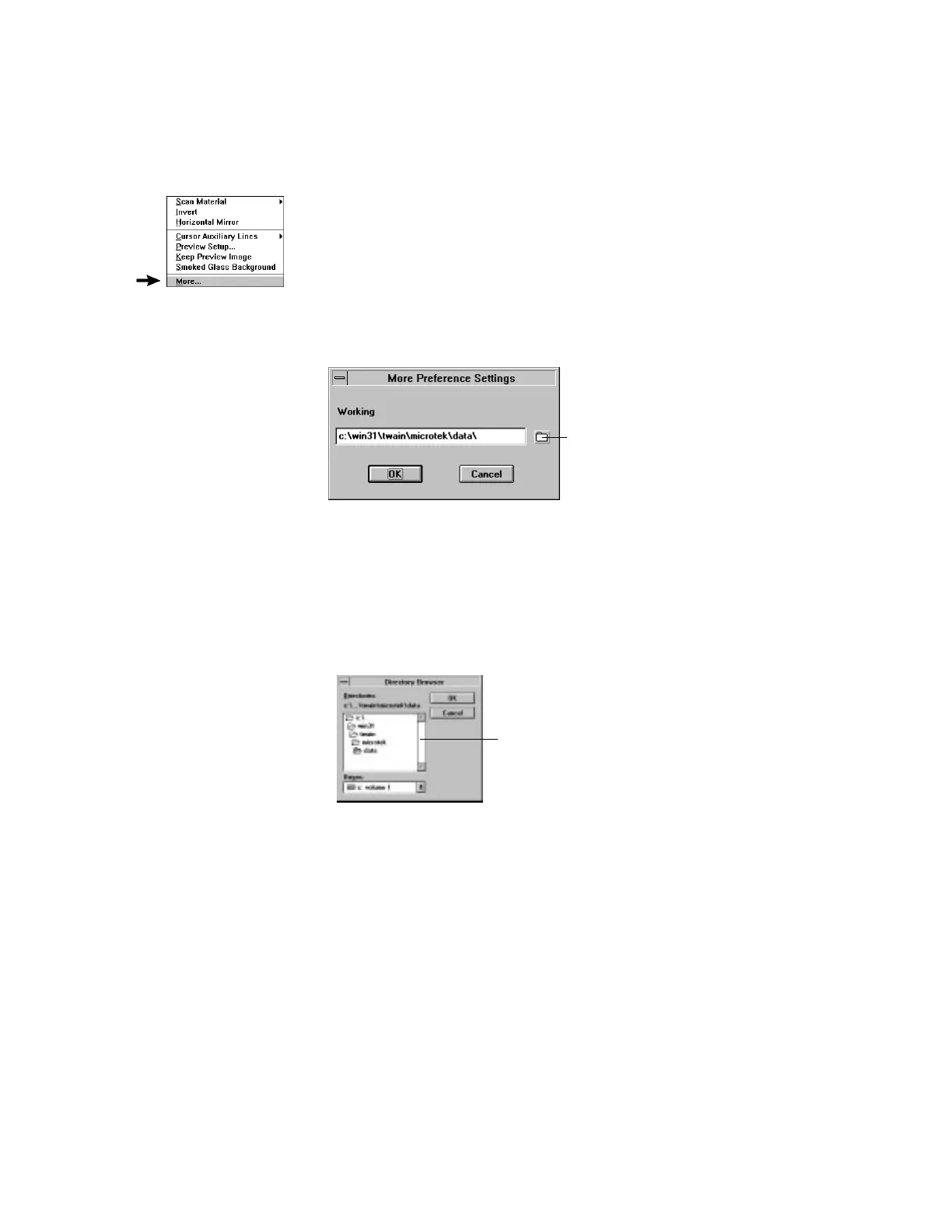5-26 Microtek User's Guide for Windows
More
This command allows you to specify a working directory
where you can save all temporary and data files, including
files for job templates.
To use this feature:
1 Choose the More command in the Preferences menu. The
dialog box below appears.
Choose your
working directory,
then click on the
OK button.
Folder icon. Click
here to see the
Directory Browser
dialog box (#3).
Whatever directory you specify is automatically added to
the pop-up menu (in the More Preferences dialog box)
for you to choose from in the future. If the directory you
specify is not found or does not exist, a warning message
appears, and the current directory of ScanWizard for
Windows is used instead.
4 When you have completed your choices, click OK to
close the More Preferences dialog box. The changes take
effect immediately.
2 Press and hold down the Working Directory box, and from
the pop-up menu that appears, choose your working
directory.
3 If you click on the folder icon, the Directory Browser
dialog box appears for you to choose your working
directory. Click OK to close this dialog box.