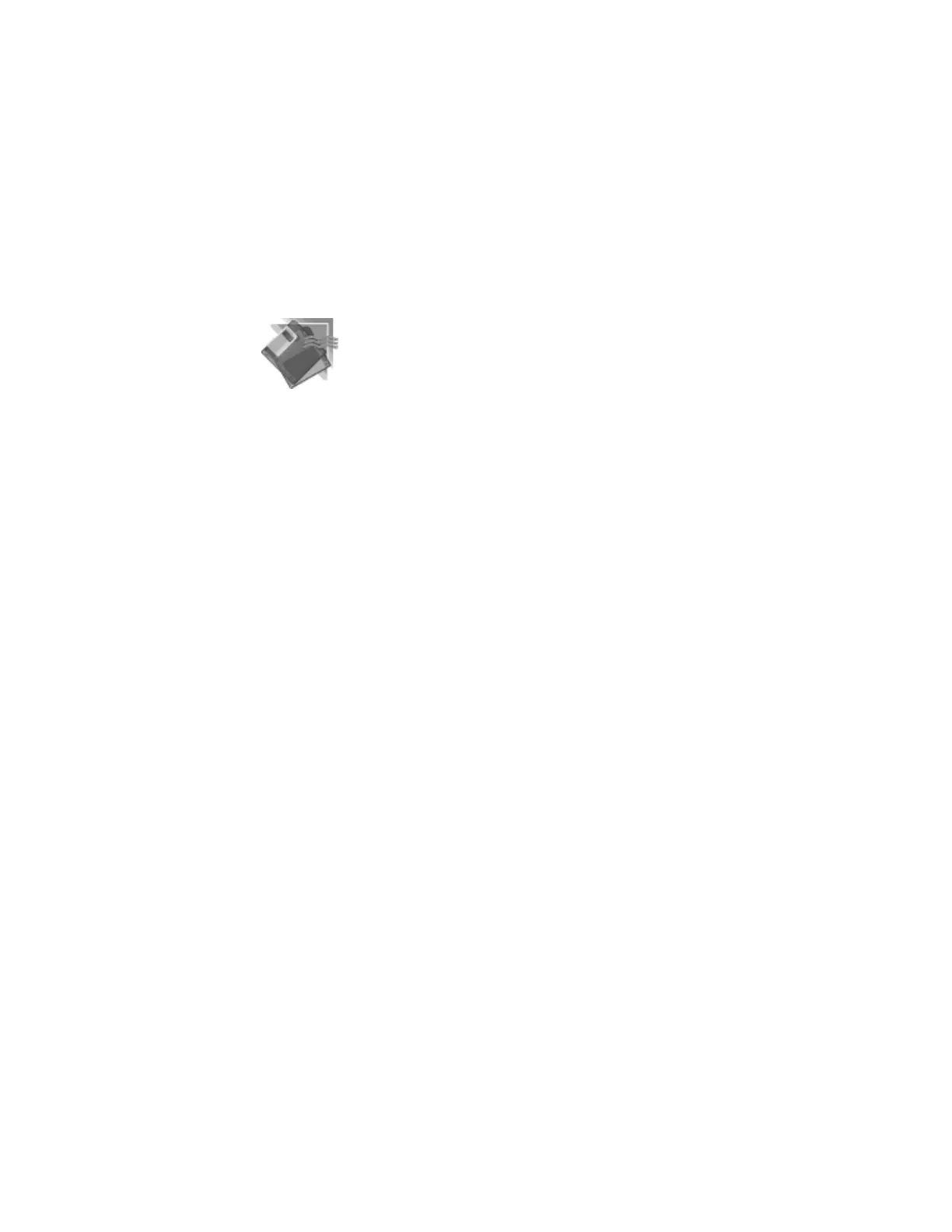Software Installation
Inside Microtek's scanner packing box, you can find the
respective bundled application program for your scanner
model.
In addition, two utilities called the ScanTest and QuickPanel
are included with ScanWizard for Windows. ScanTest checks
the scanner environment and peripherals, and QuickPanel
allows you to scan in an image without having to open a large
application, then you can print it or save it to disk. To install
these utilities as well as the bundled application program, refer
to the Installation Guide.
3