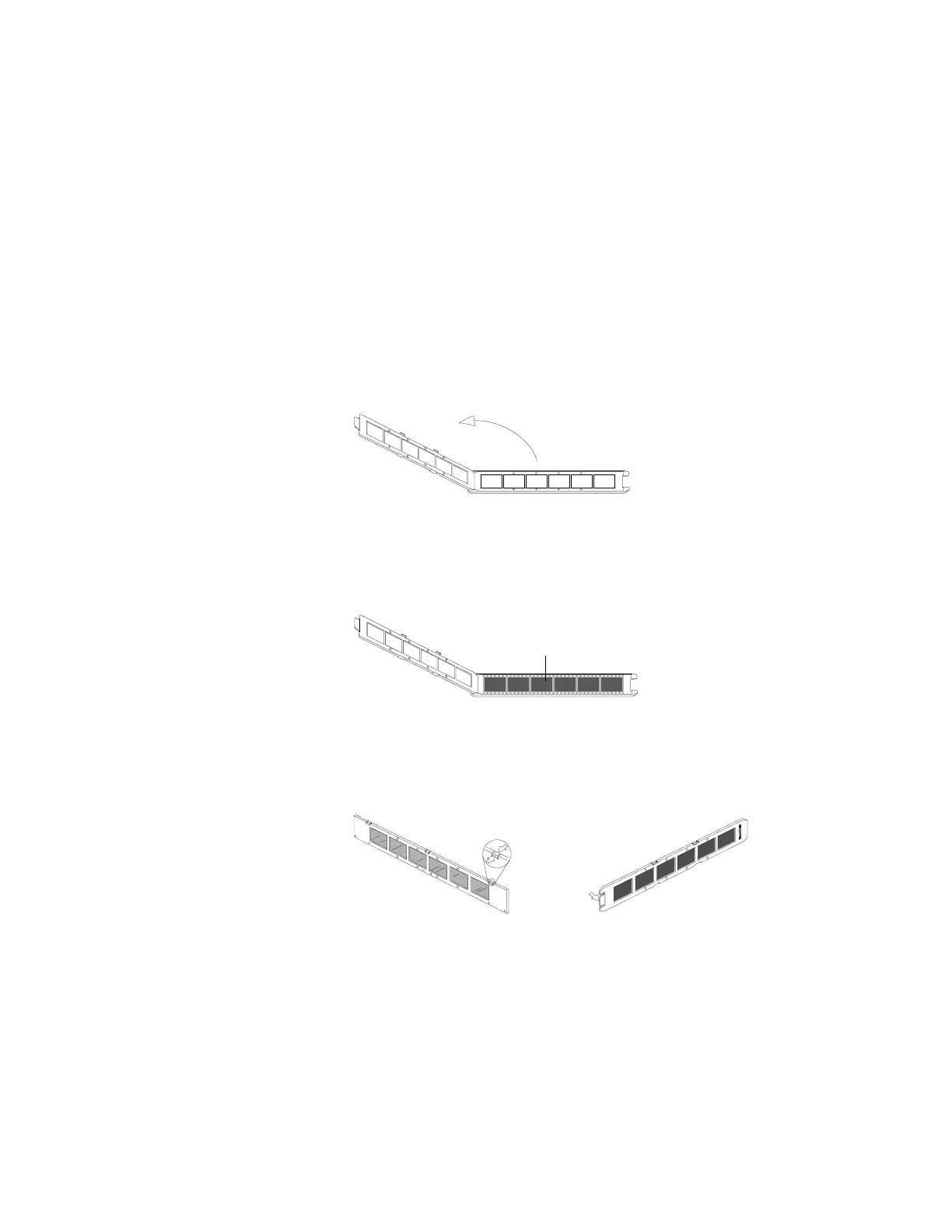2-29Hardware Installation
Using the film cartridge
Follow this procedure if you're inserting a filmstrip. The film
cartridge (supplied with your 35t Plus) can be used to hold up to 6
frames of a filmstrip.
1 Open the film cartridge by pushing open the lock that holds
the film cartridge closed. The locks are located on the side
and upper edge of the cartridge.
2 Place the filmstrip in the film cartridge. Be careful not to
smudge the surface of the film.
3 Snap both flaps of the film cartridge to close the locks. The
locks are located on the side and upper edge of the cartridge.
Operating the scanner...
Push open the film cartridge by
unfastening the locks at the side
and upper edge of the cartridge.
Insert the filmstrip like this.