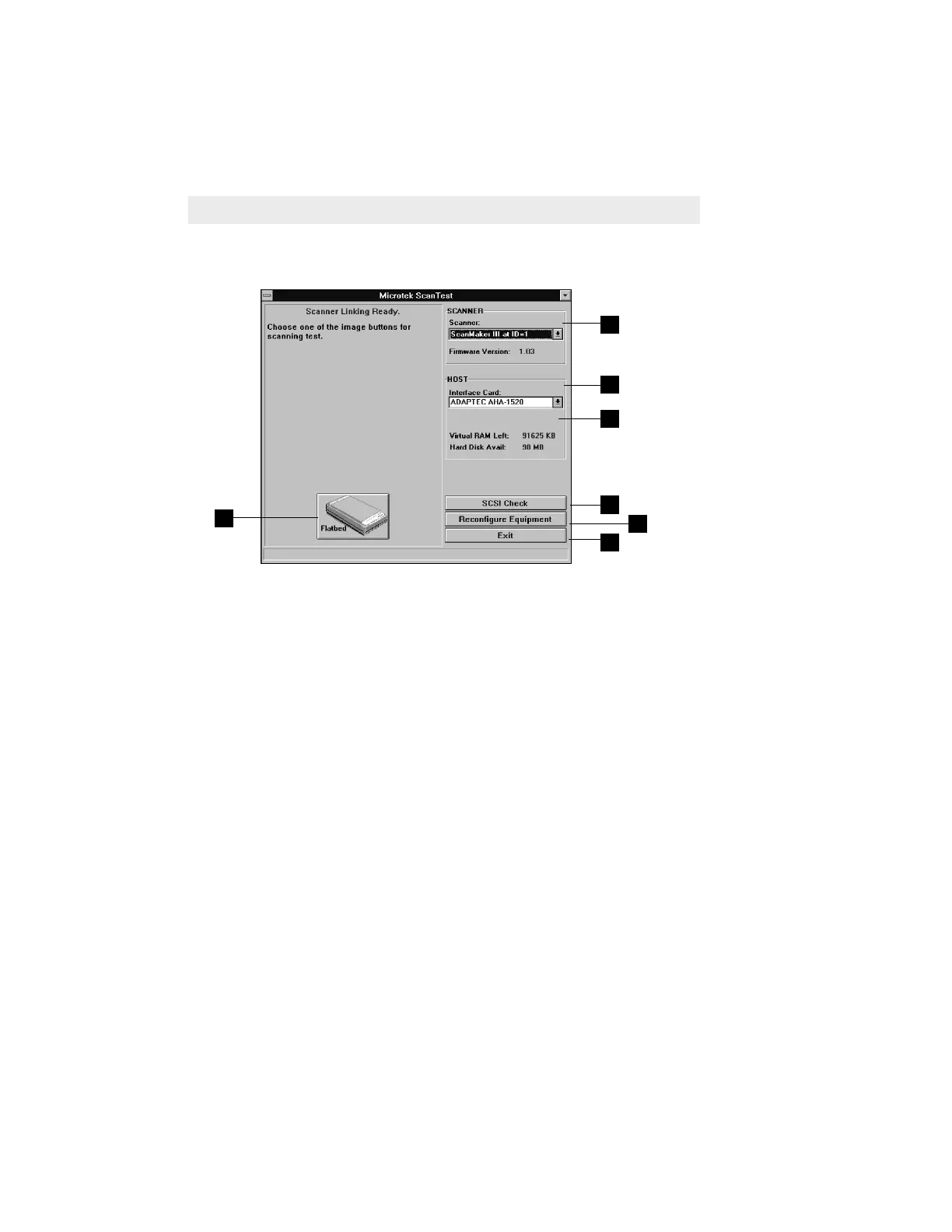C-2 Microtek User's Guide for Windows
Appendix C: The Scanner Test Utility...
1
Elements of the Scanner Test dialog box
1
4
5
6
2
3
7
1 The Scanner Model indicates the scanner connected to your PC and the
scanner's SCSI ID. If you have multiple scanners hooked up to your
computer, the scanners will appear in the drop-down menu, and choosing
another scanner will update the image button (#6) accordingly.
2 The Interface Card indicates the adapter you're using. Choose from the
following:
• MS-PNR: This is the current Microtek card included with scanners.
There are two versions of this card: one without jumpers (called the MS-
PNR), and one with jumpers (called the MS-PCZ-2). For more details,
see Appendix F and G.
• MS-PCZ: This was the previous Microtek card used with older Microtek
scanners. The PCZ can be distinguished from the PNR by the location
of three jumpers on the upper left-hand side of the PCZ.
• ASPI: This setting applies if you are using Adaptec AVA-1502E interface
card or a third-party SCSI card like one made by Adaptec.
If you have more than one SCSI card in your system, you can click on this
option to select which card the scanner is connected to. Sometimes, if you
have both a sound card and the Adaptec AVA-1502E in your computer, the
option "Sparrow" shows up twice. You have to select one or the other in
order to make the scanner communicate with your computer.
3 The Hard Drive Configuration indicates the following:
• Virtual RAM left : The amount of system RAM plus Windows virtual
memory. To run Adobe Photoshop, you will need to set a minimum of
10,000 KB of virtual memory in the 386 Enhanced dialog box of
Windows Control Panel.