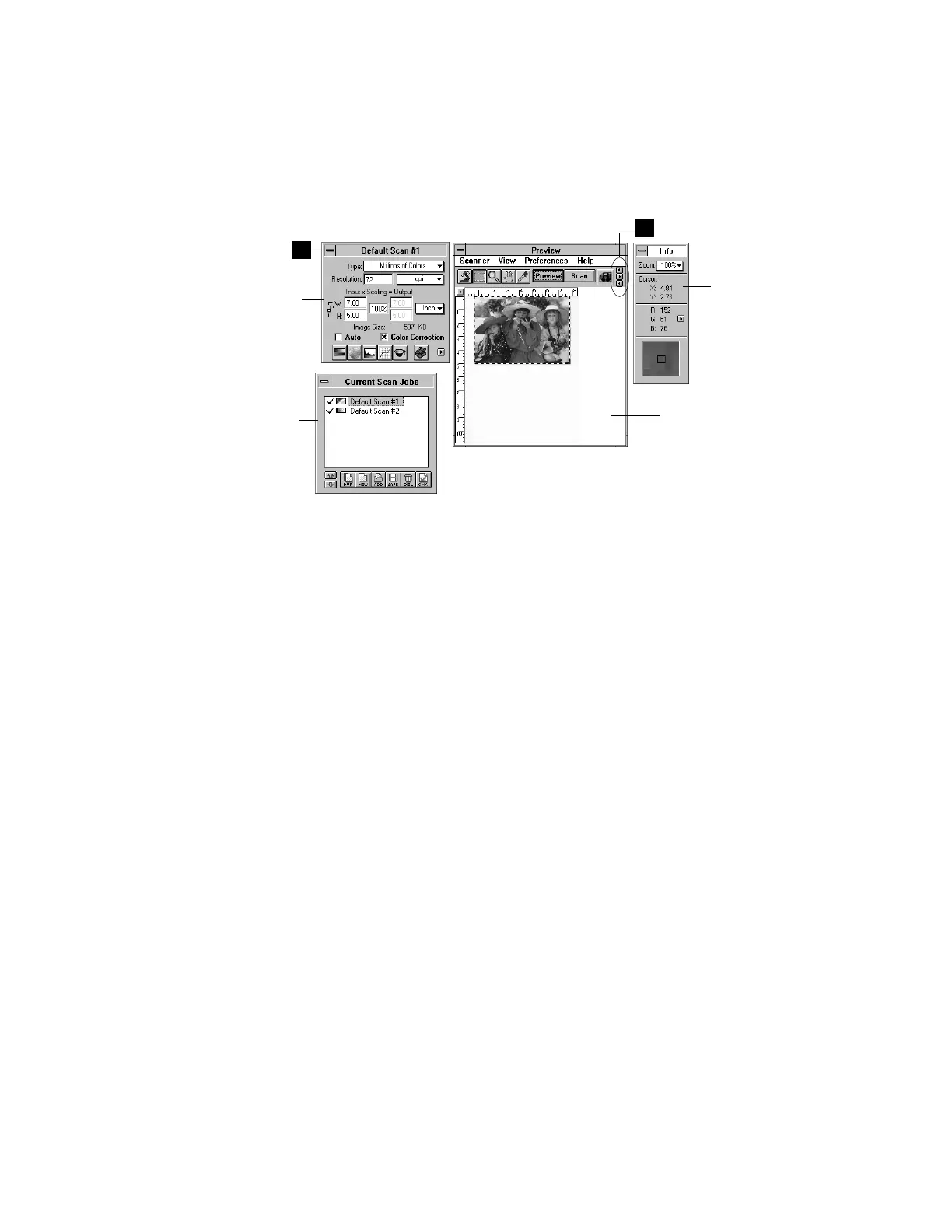4-3Sample Scanning
Information
window
Scan Job
window
The four major windows of ScanWizard for Windows:
• The Preview window has commands and tools for controlling the scanner.
• The Settings window contains scanning parameters for outputting the image and
includes the image-enhancement tools of the software.
• The Information window provides information on the preview image, such as pixel
and color information.
• The Scan Job window provides key functions in processing your scan jobs.
Settings window
Preview window
1
ScanWizard for Windows
2
To open and close the windows:
1 Click on these arrows to open the Settings, Scan Job, and Information
windows.
2 Double-click on the close box at the top left corner of each window to close the
window. When you double-click on the close box of the Preview window, you
will exit the ScanWizard.