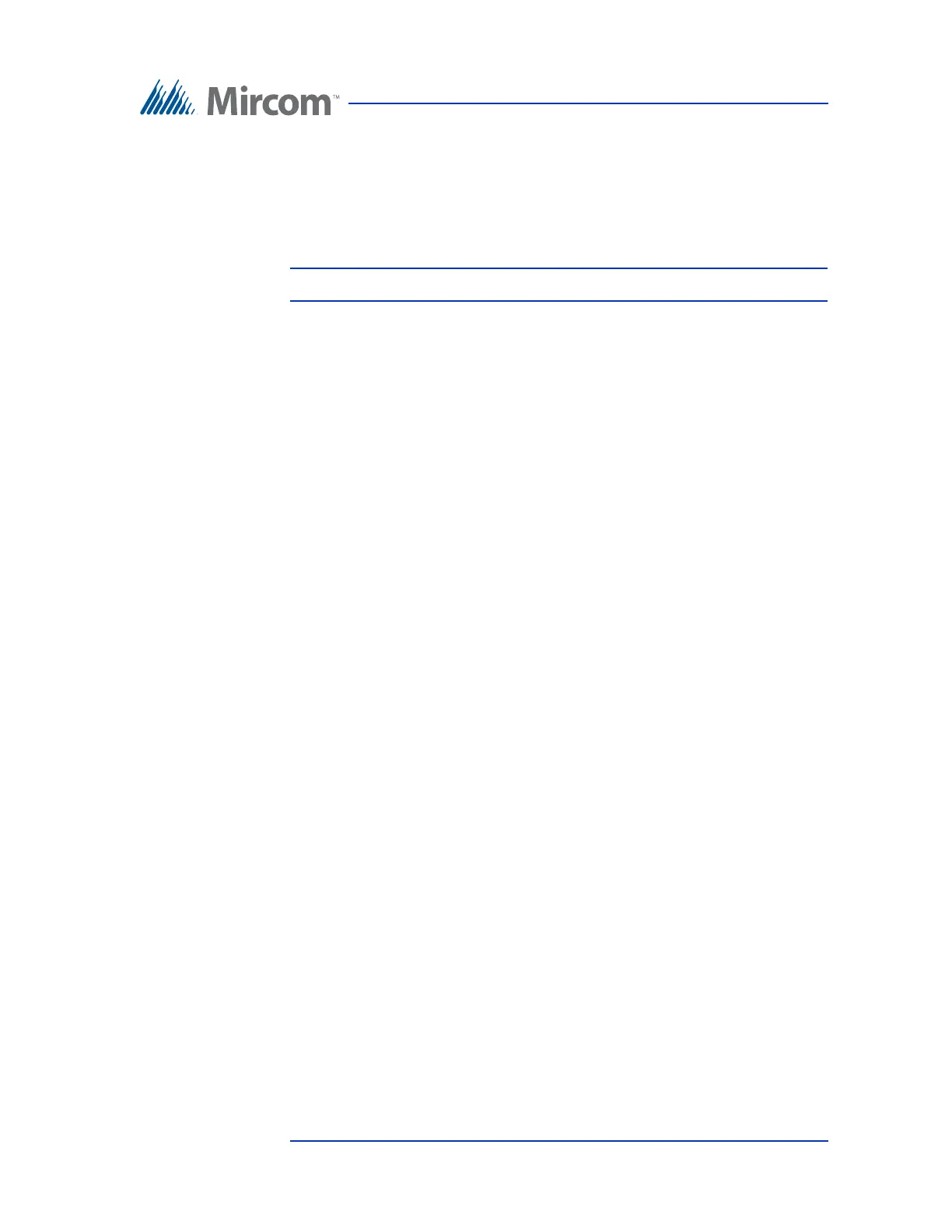NSL Relay Cabinet Installation and Wiring
Version 3.7 Telephone Access System Installation and Operation Manual 77 (119)
LT-969 Copyright January 2017
5.3.6 Connecting to an NSL line
Use the following calling pattern when connecting to the NSL Panel.
*RRRRPPNNC#
Note: PP and NN and C are optional
where:
RRRR is the relay code.
PP is the ring pattern.
NN is the maximum number of rings.
C is call transfer key.
To connect to an NSL line
1. Dial *RRRRPPNNC#.
5.3.7 TX3-NSL-8M/TX3-8EC/TX3-16EC NSL Unit Relay Backplane Boards
The TX3-NSL-8M / TX3-8EC / TX3-16EC NSL Unit Relay Backplane Boards
have both ribbon cable sockets and relay board sockets.
Figure 43 shows the general layout of the TX3-NSL-8M NSL Unit controller
board components.
5.3.8 Connectors
Up to 16 NSL backplanes connect to an NSL main controller board. Each has a
set of 16 positions for a jumper plug. The first backplane is jumpered for “1", the
next for “2", and so on up to “16".
P1. Expansion from the previous controller or the NSL main controller board.
P2. Expansion from the previous controller or the NSL main controller board.
P3 to P10. Connectors for the 2012 NSL Relay Boards. (eight relay boards per
backplane.)
P11. Expansion to the next backplane.
P12. Expansion to the next backplane.