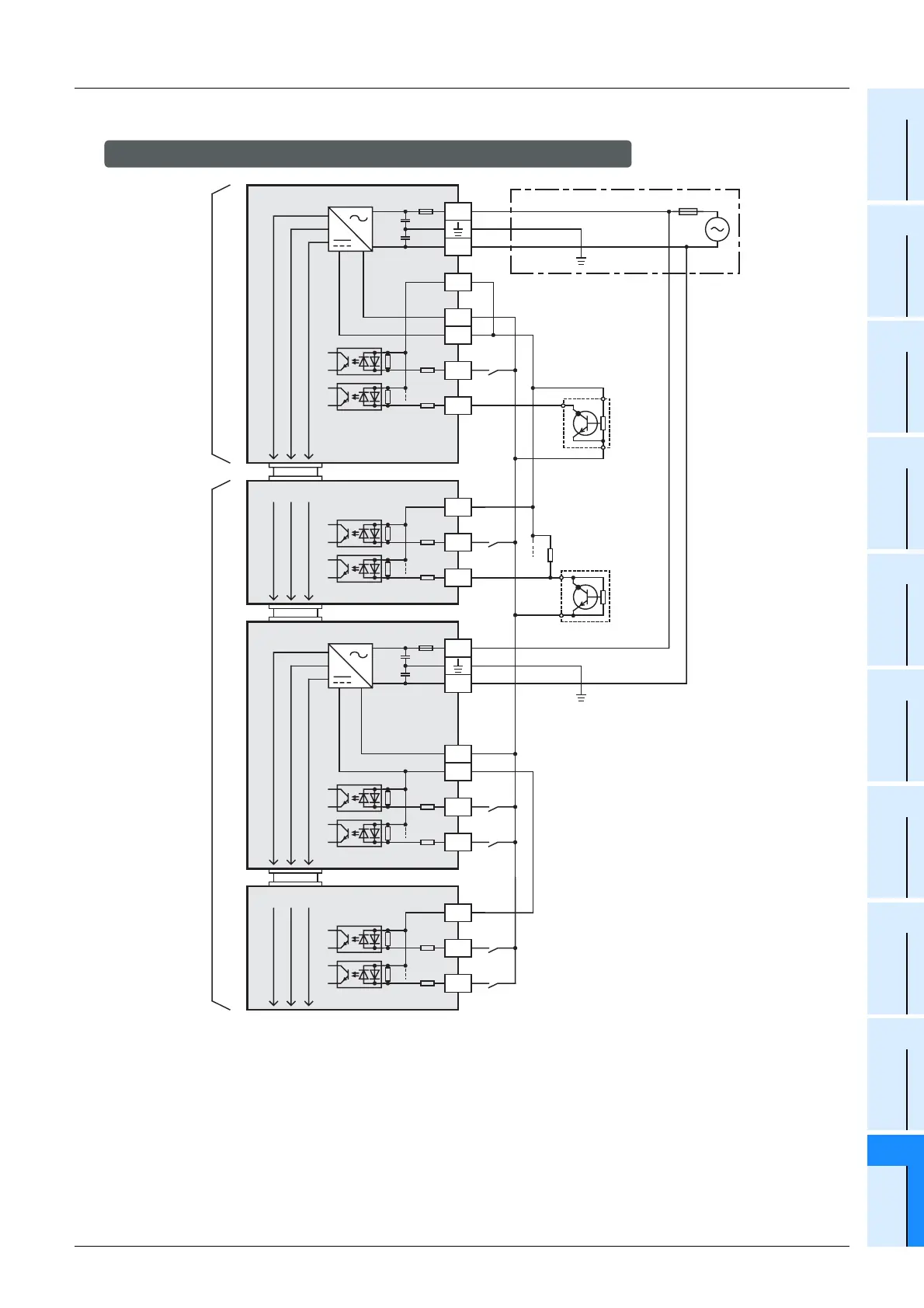10 Input Wiring Procedures
10.2 24V DC input (Sink and source input type)
123
FX3G Series Programmable Controllers
User's Manual - Hardware Edition
1
Introduction
2
Features and
Part Names
3
Product
Introduction
4
Specifications
5
Version and
Peripheral
Devices
6
System
Configuration
7
Input/Output
Nos., Unit Nos.
8
Installation
9
Preparation and
Power Supply
Wiring
10
Input Wiring
X0
S/S
0V
24V
Main unit
N
L
X1
X0
24+
X1
Input extension block
X0
COM
24+
Input / output powered extension unit
N
L
X1
X0
24+
X1
Input extension block
5V 0V 24V
Fuse
Class D
grounding
Input
impedance
Input
terminal
Input
terminal
Input
terminal
Three-
wire
sensor
Input
terminal
*1
*2
24V0V
Two-wire
proximity
sensor
24V0V
Class D
grounding
Sink and source
input type
Sink input type
*1 Handle the power supply circuit correctly in accordance with Chapter 9 "Preparation for Wiring and Power Supply
Wiring Procedures."
*2 For an input device having a parallel resistance or a two-wire proximity switch, a bleeder resistance may be required.
*3 In the case of sink input wiring, short-circuit the S/S terminal and the 24V terminal of the main unit.
*4 The "24V" and "0V" terminals are located on the output terminal side.
For details on the terminal layout, refer to Section 4.7.
*3
Use of input/output extension units/blocks of sink input type
*4
*4
5V 0V 24V
5V 0V 24V
5V 0V 24V
