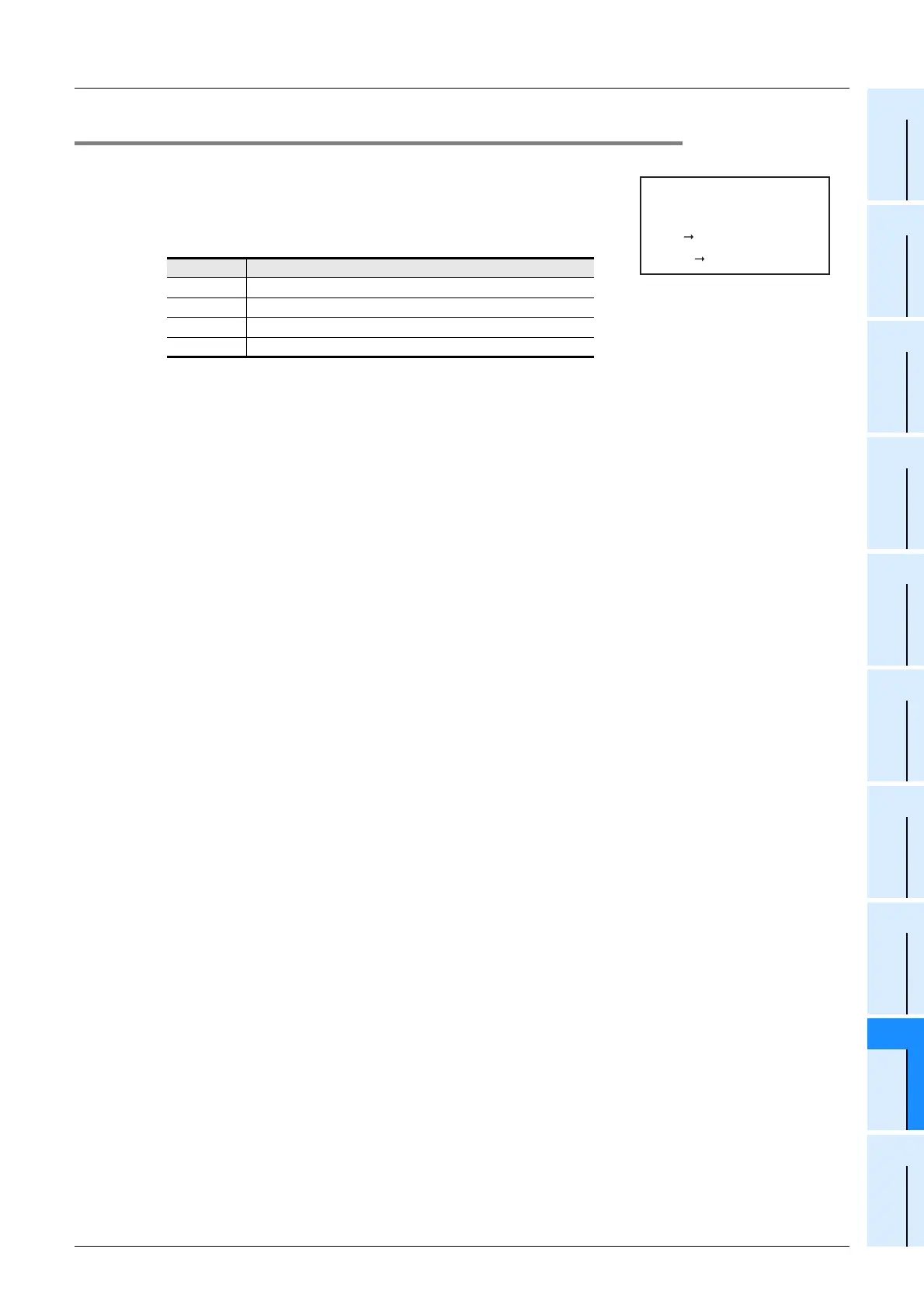19 Display Module(FX3G-5DM)
19.11 Keyword
291
FX3G Series Programmable Controllers
User's Manual - Hardware Edition
11
High-Speed
Counters
12
Output Wiring
13
Wiring for
Various Uses
14
Test Run,
Maintenance,
Troubleshooting
15
Input/Output
Powered
Extension Units
16
Input/Output
Extension
Blocks
17
Extension
Power Supply
Unit
18
Other Extension
Units and
Options
19
Display Module
20
Terminal Block
19.11.6 Enabling a keyword
1) At the menu screen, use the [+] / [-] buttons to move the cursor to the
"keyword" item, then press [OK] to display the "enable keyword"
screen.
2) Press the [OK] button to enable the keyword. Or, to retain the
keyword's canceled status, press [ESC].
Button Operation Description
ESC Cancels the operation and returns to the "menu screen".
- Disabled
+ Disabled
OK Enables the Keyword and returns to the "menu screen".
O
aC
K
nce
ECS
Ex c tuee
l
Ma ekKeyowd
avli?d
r
