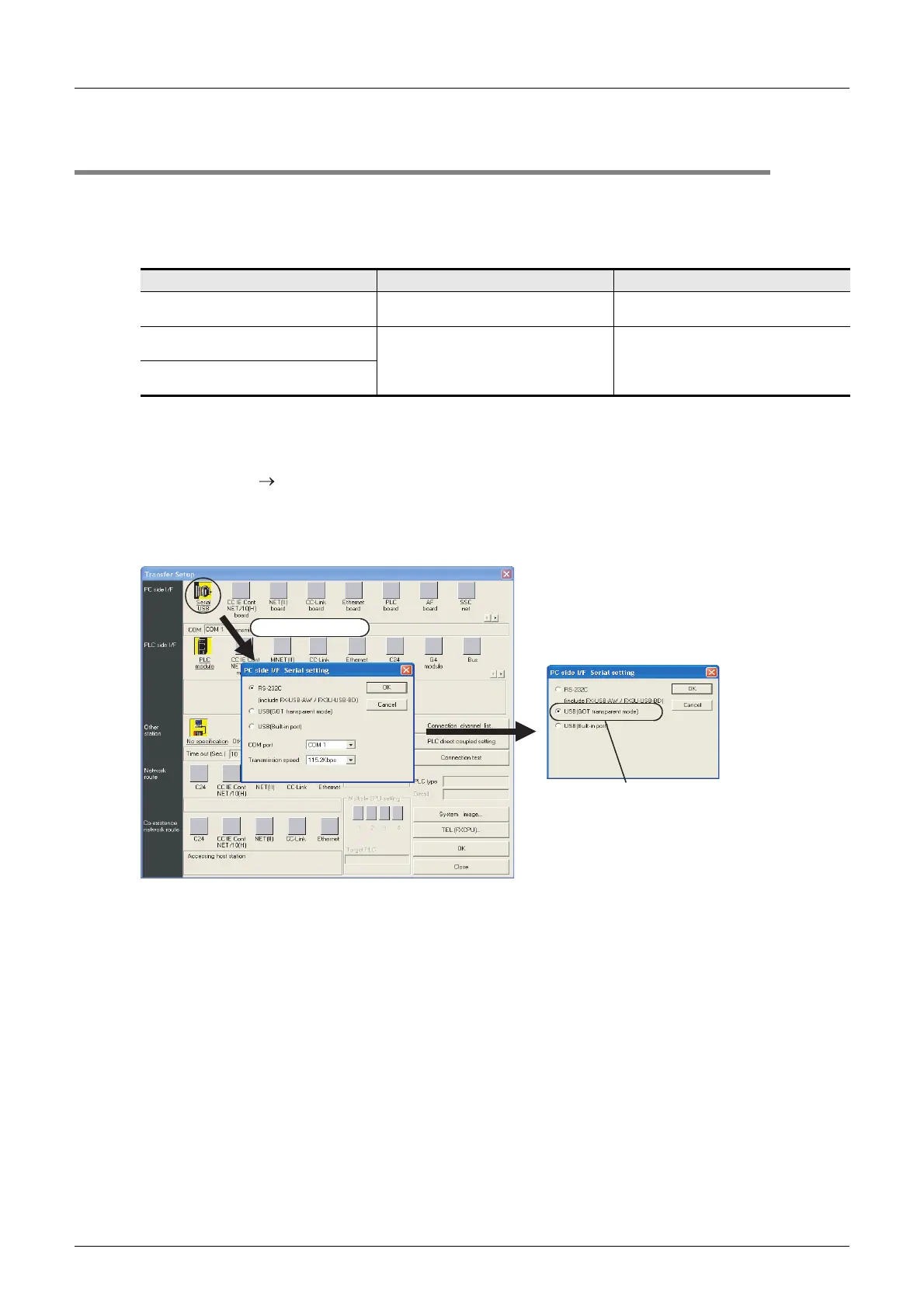5 Version Information and Peripheral Equipment Connectability
5.4 Cautions on using transparent function by way of USB in GOT1000 Series
50
FX3G Series Programmable Controllers
User's Manual - Hardware Edition
5.4 Cautions on using transparent function by way of USB in GOT1000
Series
When monitoring circuits, device registration, etc. or reading/writing programs in an FX3G PLC from GX
Developer Ver.8.22Y or later using the transparent function by way of USB in the GOT1000 Series, make
sure to execute the following setting.
If the following setting is not provided, a communication error occurs.
*1. GX Developer Ver.8.72A or later supports the FX
3G Series.
Setting in GX Developer (Ver. 8.22Y or later)
1. Select [Online] [Transfer setup...] to open the "Transfer setup" dialog box.
2. Double-click [Serial] in [PC side I/F] to open the "PC side I/F Serial setting" dialog box.
3. Select "USB (GOT Transparent mode)".
4. Click the [OK] button to finish the setting.
GX Developer Ver.8.21X or former
GX Developer Ver8.22Y or later
*1
When using transparent function by way of
USB in GOT1000 Series
Not supported (not available) Setting shown below is required.
When using transparent function by way of
RS-232 in GOT1000 Series
Set "COM port" and "Transmission speed"
on "PC side I/F Serial setting" dialog box.
Select "RS-232C" in setting shown below,
and set "COM port" and "Transmission
speed".
When directly connecting GX Developer to
PLC
Double-click it.
Select "USB (GOT
transparent mode)"
display screen is the example of Ver.8.72A.
