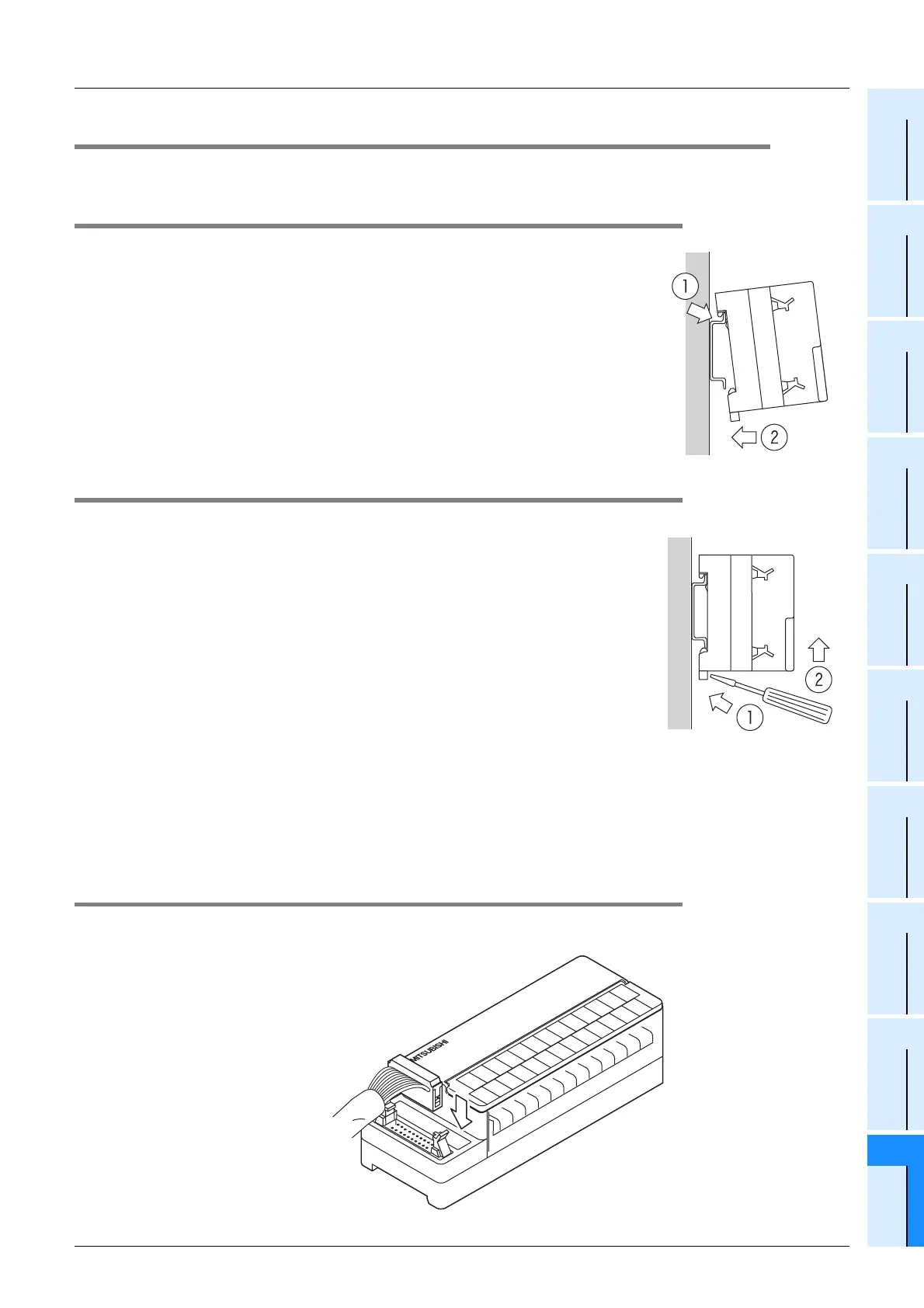20 Terminal Block
20.4 Installation Work
319
FX3G Series Programmable Controllers
User's Manual - Hardware Edition
11
High-Speed
Counters
12
Output Wiring
13
Wiring for
Various Uses
14
Test Run,
Maintenance,
Troubleshooting
15
Input/Output
Powered
Extension Units
16
Input/Output
Extension
Blocks
17
Extension
Power Supply
Unit
18
Other Extension
Units and
Options
19
Display Module
20
Terminal Block
20.4 Installation Work
→ Refer to Section 8.1 for installation location.
20.4.1 Installation
1 Turn OFF all power supplies connected to the PLC,
input/output devices, and terminal blocks.
2 Align the top side of the "DIN rail mounting groove"
(refer to Fig.1 at right) with the DIN rail.
3 Press the product onto the DIN rail (refer to Fig.2 at
right).
20.4.2 Removal
1 Turn the power supply OFF.
2 Disconnect the wiring and input/output cables.
3 Place a flathead screwdriver against the DIN rail
mounting hook in the posture shown (refer to Fig.1 at
right)
4 Move the flathead screwdriver in direction shown at
right (refer to Fig.2) to detach the DIN rail mounting
hook from the DIN rail.
5 Remove the product from the DIN rail.
20.4.3 Input/output cable connection
The terminal block's CN1 and CN2 connectors comply with the MIL-83503 standard.
→ Refer to Subsection 9.2.2 for input/output cable information
Input/output cable
Terminal block
