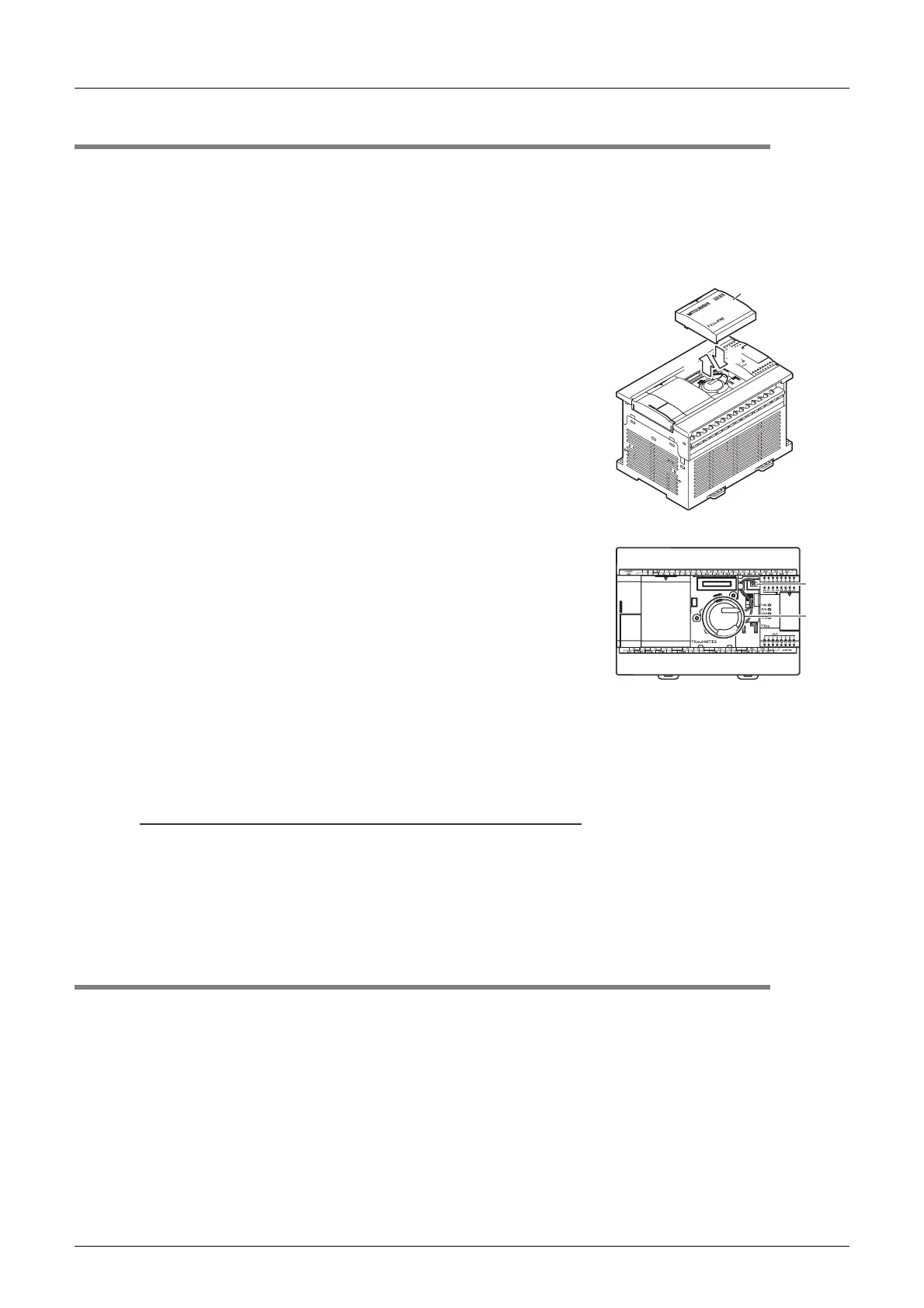22 Battery
22.5 Battery Replacement
348
FX3G Series Programmable Controllers
User's Manual - Hardware Edition
22.5 Battery Replacement
Before replacing the battery
Step 4 of the replacement procedure (below), must be performed within 20 seconds after step 3, or the
memory content could be lost.
The FX
3G-40MT/ES is used as the main unit in this example.
1 Turn the power OFF.
2 Remove the top cover (A in the right figure).
When the expansion board, connector conversion adaptor or
memory cassette, remove it.
3 Remove the old battery.
Extract the old battery from the battery holder ("B"), and
disconnect the battery connector ("C").
4 Install the new battery.
→ For the installation procedure, refer to Subsection 22.3.1.
5 Attach the top cover.
When the expansion board, connector conversion adaptor or memory cassette was removed in the
step 2, attach it again.
Cation
1) After replacing the battery, check whether the backup target devices (keep devices) and clock data are
backed up correctly, confirm safety, and then run the PLC.
2) If the backup target devices (keep devices) are not backed up correctly, clear them, and set their initial
values and clock data again if necessary.
→ For the clear method of keeping devices, refer to the programming manual.
22.6 Battery Related Precautions
1. The FX3G series uses a different battery type than those used for the FX2N (F2-40BL) and
FX
2NC (FX2NC-32BL) series.
• Not for use with the FX3G series.
2. Make sure to select the battery mode using a parameter when using the battery.
2
5
A
C
B
