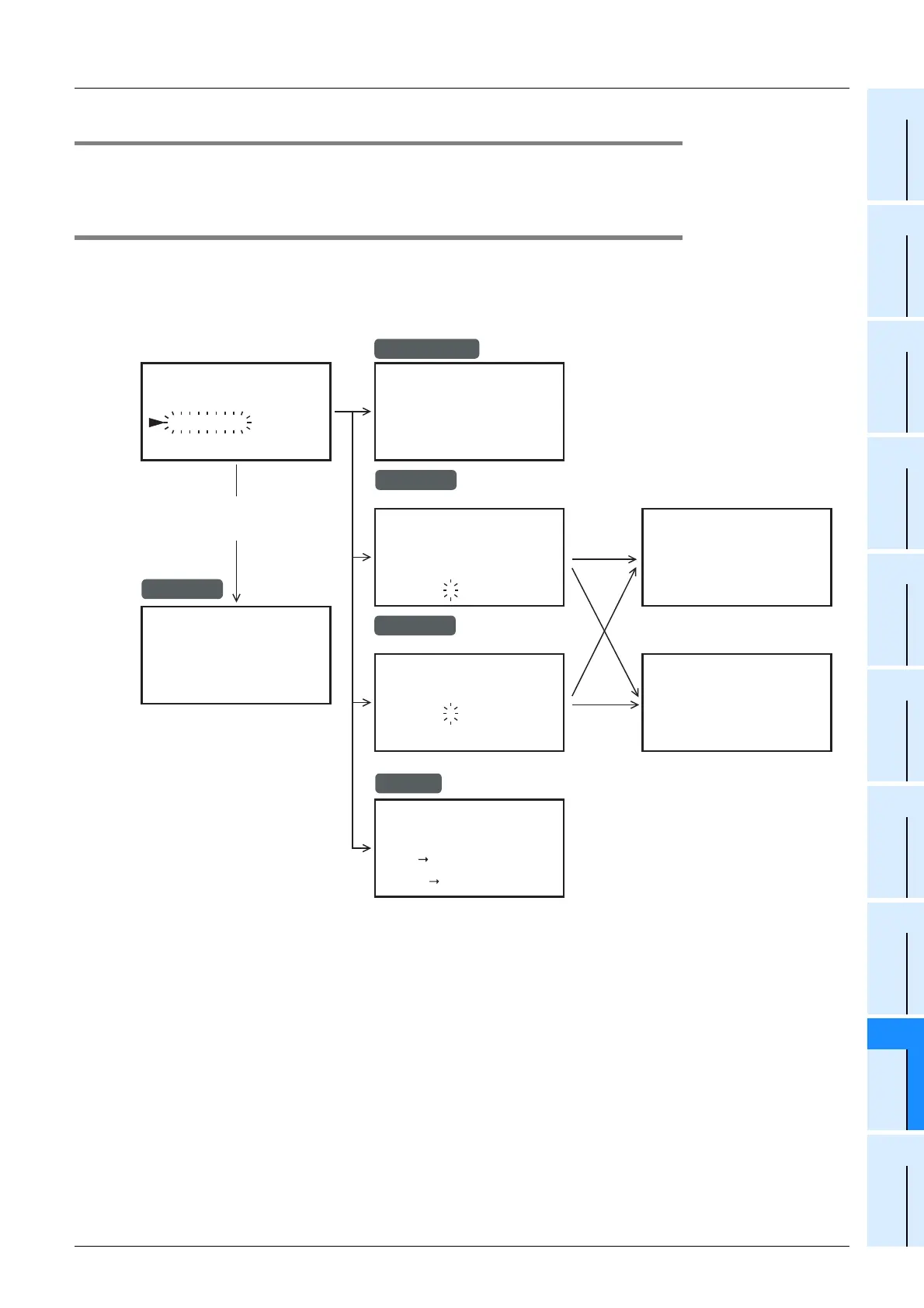19 Display Module(FX3G-5DM)
19.11 Keyword
289
FX3G Series Programmable Controllers
User's Manual - Hardware Edition
11
High-Speed
Counters
12
Output Wiring
13
Wiring for
Various Uses
14
Test Run,
Maintenance,
Troubleshooting
15
Input/Output
Powered
Extension Units
16
Input/Output
Extension
Blocks
17
Extension
Power Supply
Unit
18
Other Extension
Units and
Options
19
Display Module
20
Terminal Block
19.11.3 Keyword storage
The system has no process for recovering registered keyword which are forgotten.
Therefore, be sure to store the keywords in a secure location.
19.11.4 Screens requiring keyword for access
At the menu screen, use the [+] / [-] buttons to move the cursor to the "Keyword" item, then press [OK] to
display one of the 4 screens shown below (the screen that displays depends on the keyword status).
If no keywords are registered, press [ESC] to return to the "menu screen".
To cancel the operation and return to the "top screen (time display)", press [ESC].
Keywo r
0*** ****
*** *****
0*** ****
btyhe
Tsiho
per
Key
aCs ttes
Menu screen
When switching to menu
prohibited by keyword occurs
Registered
Not registered
Registered
Registered
Canceled
If keyword is correct
If keyword is incorrect
Keyword + 2nd keyword
Keyword
Paelse
Kwyeord
iupnt
Paelse
Kwyeord
iupnt
Allo
ipsossbi
paretion
le
Iocnrretc
Kwyeord!
Ma ekKeyowrd
avli?d
O
aC
K
nce
ECS
Ex c tuee
l
Key owrd
is n toset
The
d
a
tio
n
sipr
o
tected
w
ord
ClockMenu
Con t r as t
