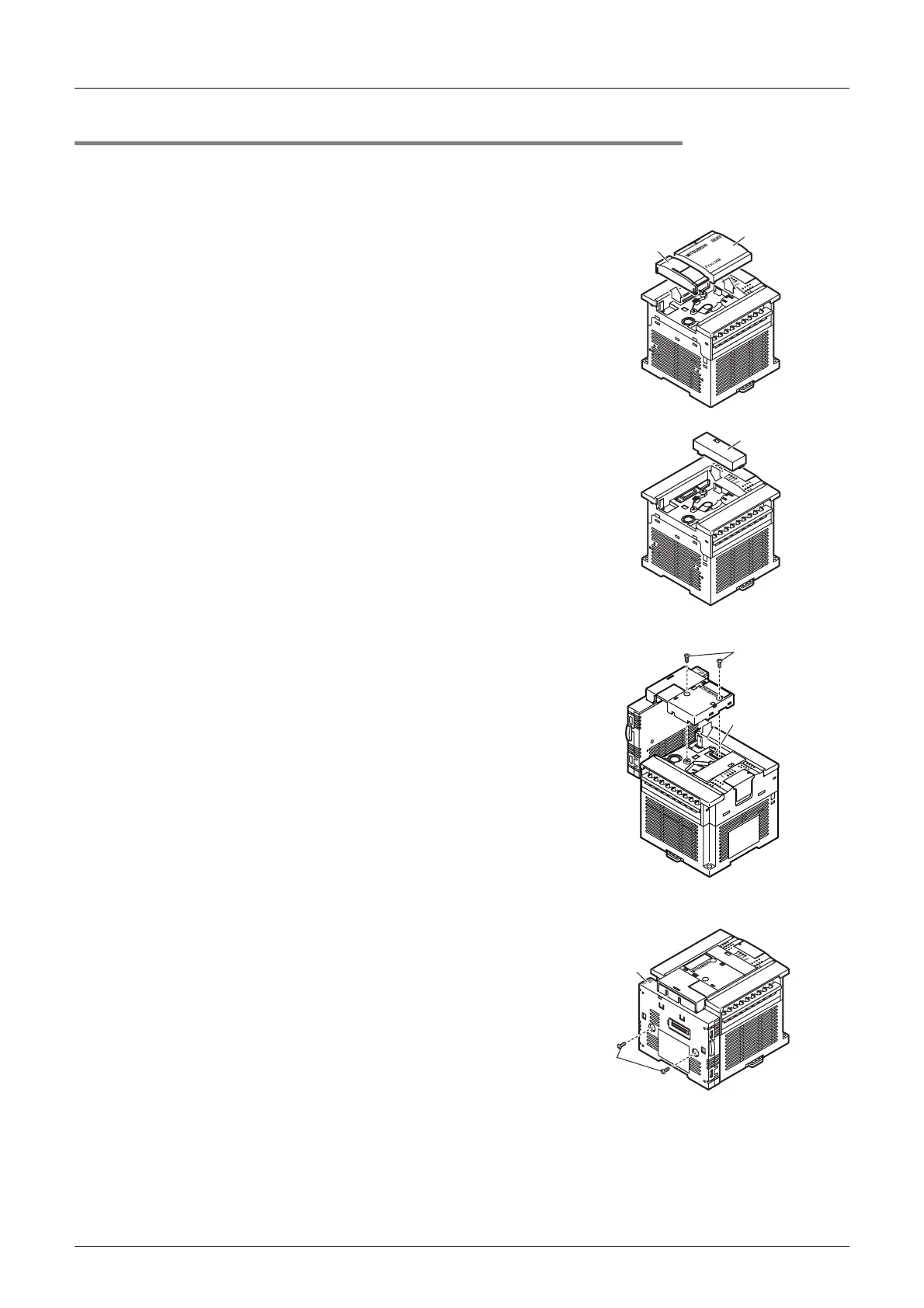8 Installation In Enclosure
8.6 Connecting Methods for Main Unit and Extension Devices
98
FX3G Series Programmable Controllers
User's Manual - Hardware Edition
8.6.3 Connecting method A - connection of connector conversion adapter
1. This paragraph explains how to connect the connector conversion adapter to the main unit.
The FX3G-24MT/ES is used as the main unit in this example.
1 Remove the top cover (A in the right figure)
and peripheral device connector cover (B in
the right figure) from the front face of the
main unit.
2 Attach the provided side cover (C in the right
figure) as shown in the right figure.
3 Connect the connector conversion adapter to the
option connector (D in the right figure) as shown
in the right figure, and fix it with provided M3
tapping screws (E in the right figure).
• Tightening torque : 0.3 to 0.6 N•m
4 Fix the connector conversion adapter (F in the
right figure) with provided M3 tapping screws
(E in the right figure) to the main unit.
• Tightening torque : 0.3 to 0.6 N•m
B
A
C
D
E
F
E
