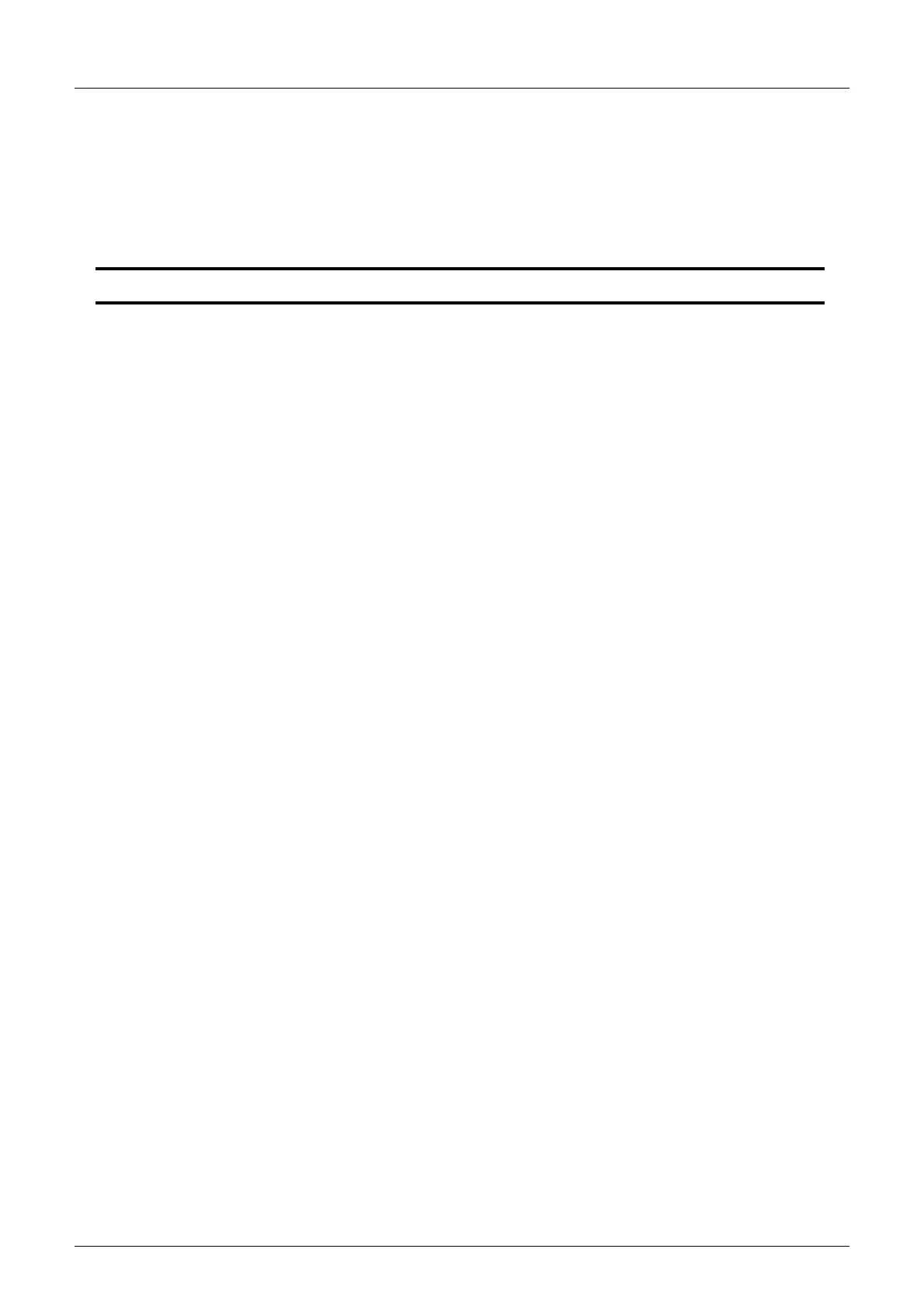10
FX3G Series Programmable Controllers
User's Manual - Hardware Edition
Table of Contents
18.4 Power Supply............................................................................................................................ 265
18.4.1 FX2N-20PSU ............................................................................................................................. 265
18.5 Connector Conversion Adapter................................................................................................. 265
18.5.1 FX3G-CNV-ADP ........................................................................................................................ 265
18.5.2 FX
2N-CNV-BC........................................................................................................................... 266
18.6 Interface Module ....................................................................................................................... 266
18.6.1 FX-232AWC-H........................................................................................................................... 266
19. Display Module(FX3G-5DM) 267
19.1 Specifications............................................................................................................................ 267
19.1.1 Applicable PLC .......................................................................................................................... 267
19.1.2 Display/switch specifications ..................................................................................................... 267
19.1.3 Part Names................................................................................................................................ 268
19.1.4 External Dimensions.................................................................................................................. 268
19.2 Installation and Removal........................................................................................................... 269
19.2.1 Installation (when the expansion board/connector conversion adapter is not used together)... 269
19.2.2 Installation (when the expansion board/connector conversion adapter is used together)......... 270
19.3 Summary of Functions .............................................................................................................. 271
19.4 Procedure for Accessing the Menu Screen from the Title Screen ............................................ 272
19.4.1 Title screen ................................................................................................................................ 272
19.4.2 Top screen (time display) .......................................................................................................... 272
19.4.3 Menu screen.............................................................................................................................. 272
19.5 Menu Structure.......................................................................................................................... 273
19.6 Monitor/Test Mode .................................................................................................................... 275
19.6.1 Relevant devices ....................................................................................................................... 275
19.6.2 Monitor mode operation............................................................................................................. 276
19.6.3 Monitor screen and status display ............................................................................................. 277
19.6.4 Test mode operation.................................................................................................................. 279
19.6.5 Test mode operation notes........................................................................................................ 282
19.7 Error Check............................................................................................................................... 282
19.8 LANGUAGE (Menu Display Language Setting)........................................................................ 283
19.8.1 Changing to Japanese menus................................................................................................... 283
19.8.2 Changing to English menus....................................................................................................... 284
19.8.3 D8302 changes by program and related devices ...................................................................... 284
19.9 Contrast..................................................................................................................................... 285
19.10 Clock Menu (Current Time Setting)......................................................................................... 286
19.10.1 Clock setting procedure........................................................................................................... 286
19.10.2 Displaying the current time ...................................................................................................... 287
19.10.3 Changing the current time's "Year" from 2-digit format to 4-digit format ................................. 287
19.11 Keyword .................................................................................................................................. 288
19.11.1 Keyword types and levels........................................................................................................ 288
19.11.2 Level-specific restrictions screen list ....................................................................................... 288
19.11.3 Keyword storage...................................................................................................................... 289
19.11.4 Screens requiring keyword for access..................................................................................... 289
19.11.5 Canceling a keyword ............................................................................................................... 290
19.11.6 Enabling a keyword ................................................................................................................. 291
19.12 Memory Cassette Transfers.................................................................................................... 292
19.12.1 Transfer from internal EEPROM to memory cassette (Cassette <- PLC) ............................... 292
19.12.2 Transfer from memory cassette to internal EEPROM (Cassette -> PLC) ............................... 293
19.13 System Information (Restrictions From PLC).......................................................................... 295
19.13.1 System information list ............................................................................................................ 295
19.13.2 System information setting program example ......................................................................... 295
