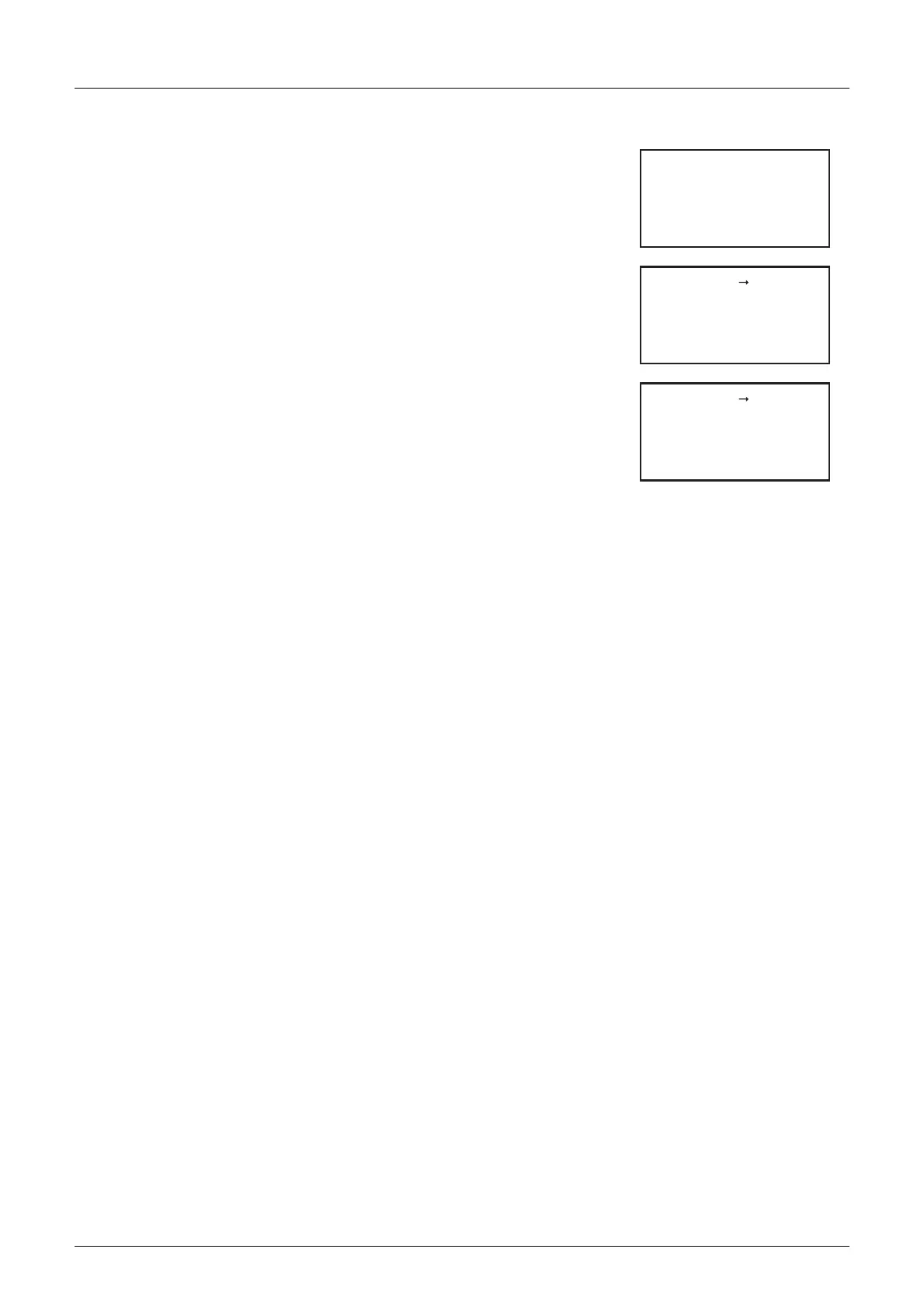19 Display Module(FX3G-5DM)
19.12 Memory Cassette Transfers
294
FX3G Series Programmable Controllers
User's Manual - Hardware Edition
• Result and measures to take
- The transfer is not executed if a "PLC is running" message
appears.
In this case, set the PLC to the STOP state, then perform the step
3) operation described above.
- The transfer is not executed if a "Transfer failed" message
appears.
In this case, turn the power off, check the memory cassette
connection, then attempt the operation again from the first step.
- A "Transfer completed" message appears when the transfer is
completed.
When this message appears, press [OK] or [ESC] to display the
"memory cassette transfer screen".
5) Press [ESC] to display the "menu screen".
PLC i s r unn ngi
rTansefr
fai eld
PLCas e t tse C
Tran f re
c
s
om lpeetd
PLCas e t tse C
