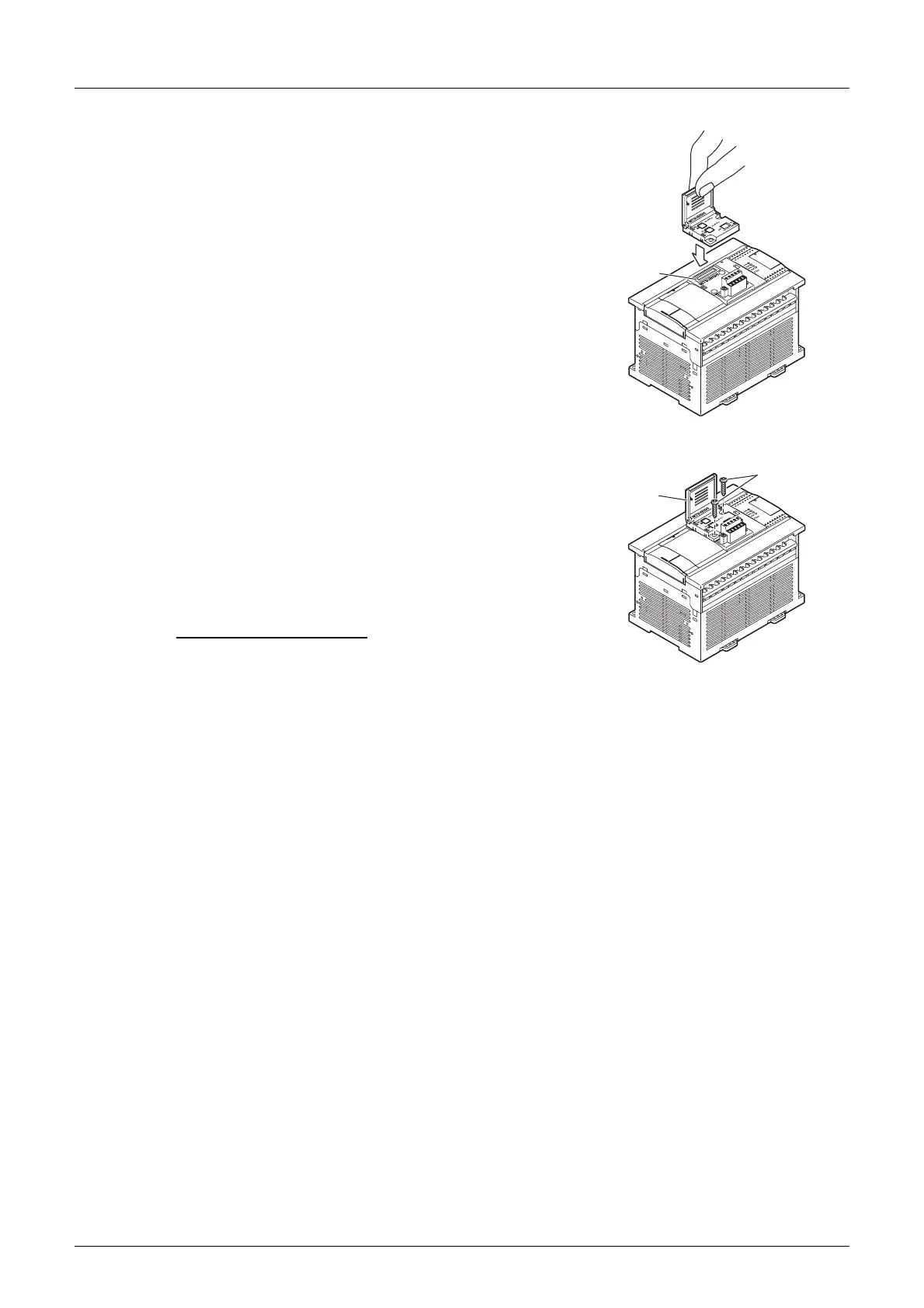21 Memory Cassette
338
FX3G Series Programmable Controllers
User's Manual - Hardware Edition
21.3 Installation
5 Attach the memory cassette to the option
connector of the expansion board/connector
conversion adapter.
Attach the memory cassette to the option connector (E in the
right figure) of the expansion board/connector conversion
adapter.
6 Fix the memory cassette (G in the right figure)
with provided M3 tapping screws (F in the right
figure) to the expansion board/connector
conversion adapter.
• Tightening torque : 0.3 to 0.6 N•m
Caution:
- Two types of M3 tapping screws are provided.
Use M3 x 16 (longer) screws.
- Fixation is not necessary when using only the loader function
and not always connecting the memory cassette.
E
5
G
F
