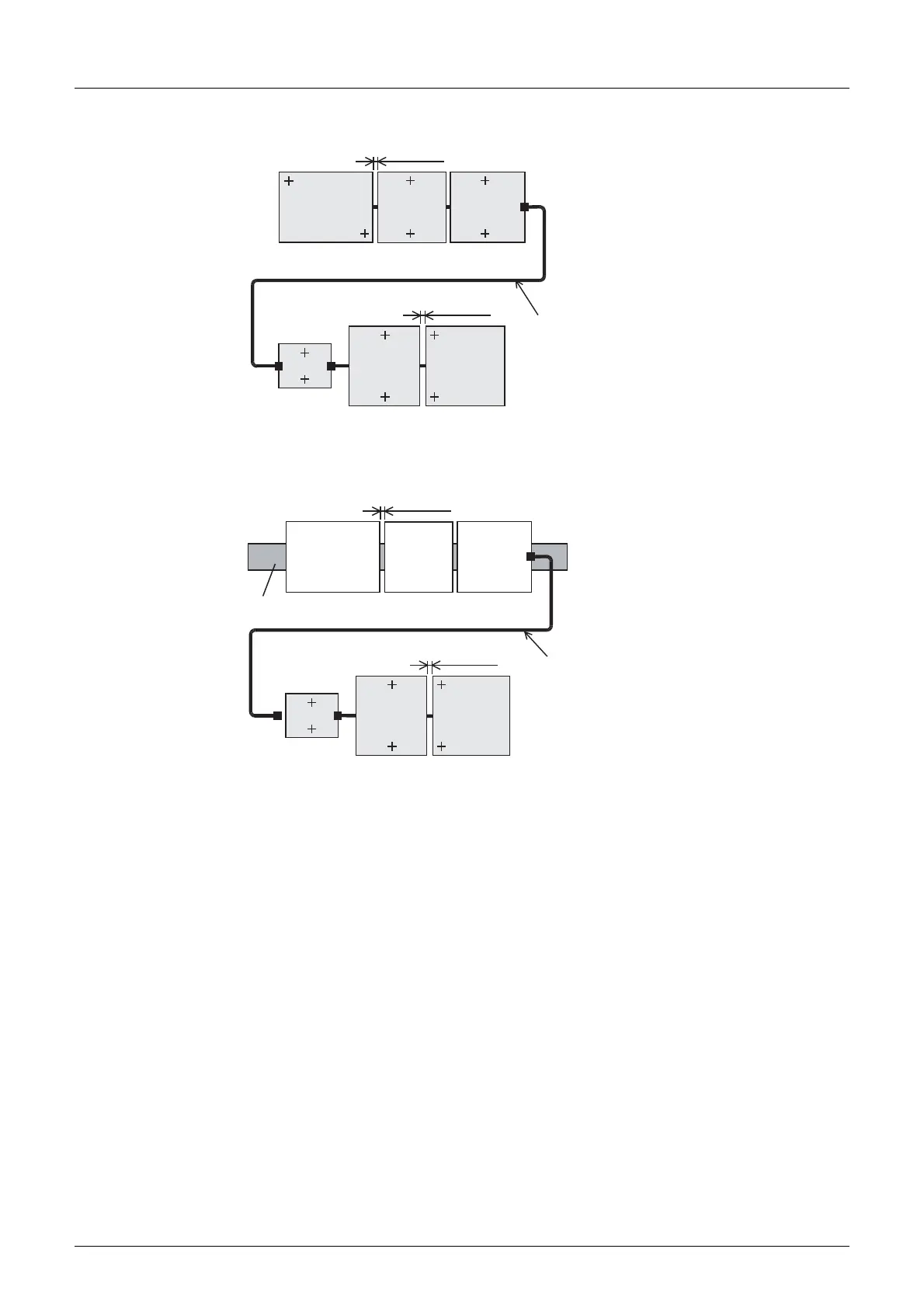8 Installation In Enclosure
8.3 Examination for Installing Method in Enclosure
88
FX3G Series Programmable Controllers
User's Manual - Hardware Edition
2. Example of direct installation
3. Example of combination of installation on DIN rail and direct installation
As shown in the following example, when the main unit is installed on the DIN rail, the extension devices
connected with the extension cable can be installed directly in the enclosure.
*1. FX
2N-CNV-BC can be installed directly in the enclosure but cannot be installed on the DIN rail.
FX3G Series
main unit
Extension cable
·FX
0N-65EC
·FX
0N-30EC
FX2N-CNV-BC
FX2N-
16EYT
FX2N-
16EX
FX2N-
16EX
FX2N-
64CL-M
4
1 to 2mm (0.04" to 0.08")
1 to 2mm
(0.04" to 0.08")
(+ indicates an M4 screw.)
(+ indicates an M4 screw.)
FX3G Series
main unit
DIN rail
Extension cable
·FX
0N-65EC
·FX
0N-30EC
FX2N-CNV-BC
*1
FX2N-
16EYT
FX2N-
16EX
FX2N-
16EX
FX2N
-
64CL-M
1 to 2mm (0.04" to 0.08")
1 to 2mm
(0.04" to 0.08")
