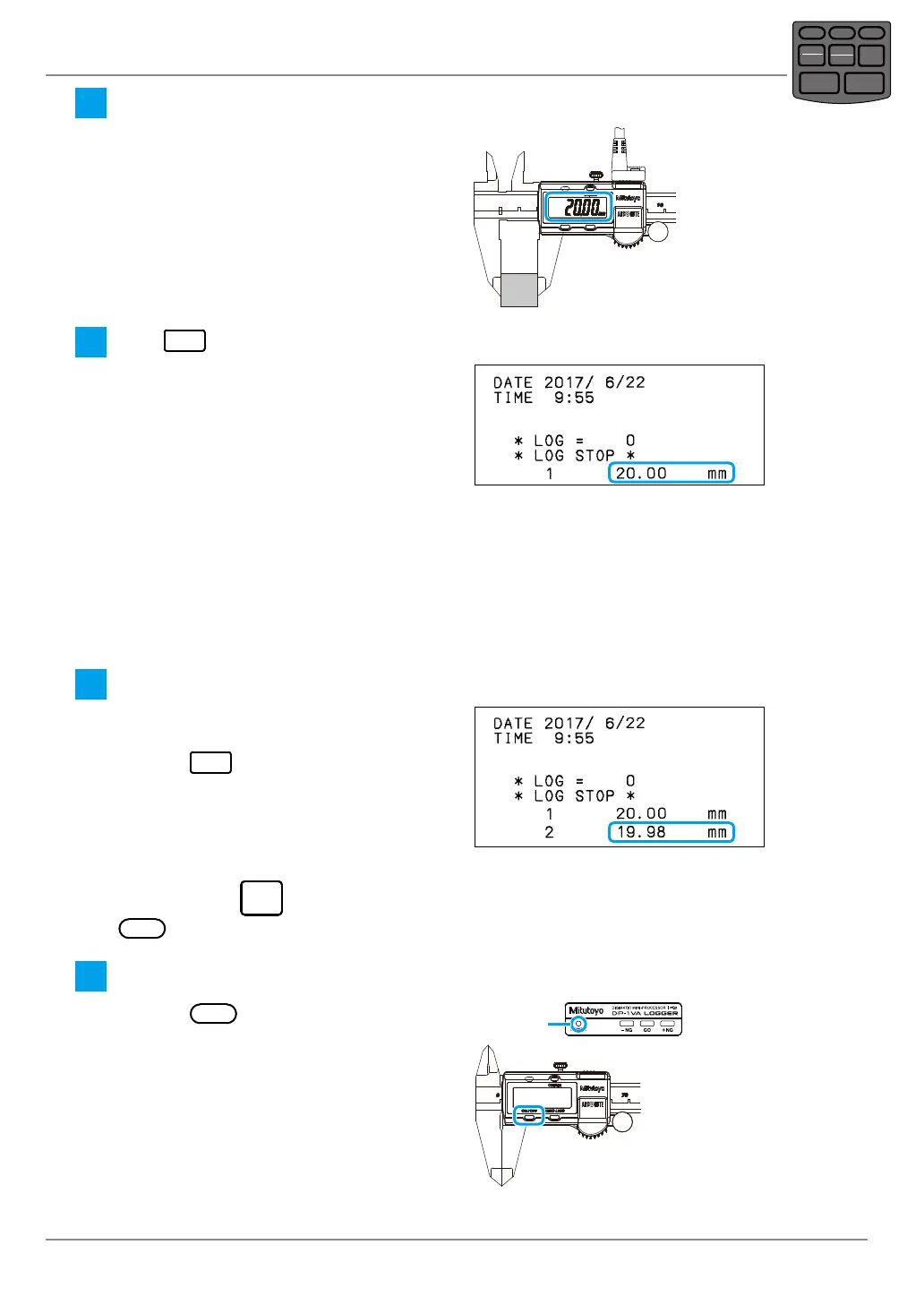17
2 Basic Operations
No. 99MAM029A
4
Measure the workpiece with the Digimatic Caliper.
» A measurement value is displayed on
the LCD display portion of the Digimatic
Caliper.
5
Press
DATA
to input the measurement data.
» The measurement value is printed.
Tips
• The measurement data can be input by pressing the [DATA] button or with the foot switch (op-
tion) operation.
• When the measurement data cannot be input due to the reason that the power of the Digimatic
Caliper is not turned on, the message "Û NO GAGE Û" is printed and a buzzer sounds and the
"-NG" and "+NG" LEDs blink. To turn off the blinking LED, input normal measurement data.
6
Continuously, measure the workpiece with the Digimatic Caliper to input the measurement data.
1
Measure the workpiece with the
Digimatic Caliper.
2
Press
DATA
.
» The measurement value is printed.
Tips
When you press
CANCEL
, the measurement data input immediately before is deleted. If you press
CLEAR
, all measured data will be deleted.
7
Completing measurement, turn off the product power.
1
Press
POWER
until the power LED is off.
Tips
When the power is turned off, the mea-
surement data is deleted..
2
Turn off the Digimatic Caliper power.
3
Detach the Digimatic connection ca-
ble from the product and the Digimatic
Caliper.
Light is off
POWER
TOL.
REC/STOP
PRINTER
CLEAR
STAT.
OUT LOG
CANCEL
DATA
FEED
