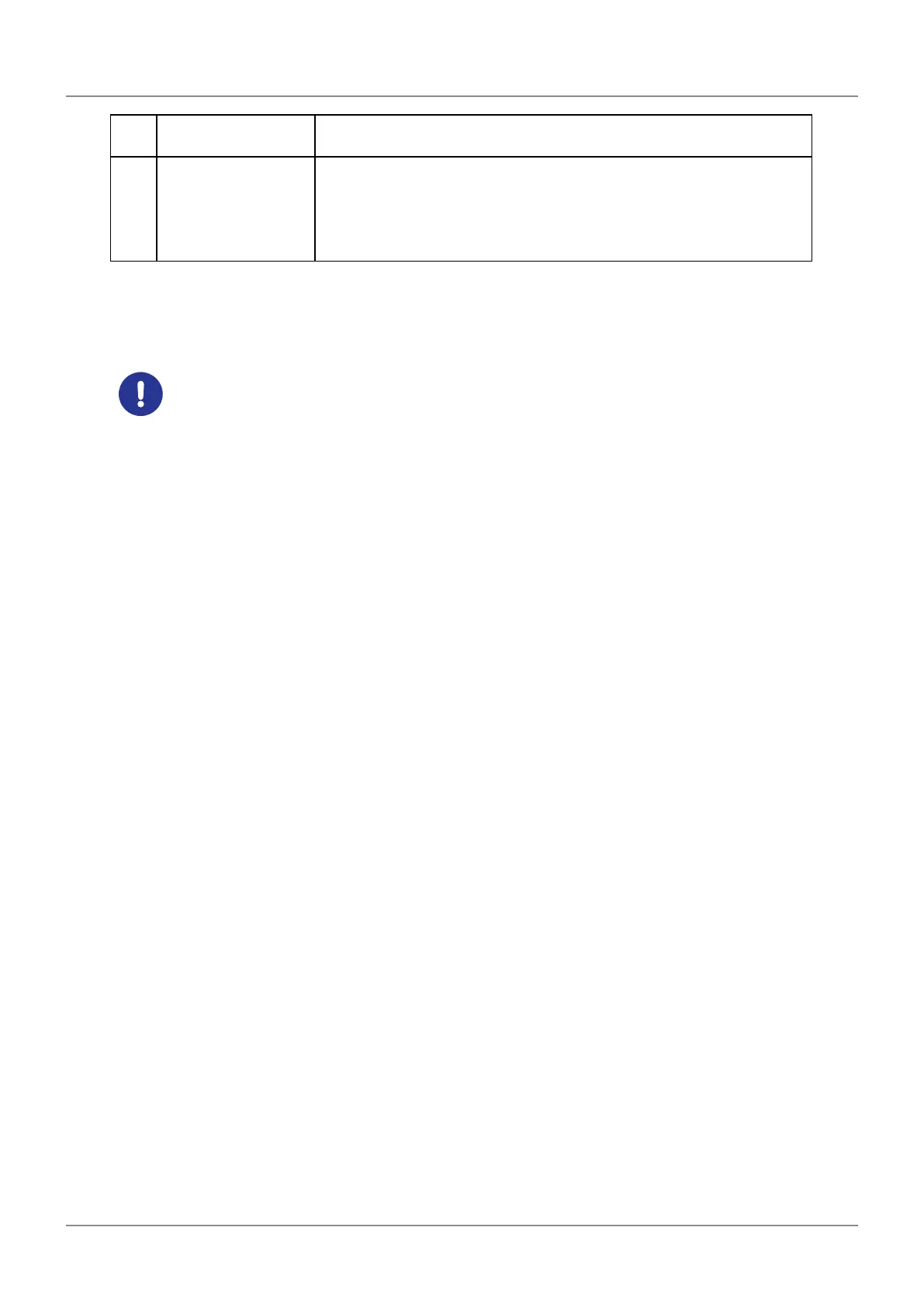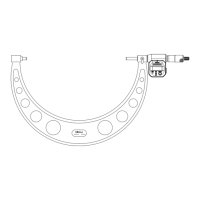21
3 Parameter Setting
No. 99MBC122A
No. Setting item
Description/Set values
(The values in bold indicate initial values.)
30 Analog output range Selects the range (resolution range) of the measurement of the analog output.
0: 1999–-1999
1: 19990–-19990
2: 199900–-199900
*1 Modifying this parameter clears the preset and tolerance values.
*2 Turn o the power switch after changing the setting. The setting will be applied when you turn on the power
switch again.
Do not change the initial value of Parameter Number 10.Otherwise, no correct counter value will be
displayed.
Tips
When "Error90" appears, press the [SEL] key to clear the error, and then enter a valid set value for the
parameter.
