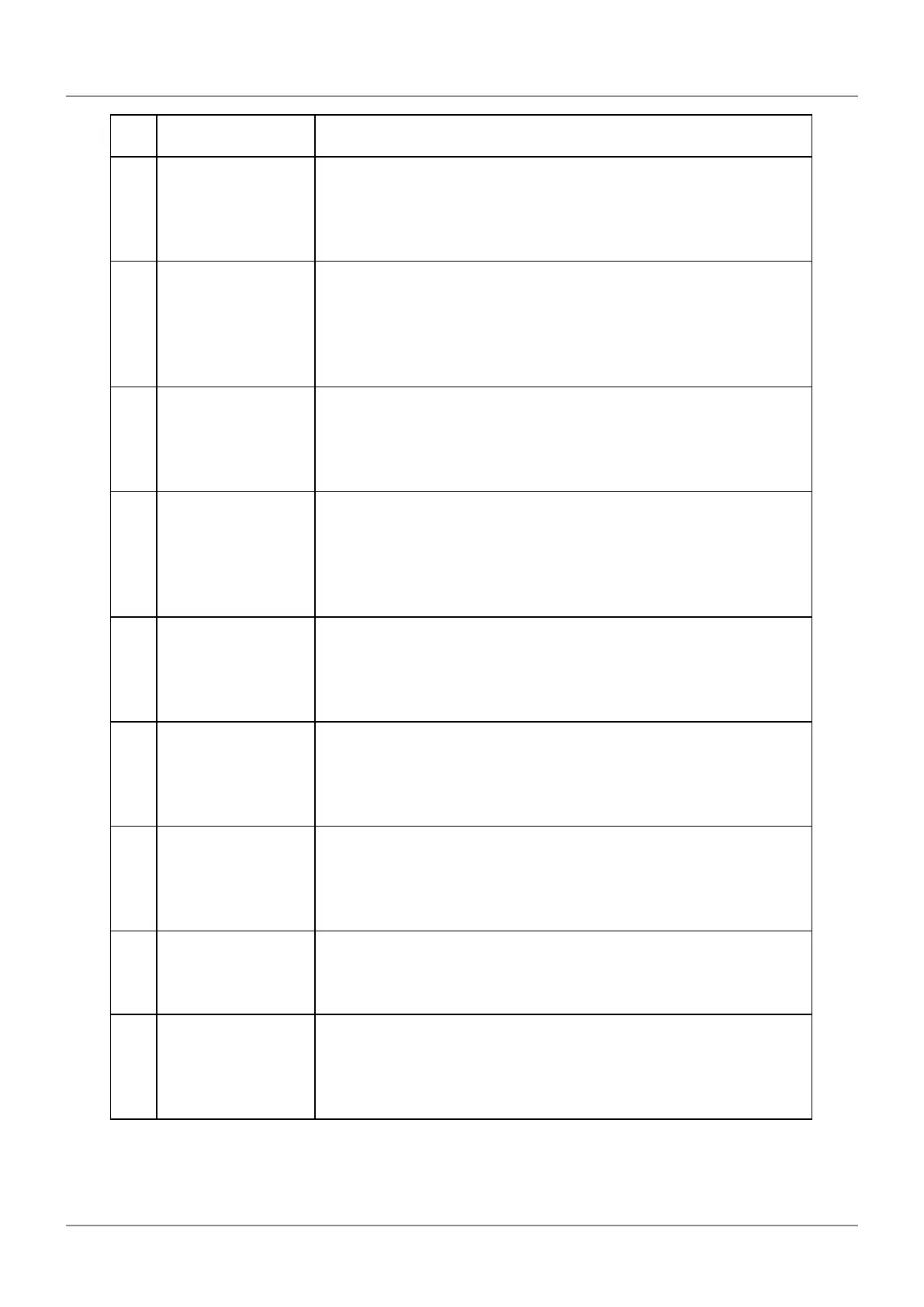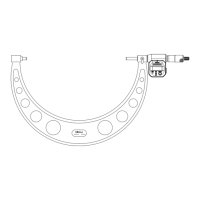20
3 Parameter Setting
No. 99MBC122A
No. Setting item
Description/Set values
(The values in bold indicate initial values.)
16 Peak value preset Sets whether to perform presetting based on the peak value during Peak
mode.
0: Disabled
1: Enabled
18 Speed sampling cycle In Display mode selection, selects the sampling cycle when Speed display is
selected.
0: 10 ms
1: 50 ms
2: 100 ms
20 Tolerance/BCD output
mode switching *1
Switches between tolerance judgment result output and BCD output.
0: 3-step tolerance
1: 5-step tolerance
2: BCD output
21 BCD output logic *1 Selects whether to use positive logic (0) or negative logic (1) for BCD output.
For +000000 output, the values in [ ] and ( ) indicate the voltages of the DATA
line and the sign, respectively.
0: DATA [L] (sign H)
1: DATA [H] (sign L)
24 RS-232C/USB/
Digimatic output (for
DP-1VA LOGGER)
switching *2
Selects which output terminal to use.
0: RS-232C
1: USB
2: DP-1VA LOGGER (printer)
25 Data transfer speed *2 Selects the data transfer speed for RS-232C.
0: 4800 bps
1: 9600 bps
2: 19200 bps
26 Parity check *2 Selects the parity check method for RS-232C.
0: None
1: Odd numbered
2: Even numbered
27 Data bit *2 Selects the length of the data bit for RS-232C.
0: 7 bit
1: 8 bit
28 Output trigger *2 Selects the output trigger method for RS-232C.
0: RS-232 command (normal state)
1: RS-232 command (with channel synchronization function)
2: HOLD trigger OUT
