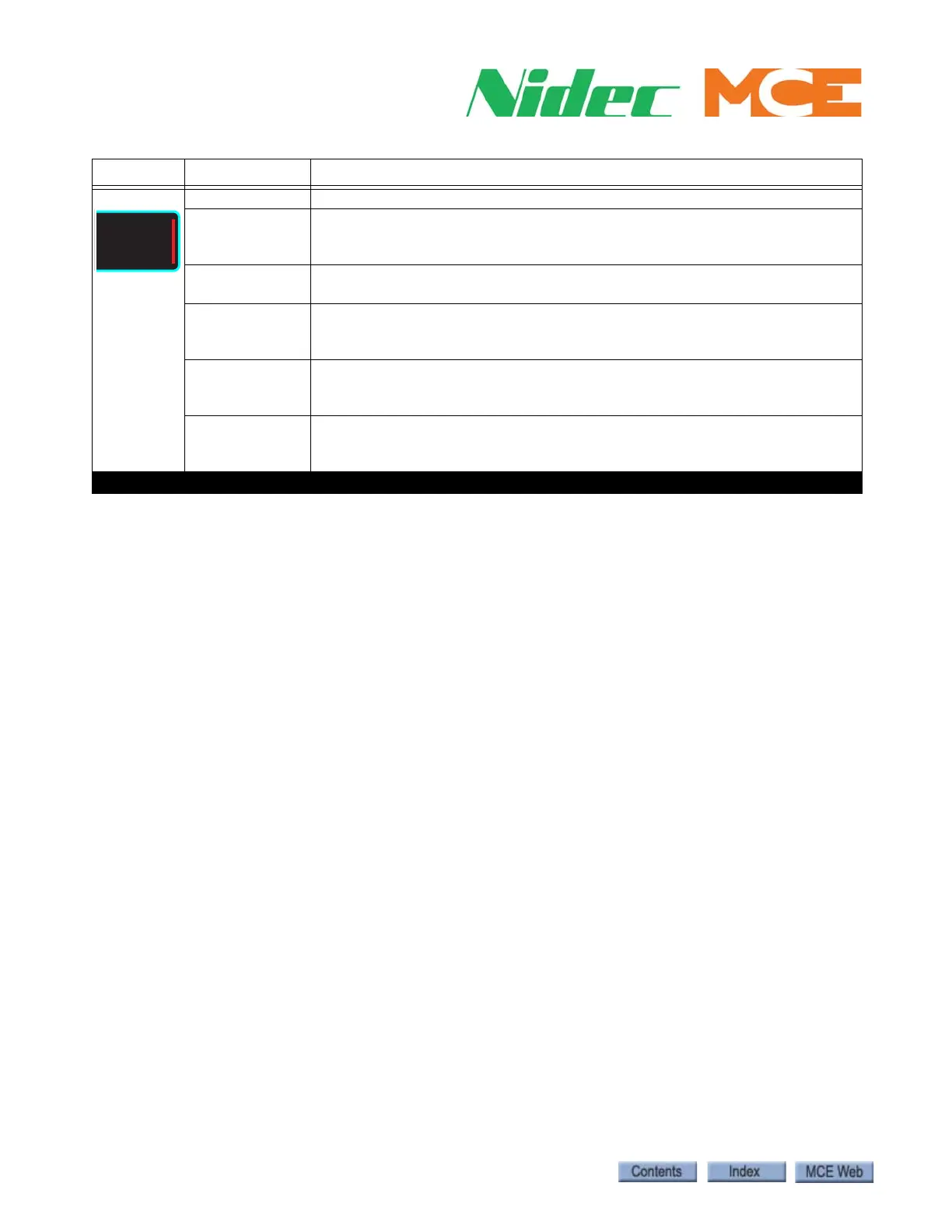Configuration and Troubleshooting
2-18 Manual # 42-02-2P26
View Scope Near real time scope with four trace capacity.
Select From
Landing Sys-
tem
Select trace signals from landing system.
Select From
System Inputs
Select trace signals from among dedicated inputs.
Select From
Programmed
Inputs
Select trace signals from among programmable inputs.
Select From
System Out-
puts
Select trace signals from among dedicated outputs.
Select From
Programmed
Outputs
Select trace signals from among programmable outputs.
Table 2.1 Touchscreen Organization and Content
Tab Subtab Description