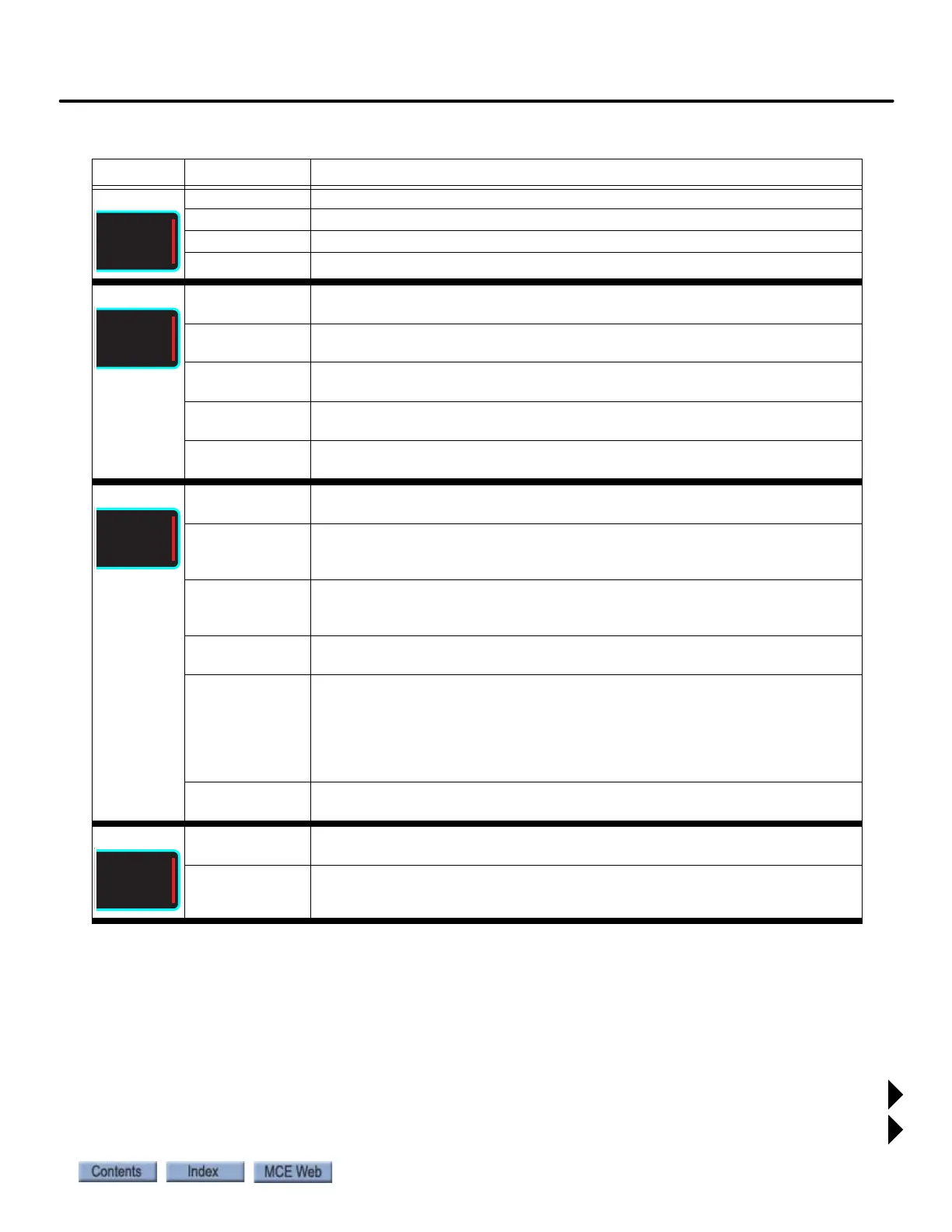Screen Descriptions
2-17
element
TM
Series
PLD Flags Indicators for PLD related I/O.
PLD Numeric Data register info for PLD.
PLD Inputs Indicators for PLD related inputs.
PLD Outputs Indicators for PLD related outputs.
Car Call Can-
celed Due To
Conditions affecting car call cancellation and their status.
Hall Call Can-
celed Due To
Conditions affecting hall call cancellation and their status.
Door Open Due
To
Conditions affecting door opening and their status.
Door Close
Due To
Conditions affecting door closing and their status.
Prohibit Run/
Start Due To
Conditions affecting car running and their status.
CPU Bus Com
Status
Conditions affecting processor communication and their status.
Hall Bus
Inventory
With all hall calls installed and working, press INVTRY to inventory switches
and indicators. After Inventory is run, press TEST to test for switch or indica-
tor problems.
CAN Bus
Viewer
Allows viewing CAN bus data for SCE-CPU board. Each string provides the ID
of the device and eight packets of Hex data bytes. This tool is intended to be
used in conjunction with MCE technical support.
Version
Information
Software version information.
Other Car
Settings
(display only)
- Emergency Power Type 2: As selected.
- Car 2 Floor ‘nn’ Opening: Front/Rear/None per floor served by non-dis-
patching car of Duplex.
- Car 2 Floor Heights: Height in inches per floor served by non-dispatching
car of Duplex. Used by the Dispatching car to calculate ETA when making
decisions.
Address
Diagnostics
- Allows you to request selected processor register data via address entry.
Technician assisted troubleshooting.
Maintenance
Statistics
Power cycles, Resets, Starts, etc.
Hourly
Statistics
Last 24 hours, per hour statistics for car calls, hall calls, up runs, down runs.
Table 2.1 Touchscreen Organization and Content
Tab Subtab Description