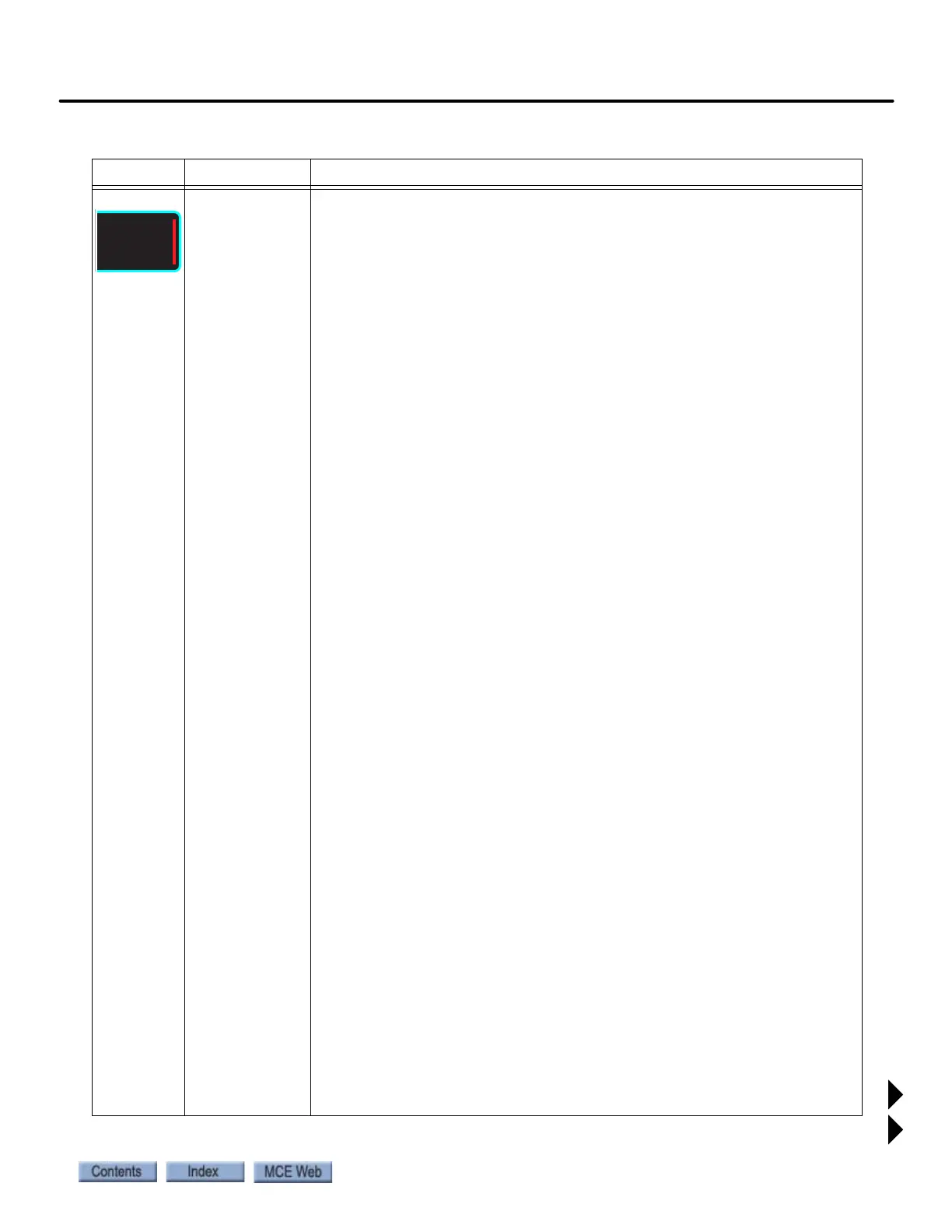Screen Descriptions
2-13
element
TM
Series
System
Control
Parameters
(Also see S-Curve on page 2-11)
- Primary Dispatcher: If this is the primary dispatcher of a duplex pair or a
standalone Simplex, set to Yes. If this is the local (non dispatcher) of a
Duplex, set to No.
- Profile Advance: Advances application of the curve but with no speed
command issued.
- Profile Scale: Scales the curve to affect all associated speed settings, i.e.,
50% of standard pattern would reduce contract and other associated
speeds to 50% of their value.
- Hoistmotor Speed: Setting in drive sheave RPM at which the car achieves
contract speed.
- Contract Overspeed: Feet per minute above contract speed at which a
contract overspeed is detected.
- Inspect Overspeed: Feet per minute above inspection speed at which an
overspeed is detected and an emergency stop initiated.
- Level Overspeed: Feet per minute above leveling speed at which a level-
ing overspeed is detected and an emergency stop initiated.
- Contract Speed: Car rated speed in feet per minute.
- High Speed: Maximum car speed in feet per minute. Normally the same as
Contract Speed. Traction only.
- Backup Speed: Feet per minute at which the car should run on emergency
generator power.
- Earthquake Speed: Feet per minute at which the car should operate if
code allows movement during earthquake operation.
- Correct Speed: Feet per minute at which the car will run when moving to a
floor or terminal to correct position.
- Inspection Speed (Fast): Feet per minute at which the car should run on
Inspection operation.
- Inspection Speed (Slow): Reduced inspection speed upon encountering
an NTS1 switch.
- Level Speed: Speed car should transition to when leveling into a landing.
- Level Distance: Distance from the landing at which the car should transi-
tion to leveling speed.
- Relevel Distance: Distance from landing within which car should relevel.
- Level Dead Zone Distance: Distance from floor level position at which the
stop command is issued during initial leveling and the car “coasts” to a
stop. Level Distance must be greater than Level Dead Zone Distance.
- Relevel Dead Zone Distance: Distance from floor level position at which
the stop command is issued. Used when car is releveling. Relevel Distance
must be greater than Relevel Dead Zone Distance.
- Proximity Distance: Distance at which speed is transitioned to leveling
speed under abnormal conditions like an emergency slowdown.
- Following Error: Sets the allowed margin of deviation from commanded
speed before a fault is declared. Expressed as a percentage of that speed.
- Auto Norm Slew Rate: Smooths speed transitions for modes other than
inspection. Reduce for smoother transitions.
- Auto Emerg Slew Rate: Determines how aggressively the car can deceler-
ate under abnormal conditions like an emergency slowdown. Reduce for
smoother transitions.
-
Inspect Slew Rate: (Ft/Sec2): Determines how aggressively the car can
decelerate during Inspection mode.
- Auto Slew Filter (Hz): Smooths any harsh transitions in the commanded speed
for modes other than Inspection. Reducing this value causes a smoother
transition.
Table 2.1 Touchscreen Organization and Content
Tab Subtab Description