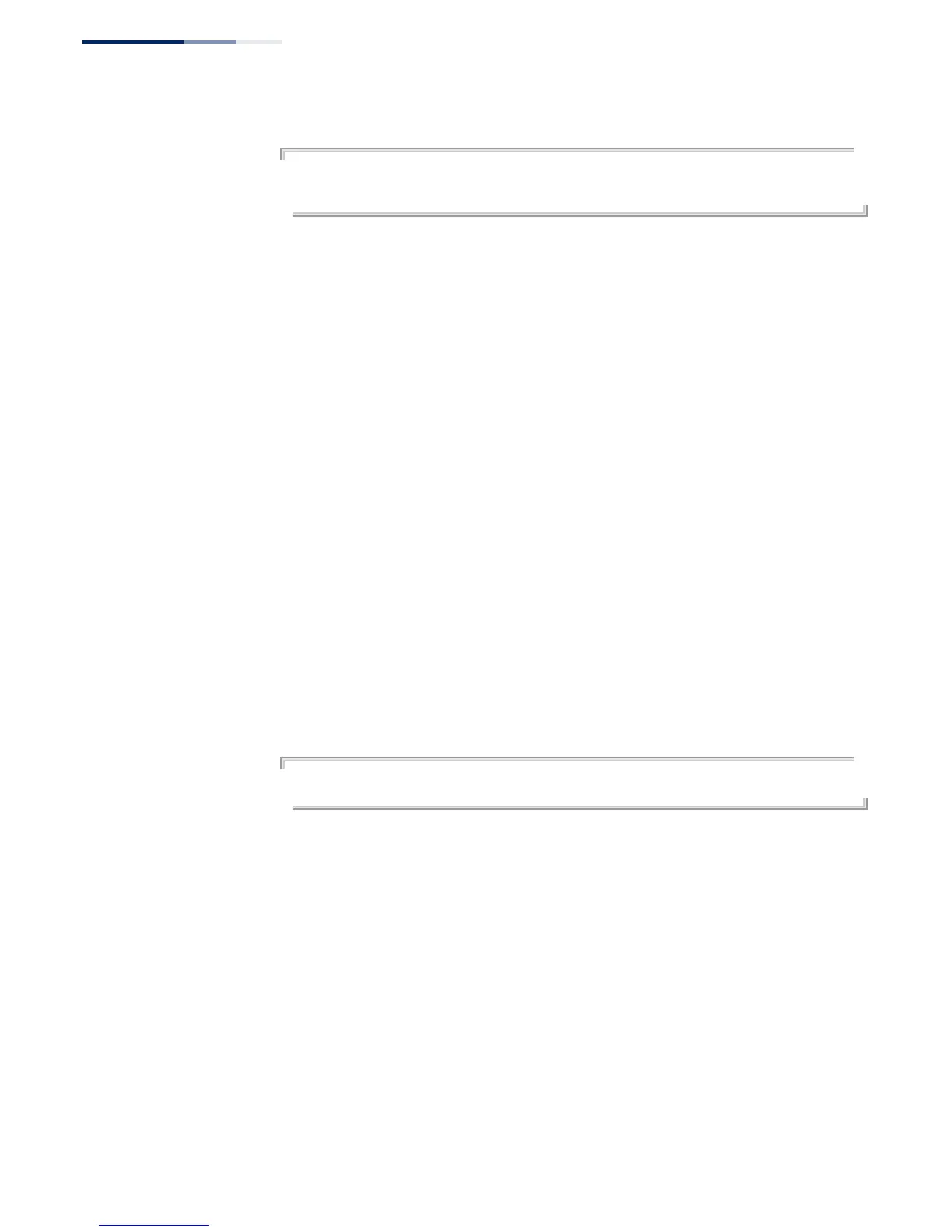Chapter 8
| General Security Measures
Network Access (MAC Address Authentication)
– 230 –
Example
Console(config)#interface ethernet 1/1
Console(config-if)#network-access link-detection link-up-down action trap
Console(config-if)#
network-access
max-mac-count
Use this command to set the maximum number of MAC addresses that can be
authenticated on a port interface via all forms of authentication. Use the no form of
this command to restore the default.
Syntax
network-access max-mac-count count
no network-access max-mac-count
count - The maximum number of authenticated IEEE 802.1X and MAC
addresses allowed. (Range: 1-1024)
Default Setting
1024
Command Mode
Interface Configuration
Command Usage
The maximum number of MAC addresses per port is 1024, and the maximum
number of secure MAC addresses supported for the switch system is 1024. When
the limit is reached, all new MAC addresses are treated as authentication failures.
Example
Console(config-if)#network-access max-mac-count 5
Console(config-if)#
network-access mode
mac-authentication
Use this command to enable network access authentication on a port. Use the no
form of this command to disable network access authentication.
Syntax
[no] network-access mode mac-authentication
Default Setting
Disabled
Command Mode
Interface Configuration
