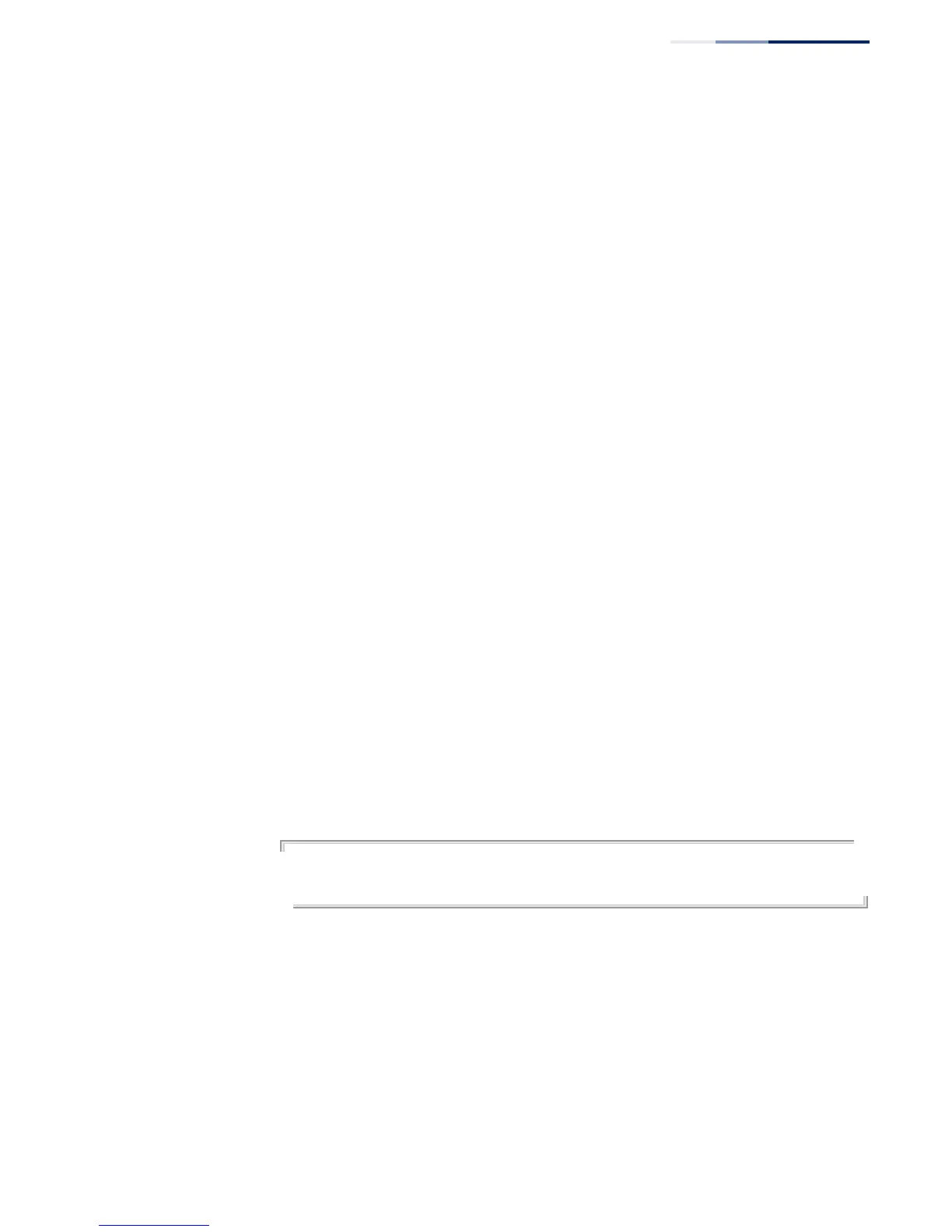Chapter 11
| Link Aggregation Commands
Dynamic Configuration Commands
– 319 –
lacp admin-key
(Port Channel)
This command configures a port channel's LACP administration key string. Use the
no form to restore the default setting.
Syntax
lacp admin-key key
no lacp admin-key
key - The port channel admin key is used to identify a specific link
aggregation group (LAG) during local LACP setup on this switch.
(Range: 0-65535)
Default Setting
0
Command Mode
Interface Configuration (Port Channel)
Command Usage
◆ Ports are only allowed to join the same LAG if (1) the LACP system priority
matches, (2) the LACP port admin key matches, and (3) the LACP port channel
key matches (if configured).
◆ If the port channel admin key (lacp admin key - Port Channel) is not set when a
channel group is formed (i.e., it has the null value of 0), this key is set to the
same value as the port admin key (lacp admin key - Ethernet Interface) used by
the interfaces that joined the group. Note that when the LAG is no longer used,
the port channel admin key is reset to 0.
◆ If the port channel admin key is set to a non-default value, the operational key
is based upon LACP PDUs received from the partner, and the channel admin
key is reset to the default value. The trunk identifier will also be changed by this
process.
Example
Console(config)#interface port-channel 1
Console(config-if)#lacp admin-key 3
Console(config-if)#
