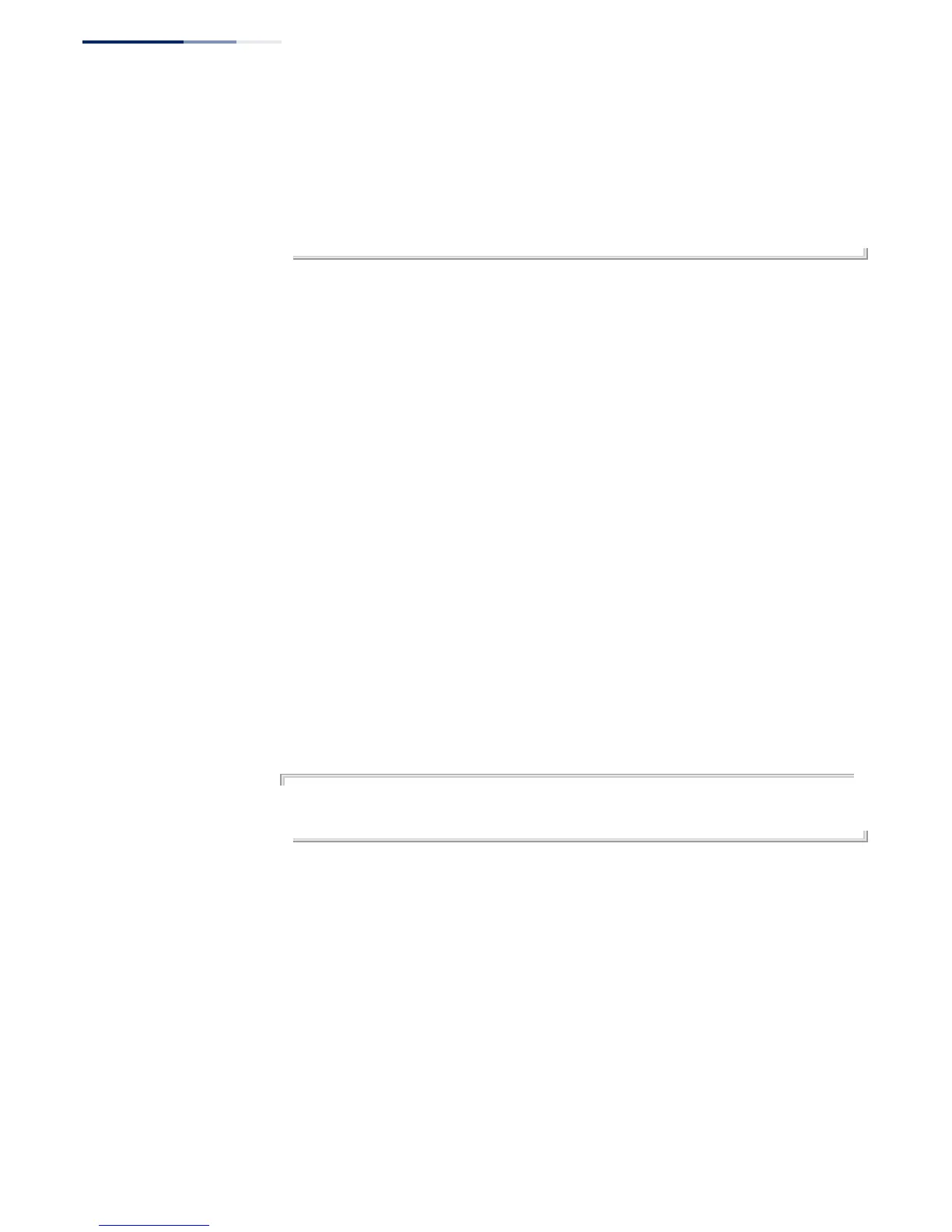Chapter 25
| IP Interface Commands
IPv6 Interface
– 566 –
response time: 0 ms [FE80::2E0:CFF:FE00:FC] seq_no: 3
response time: 0 ms [FE80::2E0:CFF:FE00:FC] seq_no: 4
response time: 0 ms [FE80::2E0:CFF:FE00:FC] seq_no: 5
Ping statistics for FE80::2E0:CFF:FE00:FC%1/64:
5 packets transmitted, 5 packets received (100%), 0 packets lost (0%)
Approximate round trip times:
Minimum = 0 ms, Maximum = 20 ms, Average = 4 ms
Console#
Neighbor Discovery
ipv6 hop-limit This command configures the maximum number of hops used in router
advertisements that are originated by this router. Use the no form to restore the
default setting.
Syntax
ipv6 hop-limit hops
no ipv6 hop-limit
hops - The maximum number of hops in router advertisements and
all IPv6 packets. (Range: 1-255)
Default Setting
1
Command Mode
Interface Configuration (VLAN)
Example
The following sets the hop limit for router advertisements to 64:
Console(config-if)#interface vlan 1
Console(config)#ipv6 hop-limit 64
Console(config)#
ipv6 nd dad attempts This command configures the number of consecutive neighbor solicitation
messages sent on an interface during duplicate address detection. Use the no form
to restore the default setting.
Syntax
ipv6 nd dad attempts count
no ipv6 nd dad attempts
count - The number of neighbor solicitation messages sent to determine
whether or not a duplicate address exists on this interface. (Range: 0-600)
