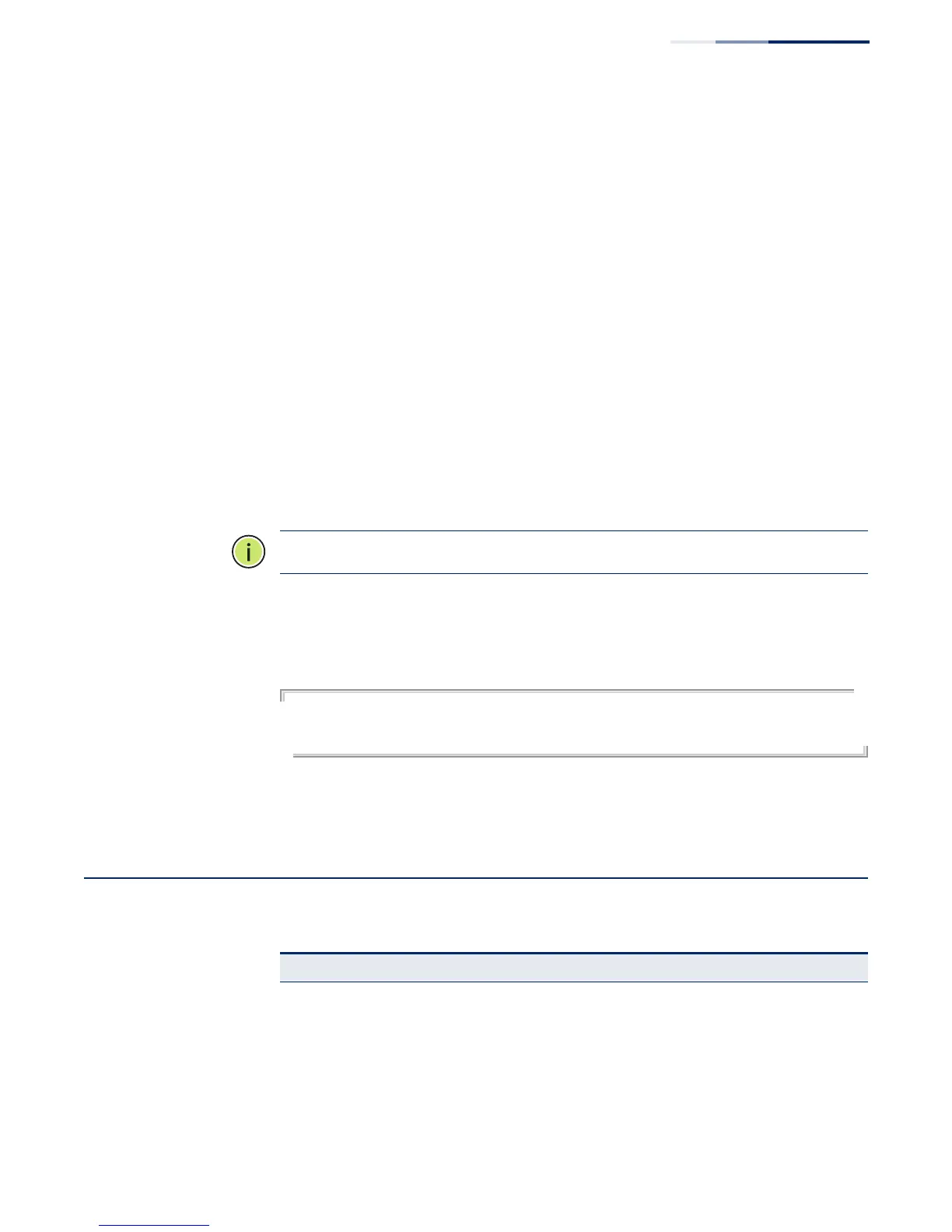Chapter 17
| VLAN Commands
Configuring VLAN Interfaces
– 401 –
switch’s default VLAN). Nor should it include VLAN 4093 (which is used
for switch clustering). Configuring VLAN 4093 for other purposes may
cause problems in the Clustering operation. For more information on
configuring RSPAN through the CLI, see “RSPAN Mirroring Commands”
on page 336.
Default Setting
By default only VLAN 1 exists and is active.
Command Mode
VLAN Database Configuration
Command Usage
◆ no vlan vlan-id deletes the VLAN.
◆ no vlan vlan-id name removes the VLAN name.
◆ no vlan vlan-id state returns the VLAN to the default state (i.e., active).
◆ You can configure up to 256 VLANs on the switch.
Note:
The switch allows 256 user-manageable VLANs.
Example
The following example adds a VLAN, using VLAN ID 105 and name RD5. The VLAN is
activated by default.
Console(config)#vlan database
Console(config-vlan)#vlan 105 name RD5 media ethernet
Console(config-vlan)#
Related Commands
show vlan (408)
Configuring VLAN Interfaces
Table 86: Commands for Configuring VLAN Interfaces
Command Function Mode
interface vlan Enters interface configuration mode for a specified VLAN IC
switchport acceptable-
frame-types
Configures frame types to be accepted by an interface IC
switchport allowed vlan Configures the VLANs associated with an interface IC
switchport forbidden vlan Configures forbidden VLANs for an interface IC
switchport gvrp Enables GVRP for an interface IC
