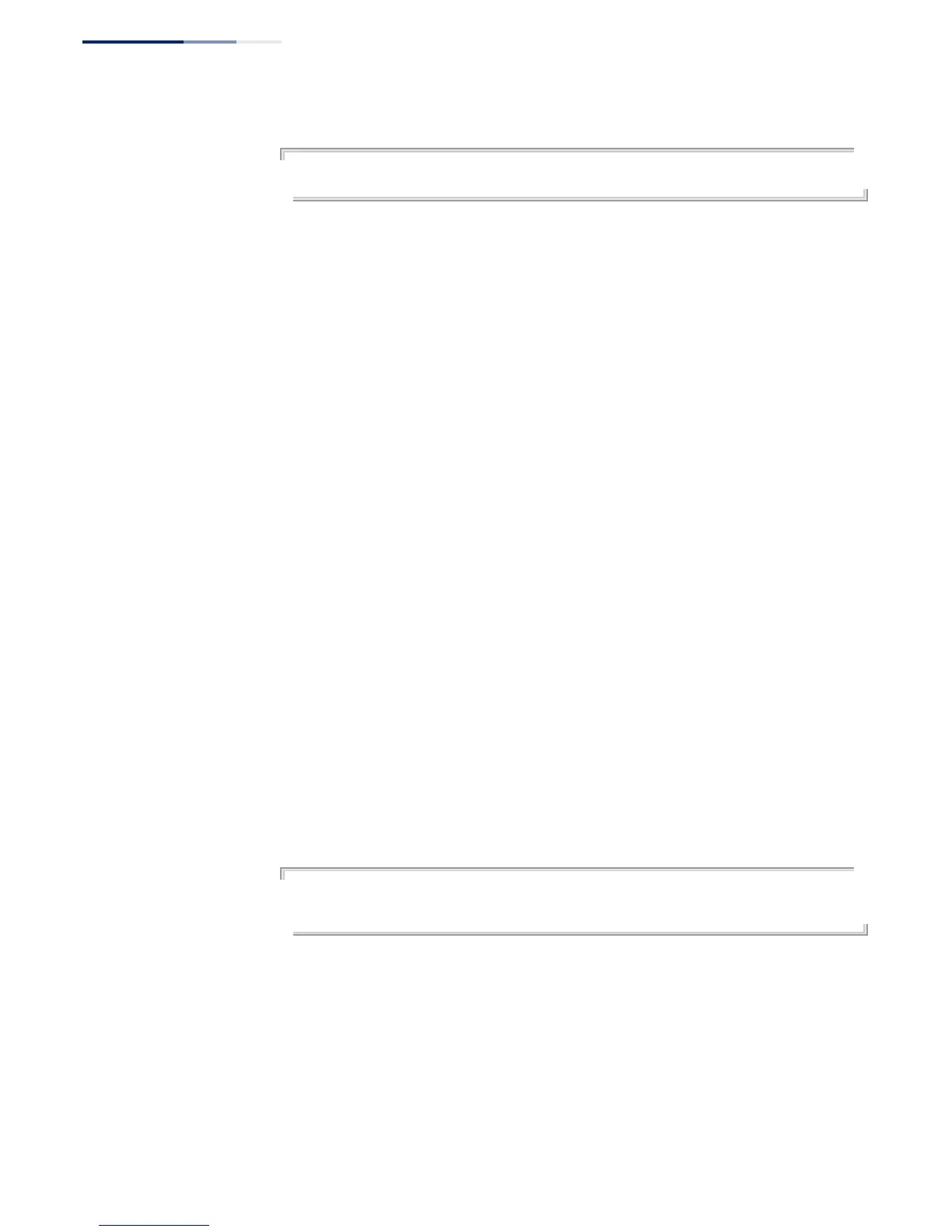Chapter 25
| IP Interface Commands
IPv4 Interface
– 546 –
Example
Console(config)#arp 10.1.0.19 01-02-03-04-05-06
Console(config)#
Related Commands
clear arp-cache (547)
show arp (547)
ip proxy-arp This command enables proxy Address Resolution Protocol (ARP). Use the no form
to disable proxy ARP.
Syntax
[no] ip proxy-arp
Default Setting
Disabled
Command Mode
Interface Configuration (VLAN)
Command Usage
◆ Proxy ARP allows a non-routing device to determine the MAC address of a host
on another subnet or network.
◆ End stations that require Proxy ARP must view the entire network as a single
network. These nodes must therefore use a smaller subnet mask than that used
by the router or other relevant network devices.
◆ Extensive use of Proxy ARP can degrade router performance because it may
lead to increased ARP traffic and increased search time for larger ARP address
tables.
Example
Console(config)#interface vlan 3
Console(config-if)#ip proxy-arp
Console(config-if)#
