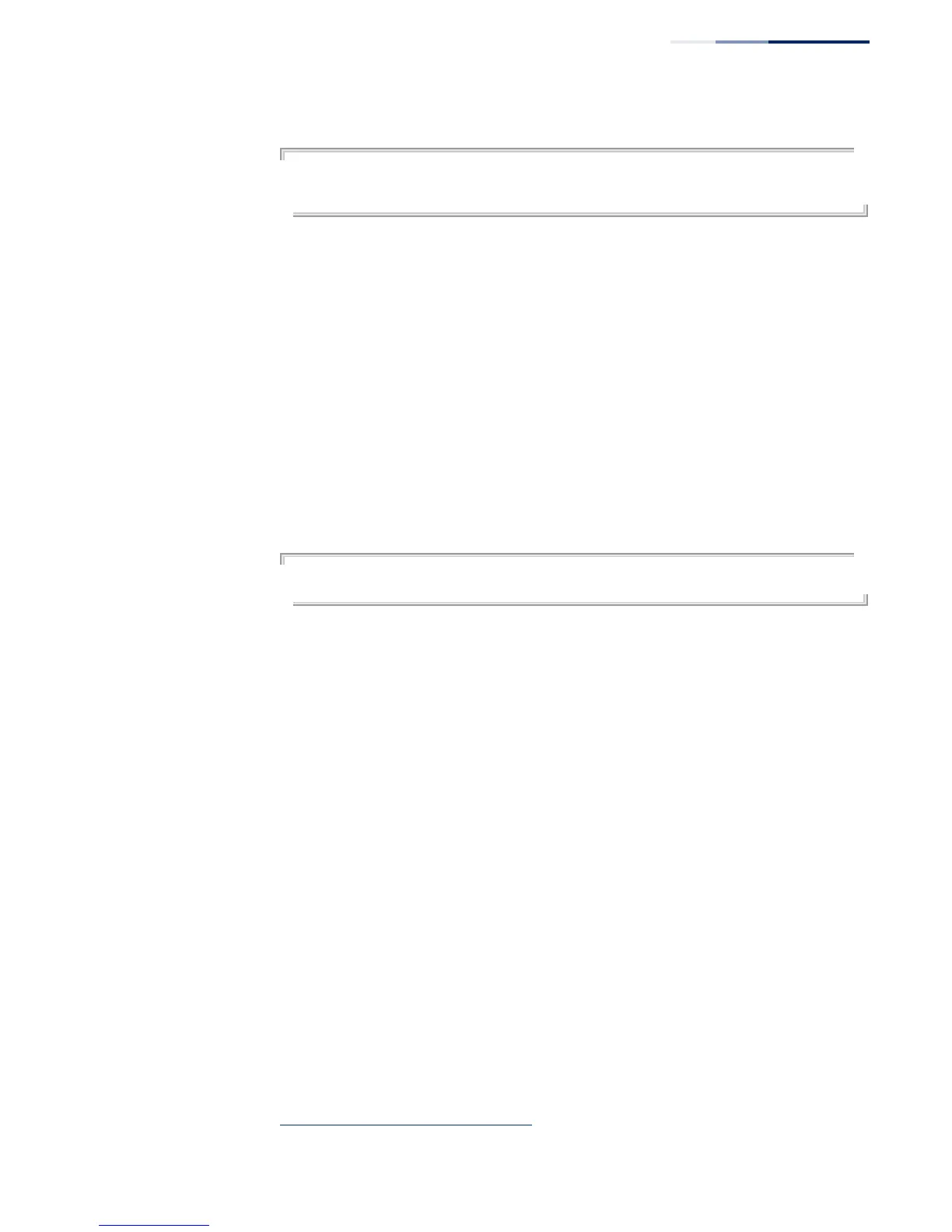Chapter 16
| Spanning Tree Commands
– 385 –
Example
Console(config)#interface ethernet 1/5
Console(config-if)#spanning-tree loopback-detection release-mode manual
Console(config-if)#
spanning-tree
loopback-detection
trap
This command enables SNMP trap notification for Spanning Tree loopback BPDU
detections. Use the no form to restore the default.
Syntax
[no] spanning-tree loopback-detection trap
Default Setting
Disabled
Command Mode
Interface Configuration (Ethernet, Port Channel)
Example
Console(config)#interface ethernet 1/5
Console(config-if)#spanning-tree loopback-detection trap
spanning-tree
mst cost
This command configures the path cost of an interface in the Multiple Spanning
Tree instance. Use the no form to restore the default auto-configuration mode.
Syntax
spanning-tree mst instance-id cost cost
no spanning-tree mst instance-id cost
instance-id - Instance identifier of the spanning tree. (Range: 0-4094)
cost - Path cost for an interface. (Range: 0 for auto-configuration, 1-65535
for short path cost method
10
, 1-200,000,000 for long path cost method)
The recommended path cost range is listed in Table 80 on page 380.
Default Setting
By default, the system automatically detects the speed and duplex mode used on
each port, and configures the path cost according to the values shown below. Path
cost “0” is used to indicate auto-configuration mode. When the short path cost
method is selected and the default path cost recommended by the IEEE 8021w
standard exceeds 65,535, the default is set to 65,535. The default path costs are
listed in Table 81 on page 380.
10. Use the spanning-tree pathcost method command to set the path cost method.
