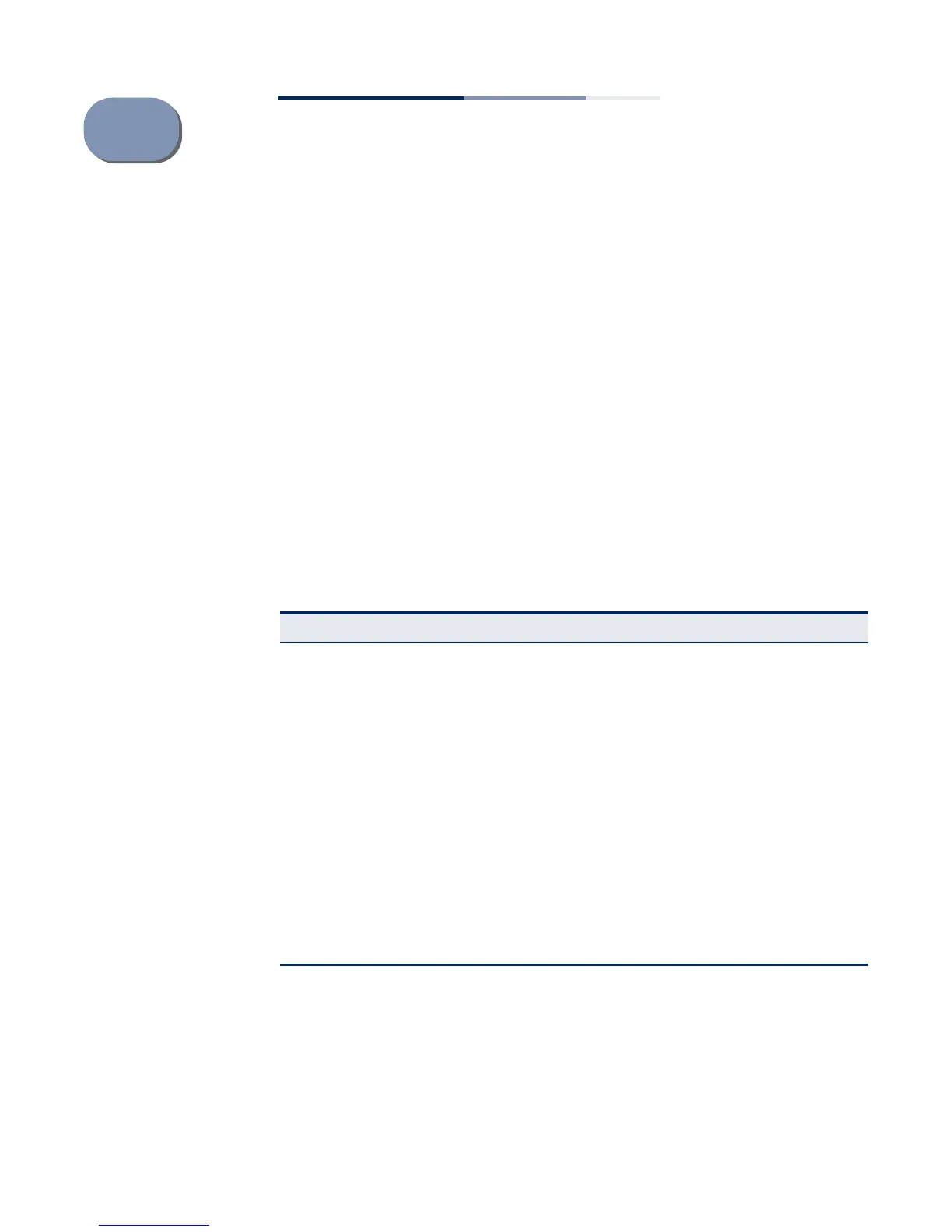– 517 –
22 CDP Commands
Cisco Discovery Protocol (CDP) is a proprietary protocol that discovers information
about neighboring devices by passing messages across the Data Link Layer. It is
used to share information about nearby network equipment. Participating devices
send CDP announcements from each connected network interface to the multicast
address 01-00-0C-CC-CC-CC. These packets may be received by any networking
devices that support CDP. By default, CDP announcements are sent every 60
seconds. Each device that supports CDP stores the information received from other
devices in a table that can be viewed using the show cdp neighbors command. This
information is refreshed each time an announcement is received, and the holdtime
for that entry is reinitialized.
The information contained in CDP announcements may include the CDP version,
host name, IP address and port identifier from which the announcement was sent,
device type, and other device specific information.
Table 110: CDP Commands
Command Function Mode
cdp Enables CDP globally on the switch GC
cdp hold-time Specifies the amount of time the receiving device
should hold a CDP packet sent from this switch
GC
cdp transmit-interval Specifies the periodic transmission interval for CDP
advertisements
GC
cdp version Specifies the CDP version to use for transmitting
advertisements
GC
cdp Enables CDP on the selected interface IC
clear cdp table Clears the CDP neighbor table PE
show cdp Shows global CDP configuration settings PE
show cdp interface Shows whether or not CDP is enabled on an
interface
PE
show cdp neighbors Shows information about neighbors obtained by
monitoring CDP advertisements
PE
