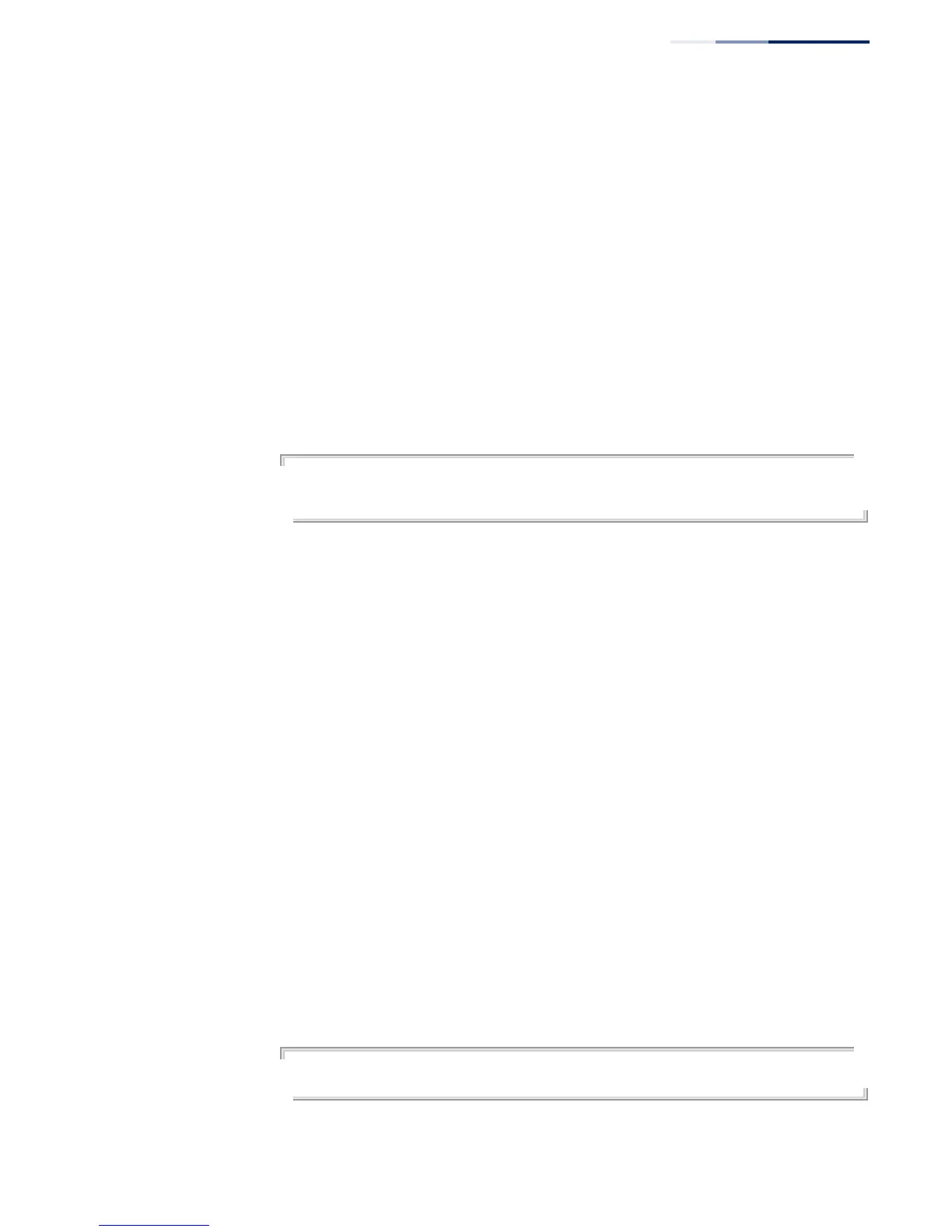Chapter 16
| Spanning Tree Commands
– 389 –
spanning-tree
spanning-disabled
This command disables the spanning tree algorithm for the specified interface. Use
the no form to re-enable the spanning tree algorithm for the specified interface.
Syntax
[no] spanning-tree spanning-disabled
Default Setting
Enabled
Command Mode
Interface Configuration (Ethernet, Port Channel)
Example
This example disables the spanning tree algorithm for port 5.
Console(config)#interface ethernet 1/5
Console(config-if)#spanning-tree spanning-disabled
Console(config-if)#
spanning-tree
loopback-detection
release
This command manually releases a port placed in discarding state by loopback-
detection.
Syntax
spanning-tree loopback-detection release interface
interface
ethernet unit/port
unit - Unit identifier. (Range: 1)
port - Port number. (Range: 1-28/52)
port-channel channel-id (Range: 1-12)
Command Mode
Privileged Exec
Command Usage
Use this command to release an interface from discarding state if loopback
detection release mode is set to “manual” by the spanning-tree loopback-detection
release-mode command and BPDU loopback occurs.
Example
Console#spanning-tree loopback-detection release ethernet 1/1
Console#
