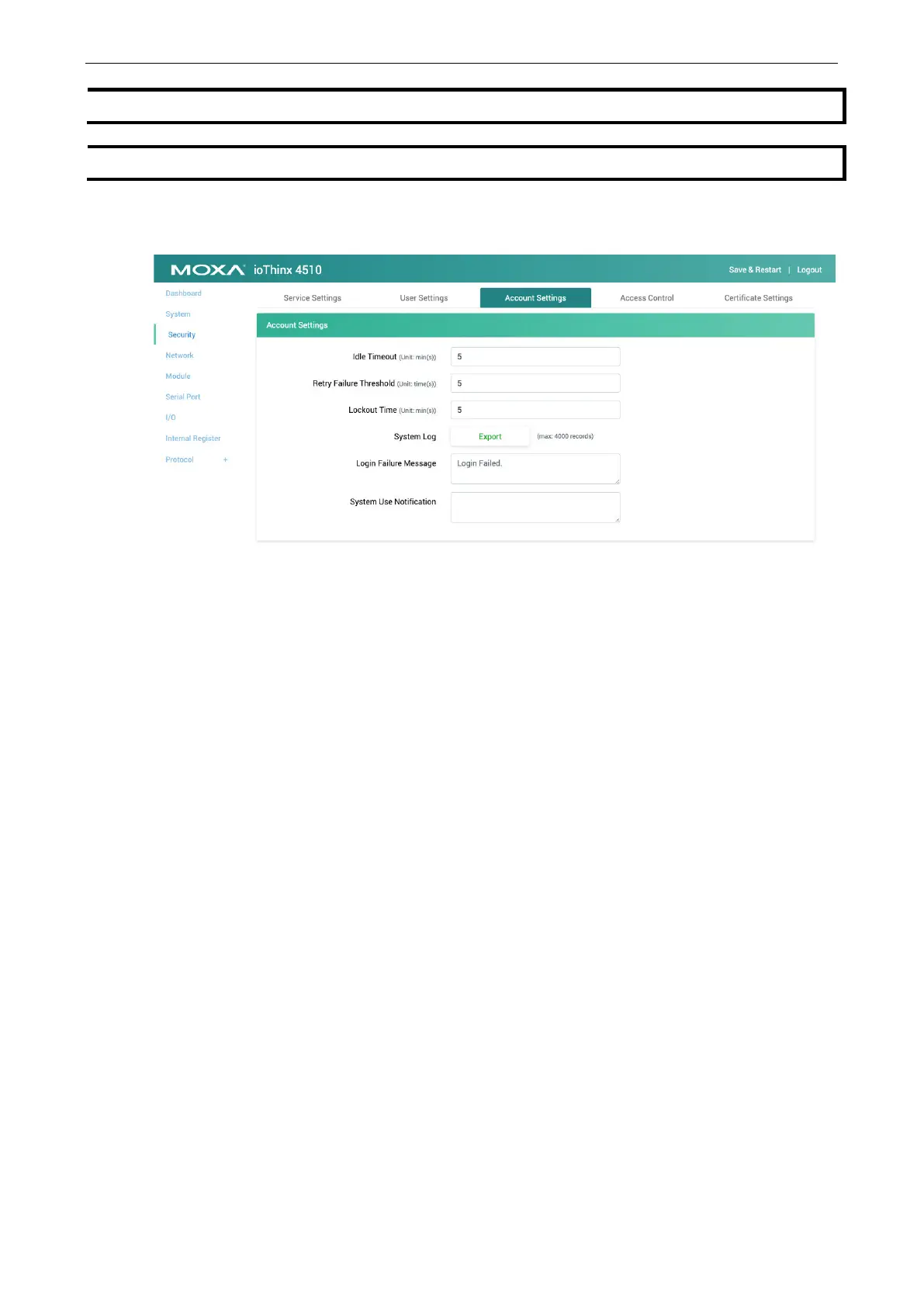ioThinx 4510 Series Software Tools
Change the default password in
order to enhance security when you first login.
The default username is admin, and the default password is moxa.
Account Settings
Idle Timeout: The timeout value when the user account is idle (unit: min(s), 0 to 1440 mins, default: 5
mins) Note: 0 for disabled.
Retry Failure Threshold: The maximum number of retries for the user account to log in (unit: time(s), 1
to 10 times, default: 5 times).
Lockout Time: The timeout value for when the user account will be locked due to reaching the retry failure
threshold (unit: min(s), 1 to 60 mins, default: 5 mins).
System Log: Users can download the system log by clicking the export button. You can access the most
recent 2,000 records. The device will overwrite the oldest data when the memory is full.
Login Failure Message: Create the message shown on the login webpage after the user account fails to
log in (character limit = 200).
System Use Notification: Define the message shown on the login webpage when the user account
connects to the Web Console (character limit = 200).
