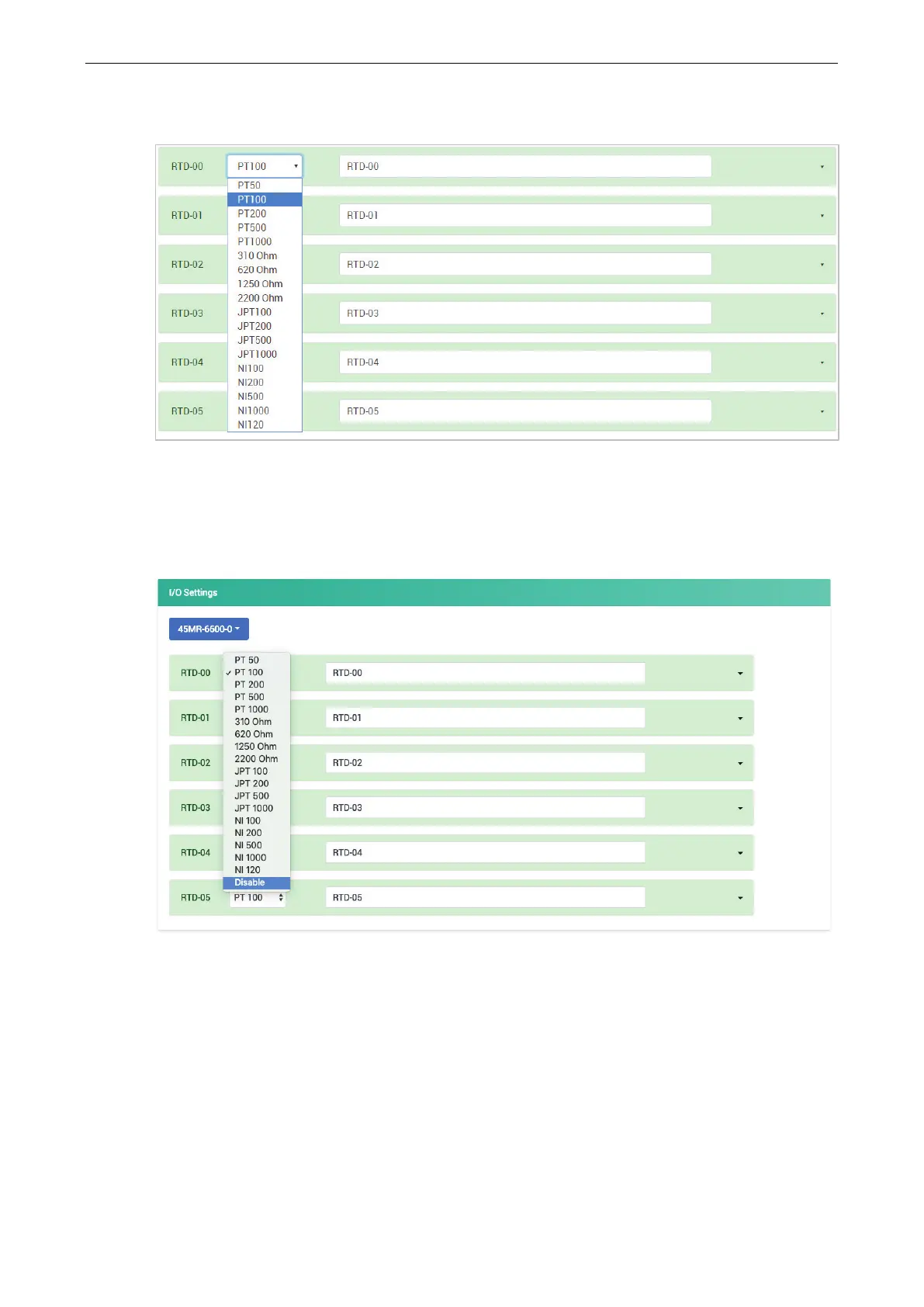ioThinx 4510 Series Software Tools
RTD Channel Settings
Sensor Type Drop-Down List: It lists all of the sensor types, which can be connected to this channel.
Select the sensor type for each channel (option: PT50, PT100, PT200, PT500, PT1000, 310 ohms, 620
ohms, 1250 ohms, 2200 ohms, JPT100, JPT200, JPT500, JPT1000, NI100, NI200, NI500, NI1000, NI120, or
Disable).
Disable Mode
The RTD channel can be disabled. You may only disable channels one-by-one. When a channel has been
disabled, the sample rate of the remaining channels will be increased automatically.
