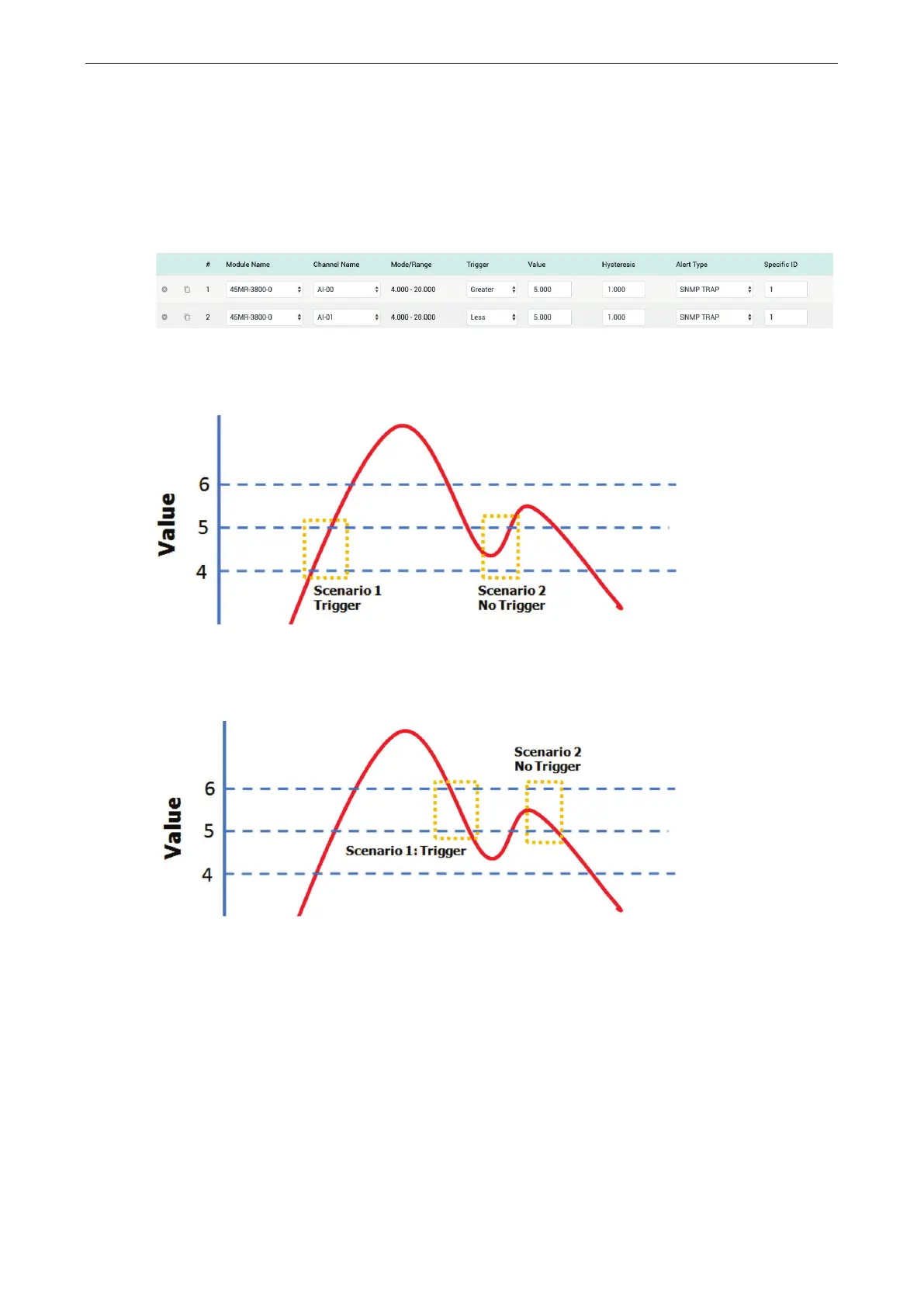ioThinx 4510 Series Software Tools
Trigger: Select the event trigger type. For Digital Input, there are three options, On Change, ON to OFF,
and OFF to ON. For Analog Input, the two trigger options are Greater and Less.
Value: Type the threshold value of the trigger. This is only used for Analog Input events.
Hysteresis: Type the hysteresis value of the trigger. This is only used for Analog Input events.
For illustration purposes, consider the following example where we set the AI-00 channel’s trigger value to
be greater than 5 with a hysteresis of 1, and also smaller than 5 with a hysteresis of 1.
When Trigger = Greater, Value = 5, and Hysteresis = 1, the SNMP trap will only be triggered if the analog
signal fluctuates from 4 to 5, as depicted in Scenario 1 below. However, if we change the settings to Value
= 5 and Hysteresis = 2, the SNMP trap will only be triggered if the analog signal fluctuates from 3 to 5.
When Trigger = Less, Value = 5, and Hysteresis = 1, the SNMP trap will only be triggered if the analog
signal fluctuates from 6 to 5, as depicted in Scenario 1 below. However, if we change the settings to Value
= 5 and Hysteresis = 2, the SNMP trap will only be triggered if the analog signal fluctuates from 7 to 5.
