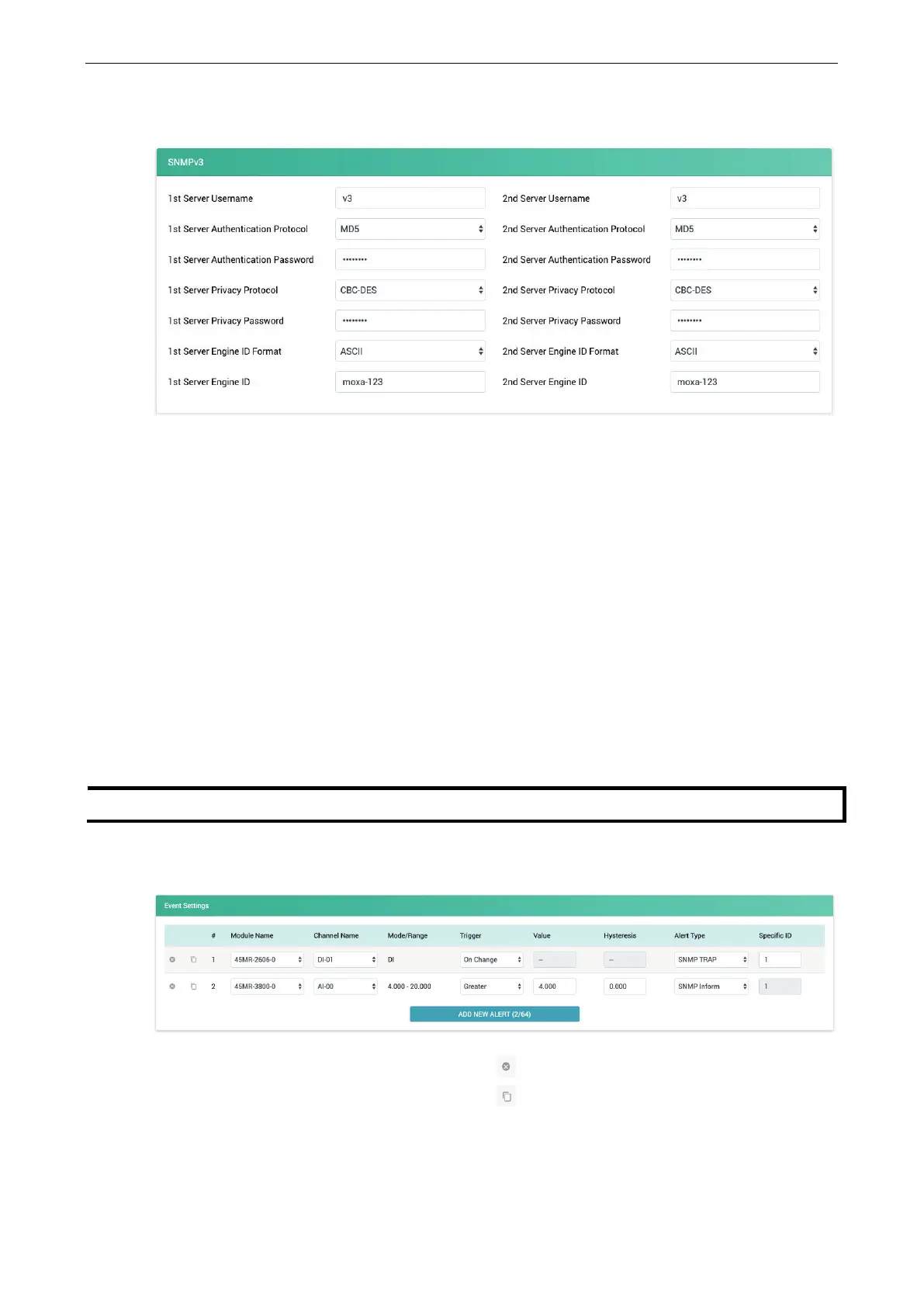ioThinx 4510 Series Software Tools
Trap Community: Type the community string matching for read authentication (max length = 30, default
= "public").
Username: Type the username for the SNMP v3 settings (min. length = 1; max length = 30; A to Z, a to z,
0 to 9, symbols, spaces and .()[]{}/\'"@;: symbols are not allowed, default = "v3").
Authentication Protocol: Select Disable, MD5, SHA1, SHA-224, or SHA-256 for the authentication
protocol settings (default = MD5).
Authentication Password: Type the password for the authentication password settings (min. length = 8;
max length = 16; A to Z, a to z, 0 to 9, symbols, at least one symbol and one number, spaces
and .()[]{}/\'"@;: symbols are not allowed, default = "moxa-123").
Privacy Protocol: Select Disable, CBC-DES, or AES-128 for privacy protocol settings (default = CBC-
DES).
Privacy Password: Type the password for the privacy password settings (min. length = 8; max length =
16; A to Z, a to z, 0 to 9, symbols, at least one symbol and one number, spaces and .()[]{}/\'"@;: symbols
are not allowed, default = "moxa-123").
Engine ID format: Select ASCII or HEX for the engine ID (default = ASCII).
Engine ID: Type the engine ID to use (max length = 32 (ASCII) / 64 (HEX), default = “moxa-123”)
In HEX format, please add
a “0” for single-digit engine IDs. (e.g. “3” should be “03”).
Event Settings
Each row in this page represents one monitored event.
lick the exit delete icon to delete the event:
lick the duplicate icon to duplicate the event:
The ioThinx 4510 supports a maximum of 64 events. Click ADD NEW ALERT to create a new event.
Module Name: Select a module. Only input modules will be listed here.
Channel Name: Select the channel you want to monitor the event.
