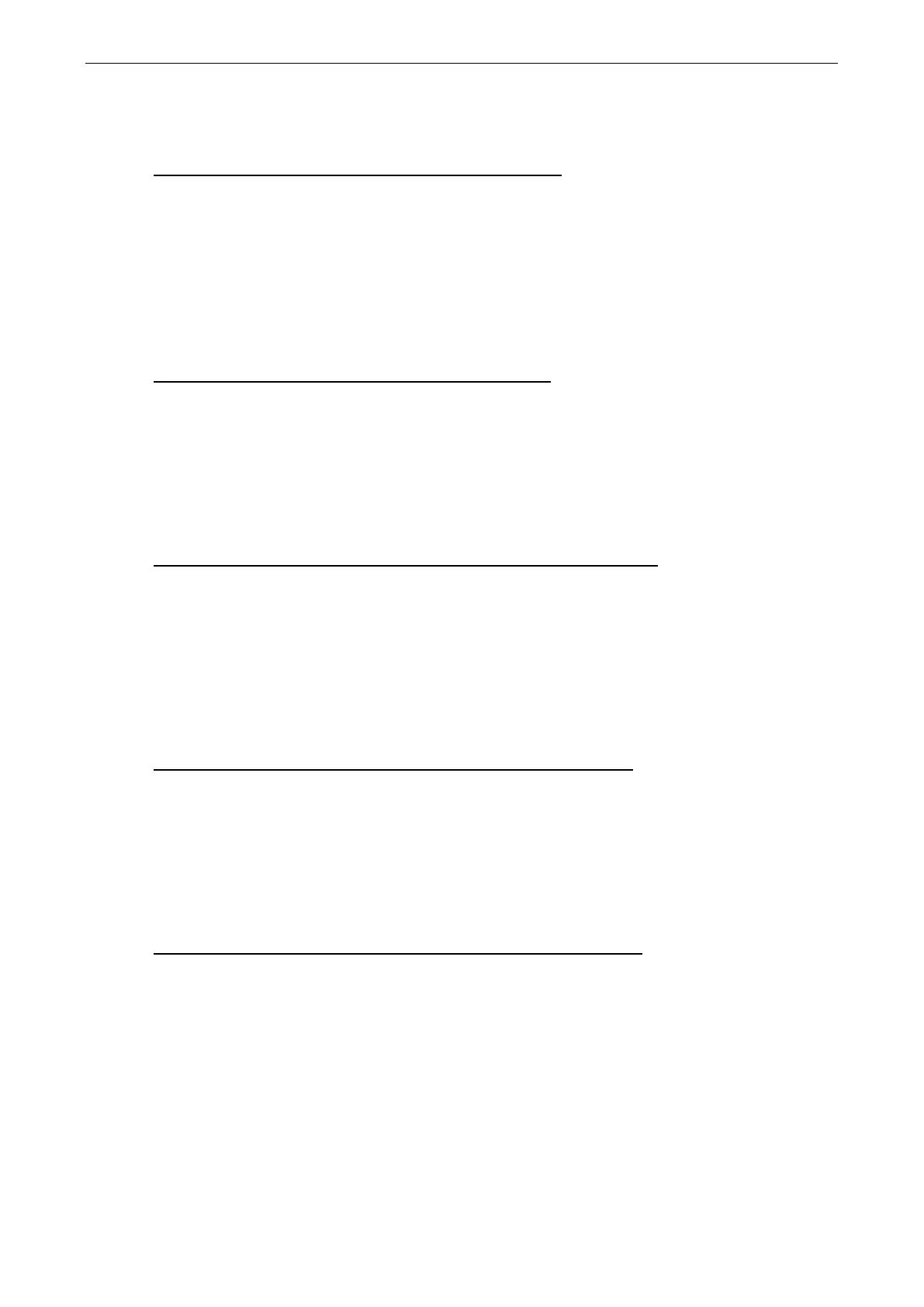NPort 5600-8-DT/DTL Series Troubleshooting
• For NAT environments, use NAT port mapping.
• Verify that ping response time is less than 1000 ms.
• Go over the installation procedures again in the user’s manual.
Step 2: Are you able to open the device port on the NPort?
If not, try the following:
• If the device server is across a router or firewall, try opening TCP ports between 950 and 965 and between
966 and 981.
• Verify that access rights are correctly defined in the Accessible IP Table.
• Check for DHCP issues by having the DHCP server assign a fixed IP to the NPort.
• See if the selected TCP port is occupied by checking connection status.
• Make sure there are no COM port conflicts and no one else is using the same COM number.
• Apply and save any configuration changes.
Step 3: Are the advanced functions configured correctly?
Try the following measures:
• Disable the FIFO if the attached device experiences significant data loss.
• If confirmation of device response is critical, set Tx mode to “Classical mode”.
• If performance is sluggish, enable Fast Flush.
TCP Server Mode
Is the remote TCP client program able to connect to the NPort properly?
If not, try the following:
• Verify that the TCP listen port matches your TCP client program.
• Check for DHCP issues by having the DHCP server assign a fixed IP to the NPort.
• Check that Accessible IP settings are blank or include the host’s IP address.
• See if the selected TCP port is occupied by checking connection status.
TCP Client Mode
Is the NPort connecting to the remote TCP server program properly?
If not, try the following:
• Verify that the TCP destination port matches your TCP server program.
• Check for DHCP issues by having the DHCP server assign a fixed IP to the NPort.
• Verify that the NPort’s Destination IP matches your host’s IP address.
UDP Mode
Is the remote UDP program properly receiving and transmitting data?
If not, try the following:
• Clean up network traffic if possible to prevent data loss.
• Make sure your AP is configured with a resending mechanism when data is lost.
• Switch to TCP Server/Client mode
• Verify that the designated UDP port matches your application.
• Check for DHCP issues by having the DHCP server assign a fixed IP to the NPort.
• Open the specific UDP port to check for router filtering issues.
